# swagger2-spring-boot-starter
**Repository Path**: yddrz/swagger2-spring-boot-starter
## Basic Information
- **Project Name**: swagger2-spring-boot-starter
- **Description**: Swagger2-SpringBoot自动化配置框架
- **Primary Language**: Java
- **License**: Apache-2.0
- **Default Branch**: master
- **Homepage**: https://blog.csdn.net/z28126308/article/details/84187221
- **GVP Project**: No
## Statistics
- **Stars**: 0
- **Forks**: 6
- **Created**: 2021-04-22
- **Last Updated**: 2021-04-22
## Categories & Tags
**Categories**: Uncategorized
**Tags**: None
## README
## 1. 简介
该框架基于swagger2-2.9.2与SpringBoot-2.0.1版本进行搭建,兼容SpringBoot2.x以上版本,不兼容1.x版本,maven依赖如下:
io.github.wilson-he
swagger2-spring-boot-starter
1.1.0
## 2. 配置
- ### 2.1 结构
为了让使用者更清晰的了解swagger各层次配置,该框架主要根据原swagger配置结构进行属性分层配置,结构树如下:
- swagger
- print-init(extra)
- profiles
- enabled(extra)
- security-configuration
- properties(client-id,client-secret,scope-separator...)
- dockets(extra)
- docket-bean-A
- docket.properties
- docket-bean-B
- docket.properties
- ...
- docket
- base-package
- path-mapping
- group-name
- host
- protocols
- consumers
- produces
- direct-model-substitutes
- api-info
- contact
- properties(name,email,url)
- properties(version,title.description,license...)
- security-contexts
- path-selectors
- method-selectors
- security-references
- reference
- scopes
- security-schemes
- api-key-list
- basic-auth-list
- oauth-list
- path-selectors
- include-patterns(extra)
- exclude-patterns(extra)
- global-parameter(extra)
- global-parameters
- - global-parameter[a].properties
- - global-parameter[b].properties
- response-message-language(extra)
- response-messages
- resources-provider(配置网关路由文档,需额外开启enable,可参考zuul配置-[百度例子](https://blog.csdn.net/qq6492178/article/details/78863935))
- swagger-resources
- name
- url
- swagger-version
- ### 2.2 详解
标注了extra的皆为个人开发配置,非根据swagger原有配置转换而来,该简介主要对extra部分进行讲解。
- swagger.print-init:是否在控制台输出各docket初始化的配置信息

- swagger.enabled:是否开启swagger自动化配置(不设置则默认初始化swagger docket)
- swagger.profiles:指定profile环境下才进行文档生成
- swagger.dockets:用于配置多个docket,属性配置同docket,同时配置swagger.docket将一起生效,example:
swagger:
dockets:
docket-user:
base-package: com.github.wilson.web.controller.user
docket-order:
base-package: com.github.wilson.web.controller.order
- swagger.docket.path-selectors:swagger-ui上的路径选择器
- include-patterns:路径显示样式
- exclude-patterns:路径隐藏样式
- swagger.docket.global-parameter:配置全局参数,若同时配置了global-parameters,global-parameters会将global-parameter也加到全局参数里
- swagger.docket.response-message-language:全局信息返回语言(cn,en),下图为cn信息
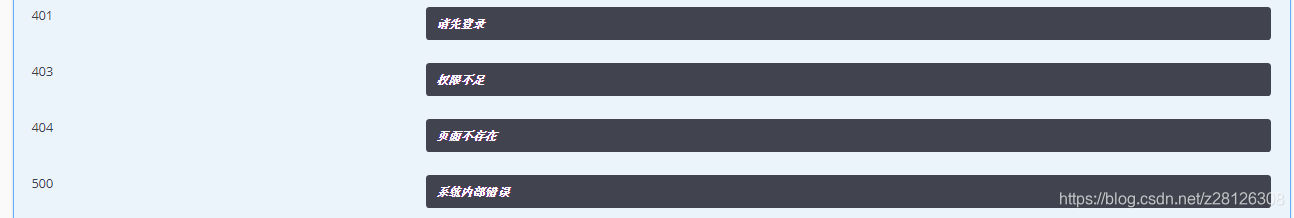
## 3. 快速开始
启动类Application.java
package org.noslim.web;
import io.swagger.annotations.Api;
import io.swagger.annotations.ApiResponse;
import io.swagger.annotations.ApiResponses;
import org.springframework.boot.SpringApplication;
import org.springframework.boot.autoconfigure.SpringBootApplication;
import org.springframework.http.ResponseEntity;
import org.springframework.web.bind.annotation.GetMapping;
import org.springframework.web.bind.annotation.RestController;
@SpringBootApplication
@RestController
@Api
@ApiResponses({@ApiResponse(code = 200, message = "success", response = ResponseEntity.class)})
public class Application {
public static void main(String[] args) {
SpringApplication.run(Application.class);
}
@GetMapping("/index")
public String index() {
return "index";
}
@GetMapping("/home")
public String home() {
return "home";
}
@GetMapping("/home/test")
public String homeTest() {
return "test";
}
@GetMapping("/test")
public String test() {
return "test";
}
@GetMapping("/index/test")
public String indexTest() {
return "test";
}
@GetMapping("/index/test/a")
public String indexTestA() {
return "test";
}
}
application.yml
swagger:
print-init: true #非必需,默认true,控制台打印swagger url
enabled: true #非必需,默认true
docket:
base-package: io.wilson.web #必需
server:
port: 8888 #非必需
servlet:
context-path: /test #非必需
运行效果图:
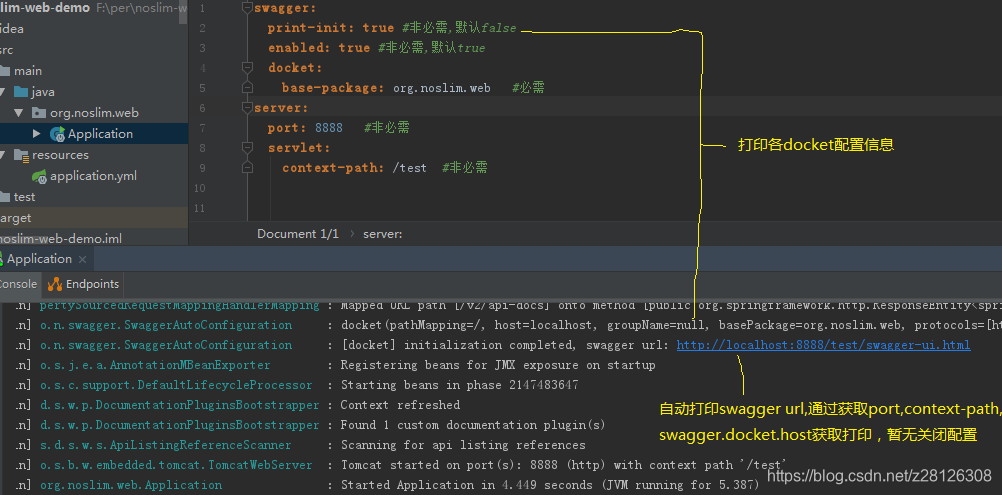
## 4. 多文档Docket配置yml-demo
- ### application.yml
swagger:
print-init: true
enabled: true
security-configuration:
client-id: client-1
client-secret: secretA
scope-separator: \,
use-basic-authentication-with-access-code-grant: true
docket:
base-package: org.noslim.web
group-name: origin
direct-model-substitutes: [java.sql.Timestamp,java.lang.Long]
path-selectors:
include-patterns: [/home/*,/**]
exclude-patterns: [/index/*]
api-info:
contact:
name: Wilson
email: 845023508@qq.com
url: http://blog.csdn.net/z28126308/
security-contexts:
- security-references:
# 全局token Authorization权限设置
- reference: Authorization
scopes:
global: accessEverything
# login接口无需Atoken
path-selectors: "^(?!login).*$"
security-schemes:
# 全局token设置
api-key-list:
- name: Authorization
key-name: Authorization
pass-as: header
# oauth-list:
# - name: oa1
# grant-types: [admin]
# scopes:
# scopeA: manage scope A
response-message-language: cn
response-messages:
- code: 501
message: 测试信息
global-parameters:
- name: sss
param-type: header
description: 全局header sss
dockets:
docket-test:
base-package: org.noslim.web.test
group-name: 测试模块
api-info:
contact:
name: Wilson
email: 845023508@qq.com
url: http://blog.csdn.net/z28126308/
response-messages:
- code: 501
message: 测试
global-parameters:
- name: token
description: 令牌
param-type: header
- name: userId
description: 用户id
param-type: query
docket-order:
api-info:
contact:
name: Wilson
email: 845023508@qq.com
url: http://blog.csdn.net/z28126308/
base-package: org.noslim.controller
group-name: 订单模块
- ### swagger-ui效果图
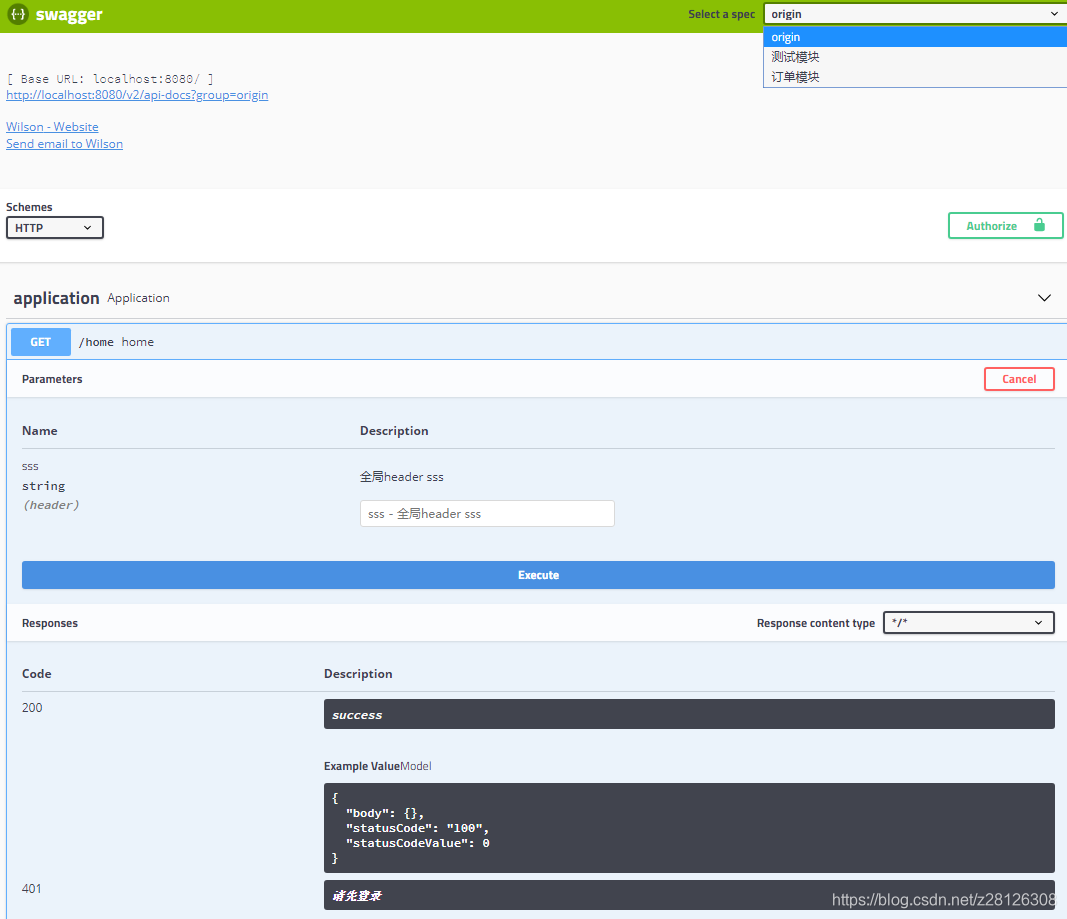
## 5. 配置提示
基本上非集合配置都提供了自动填充提示功能,效果图如下:

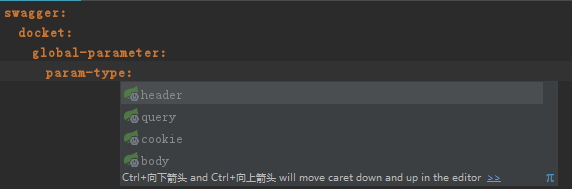
yml无法为集合如List、Map提供提示,如该框架中的parameters(List)、dockets(Map),个人建议可以直接配置paramter、docket再copy到parameters、dockets下,某些没有单数配置的如response-messages、api-key-list可以在IDE选中该配置然后快捷键提示(Ctrl+Q)查看配置,如下图:
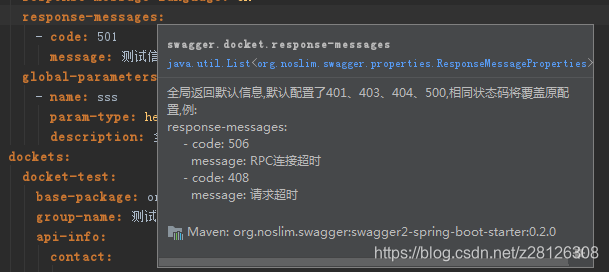
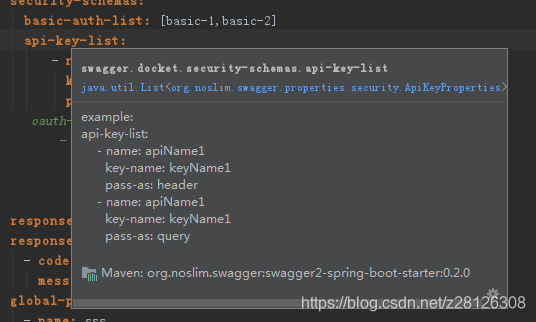
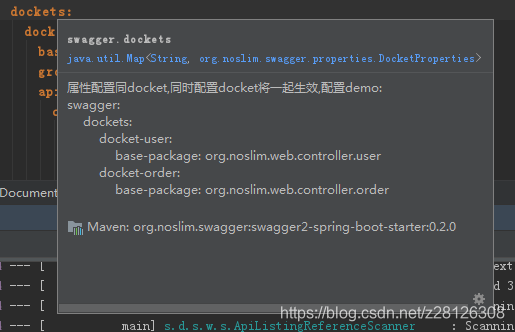
## 6. zuul配置例子
- ### application.yml
server:
port: 8999
spring:
application:
name: api-docs
zuul:
routes:
user-provider:
path: /user-provider/**
user-consumer:
path: /user-consumer/**
eureka:
client:
service-url:
defaultZone: http://eureka1:50001/eureka/,http://eureka2:50002/eureka/
swagger:
resources-provider:
swagger-resources:
- name: 用户消费者模块
url: /user-consumer/v2/api-docs
- name: 用户提供者模块
url: /user-provider/v2/api-docs
enabled: true
- ### 效果图
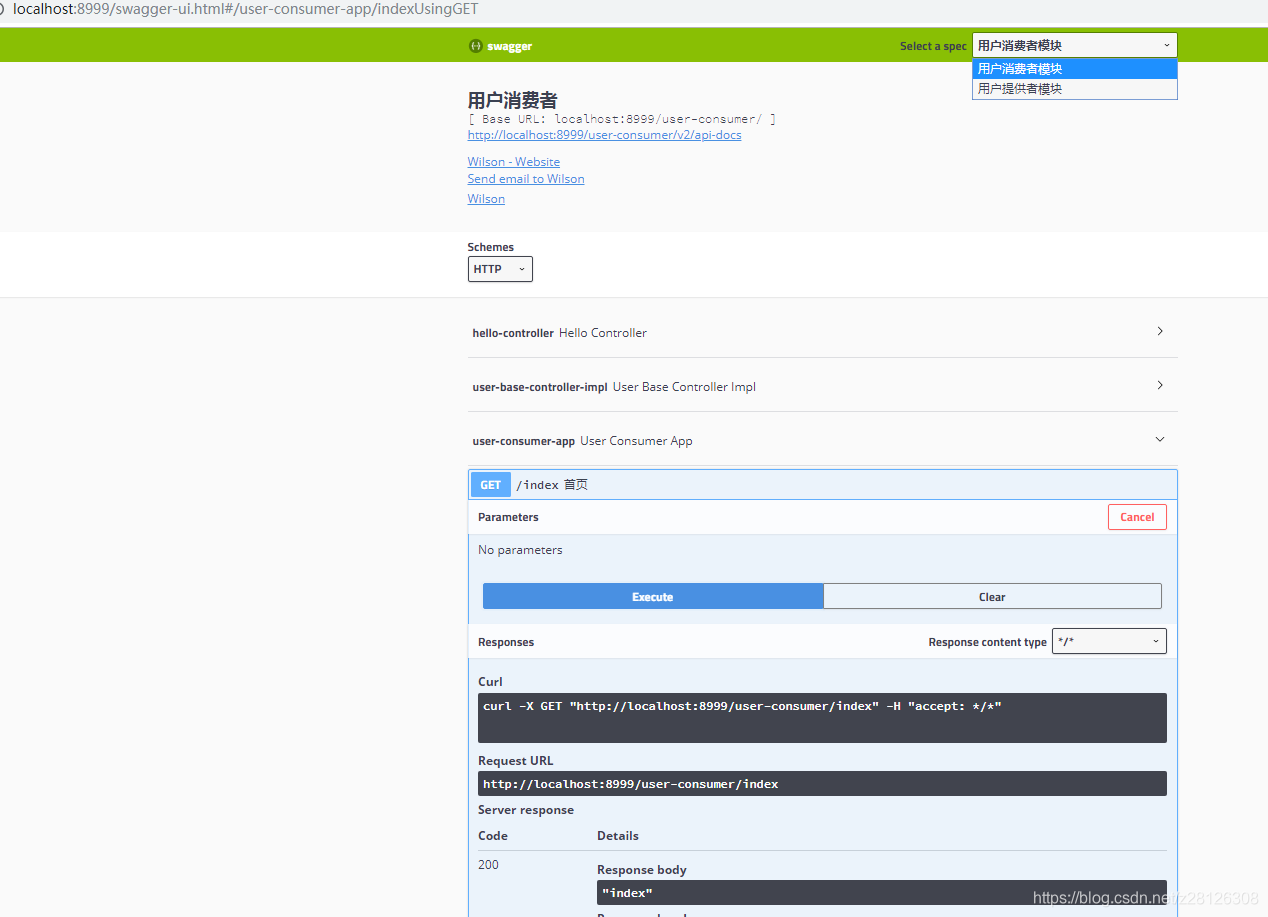
## 附源码地址
- [码云](https://gitee.com/Wilson-He/swagger2-spring-boot-starter)
觉得好用的可以收藏下*.*