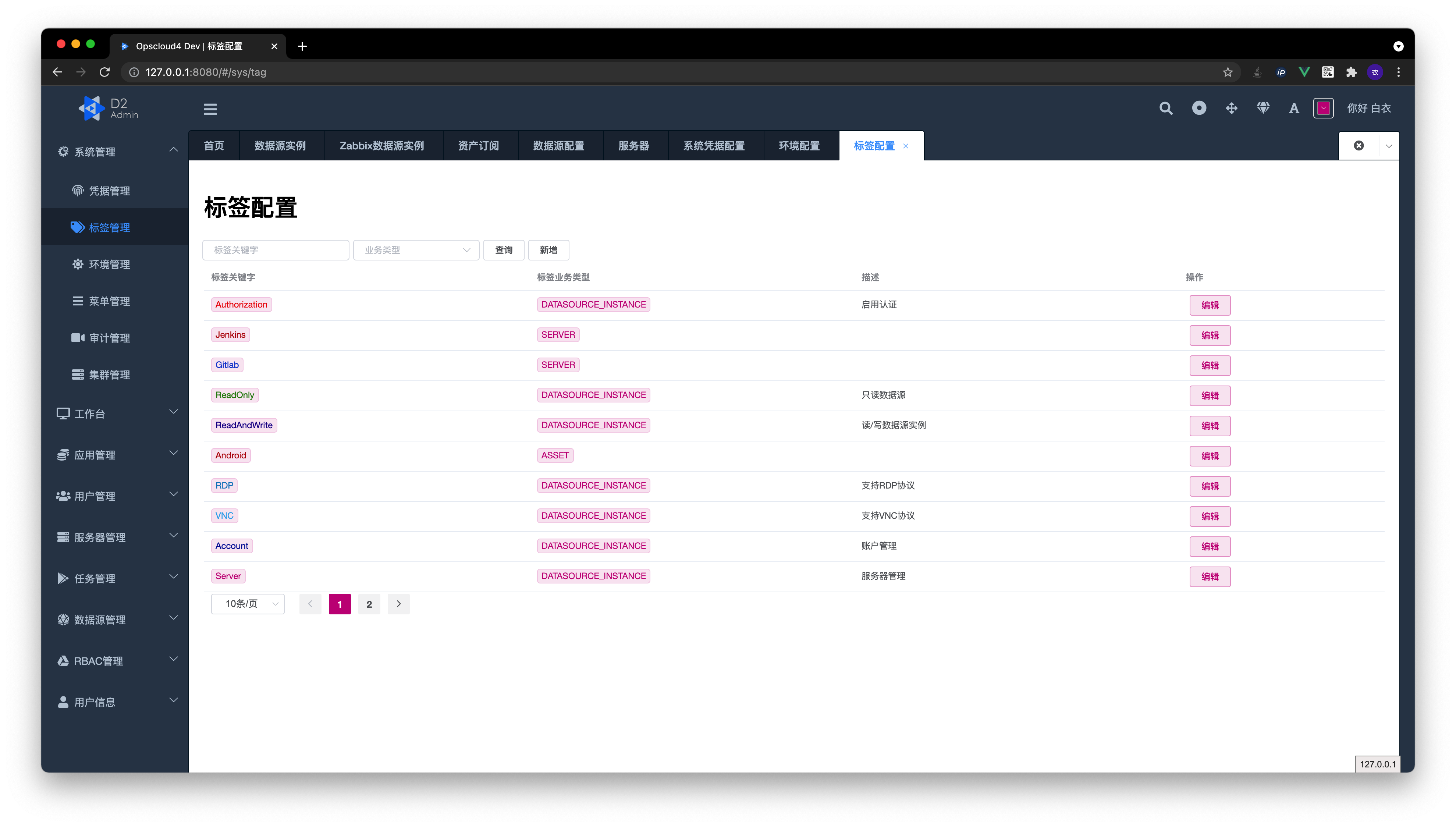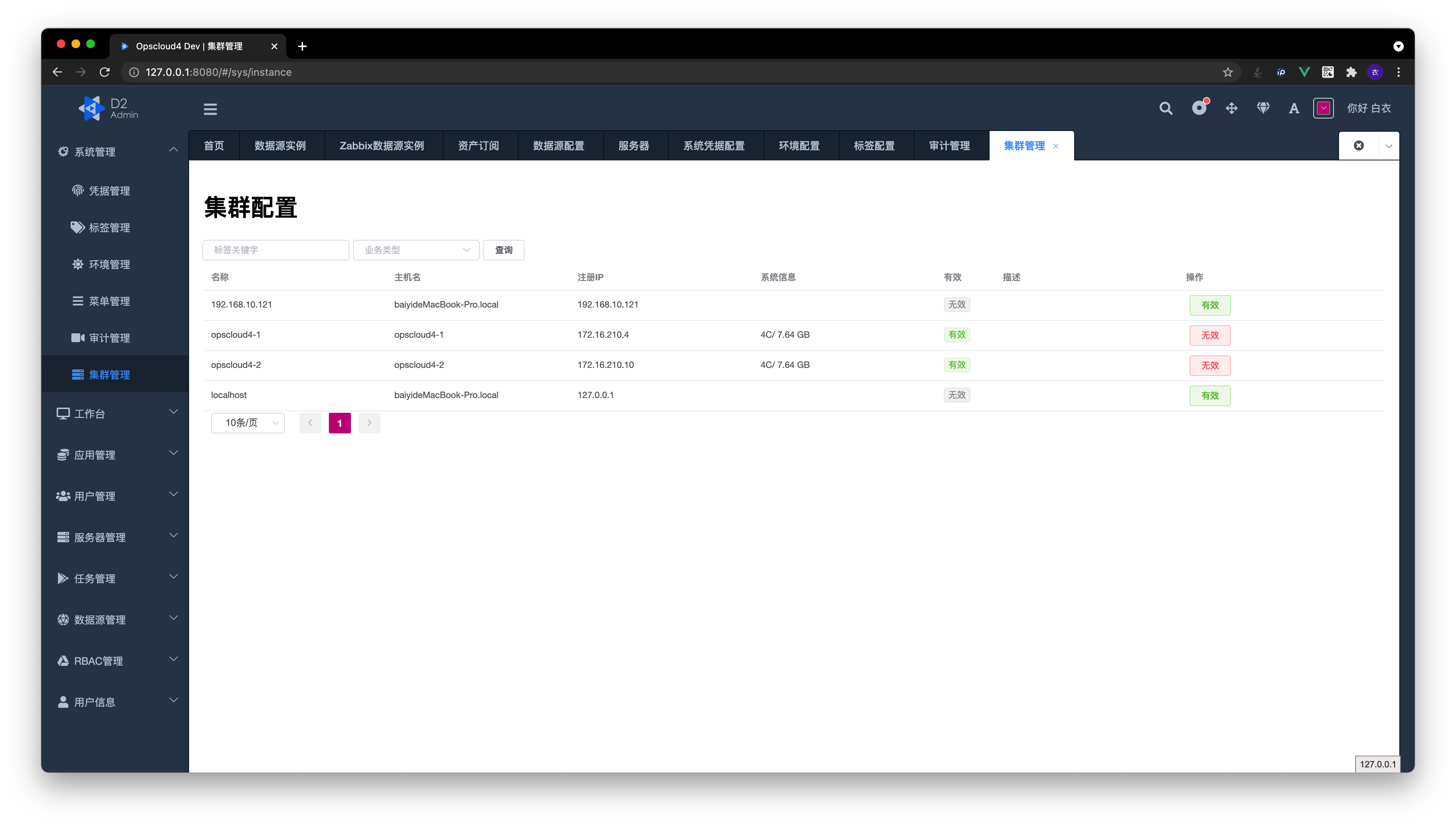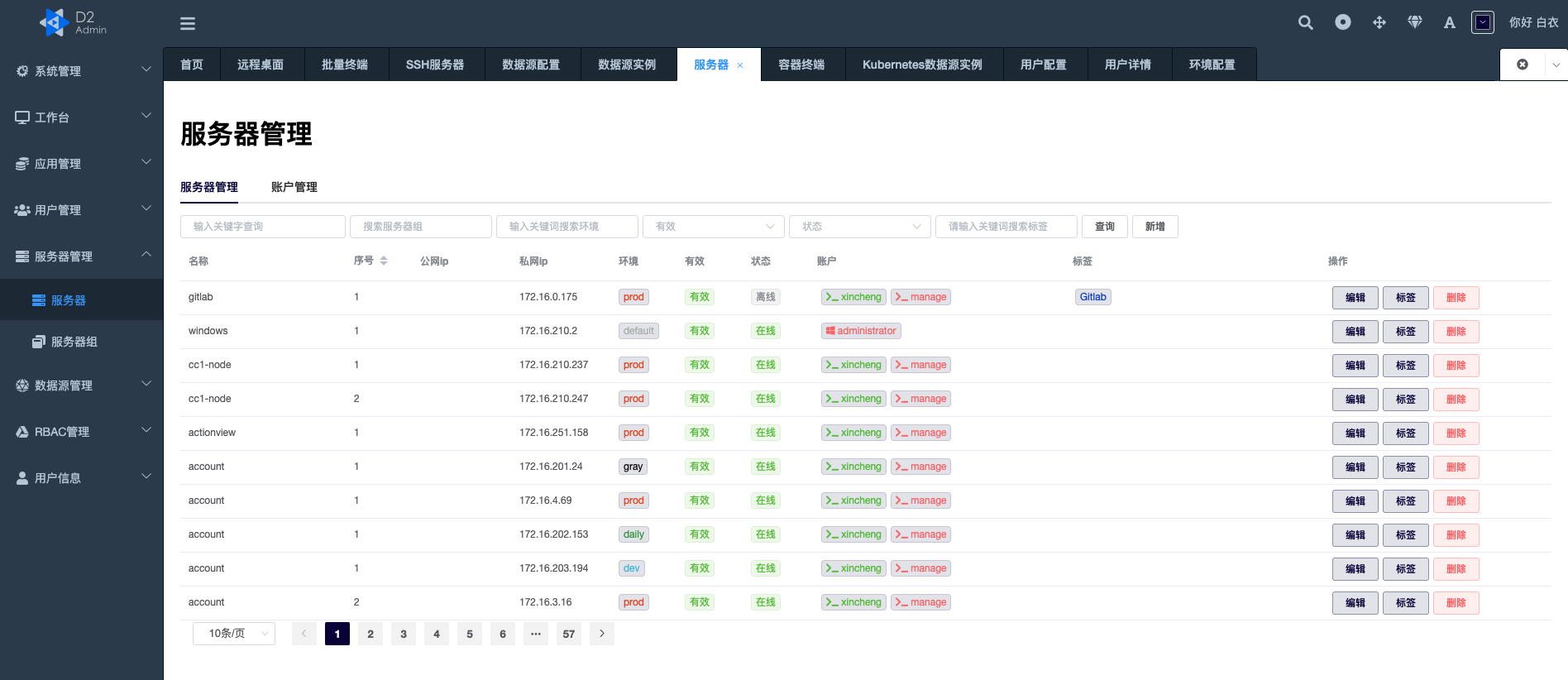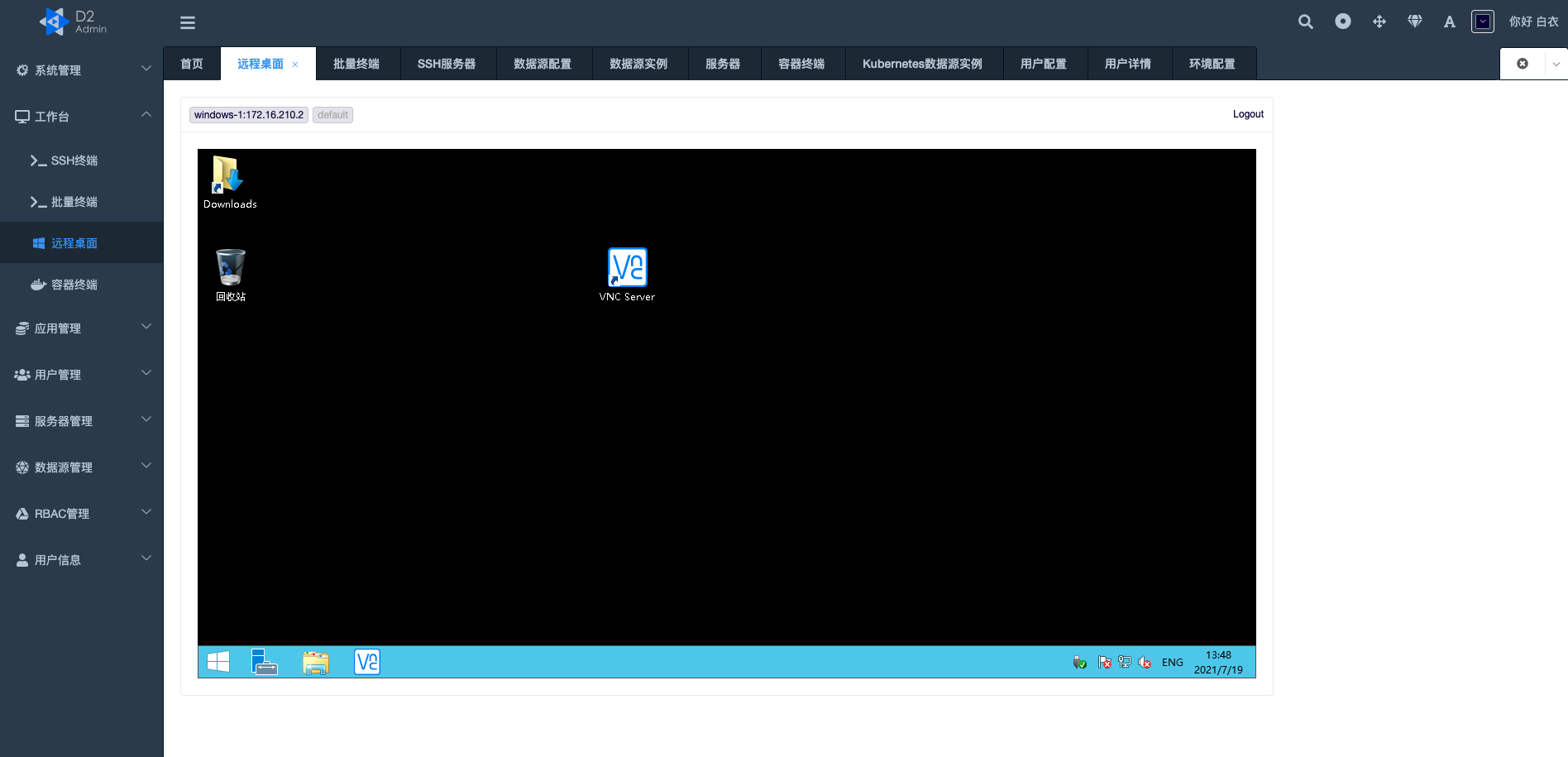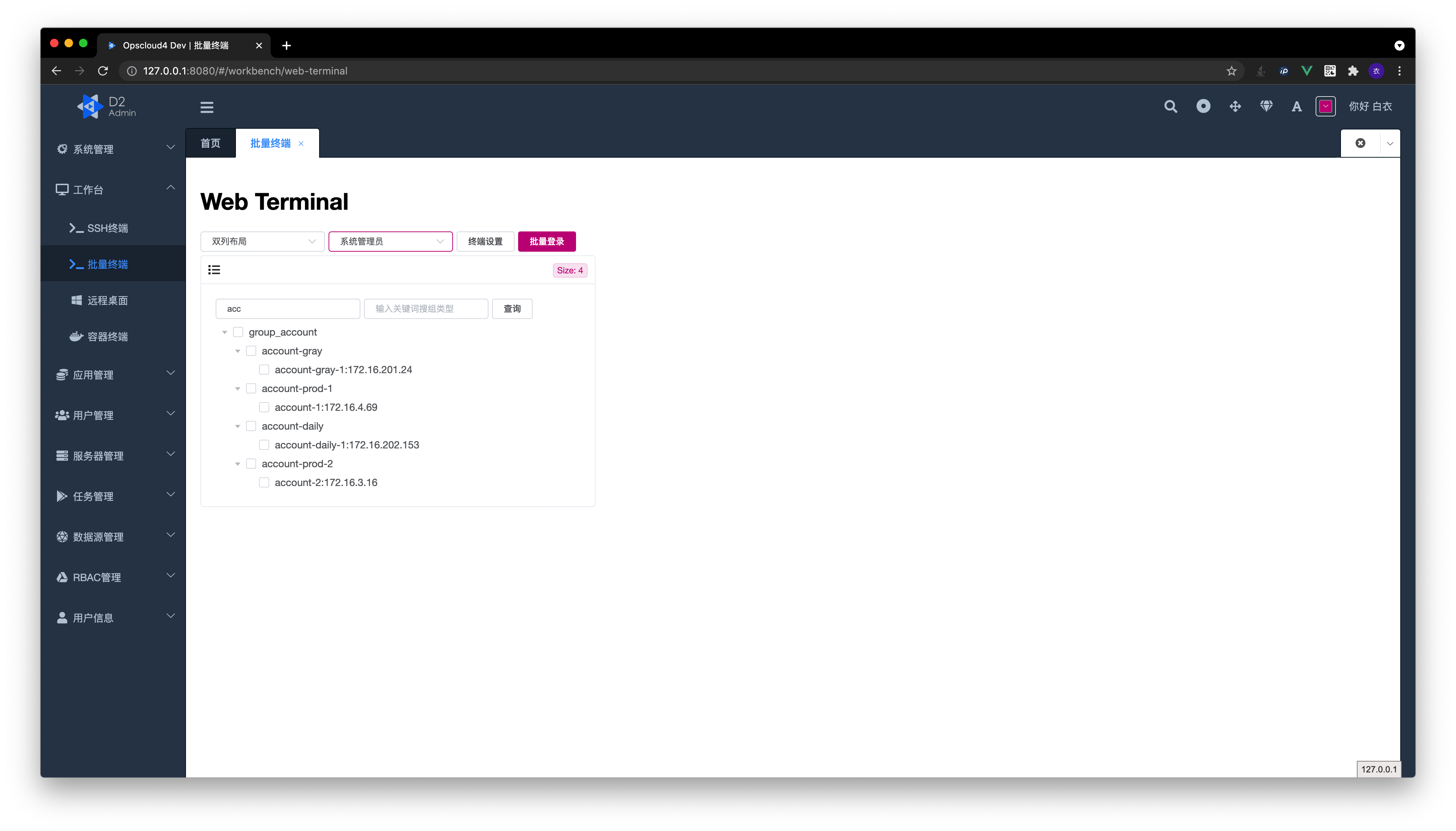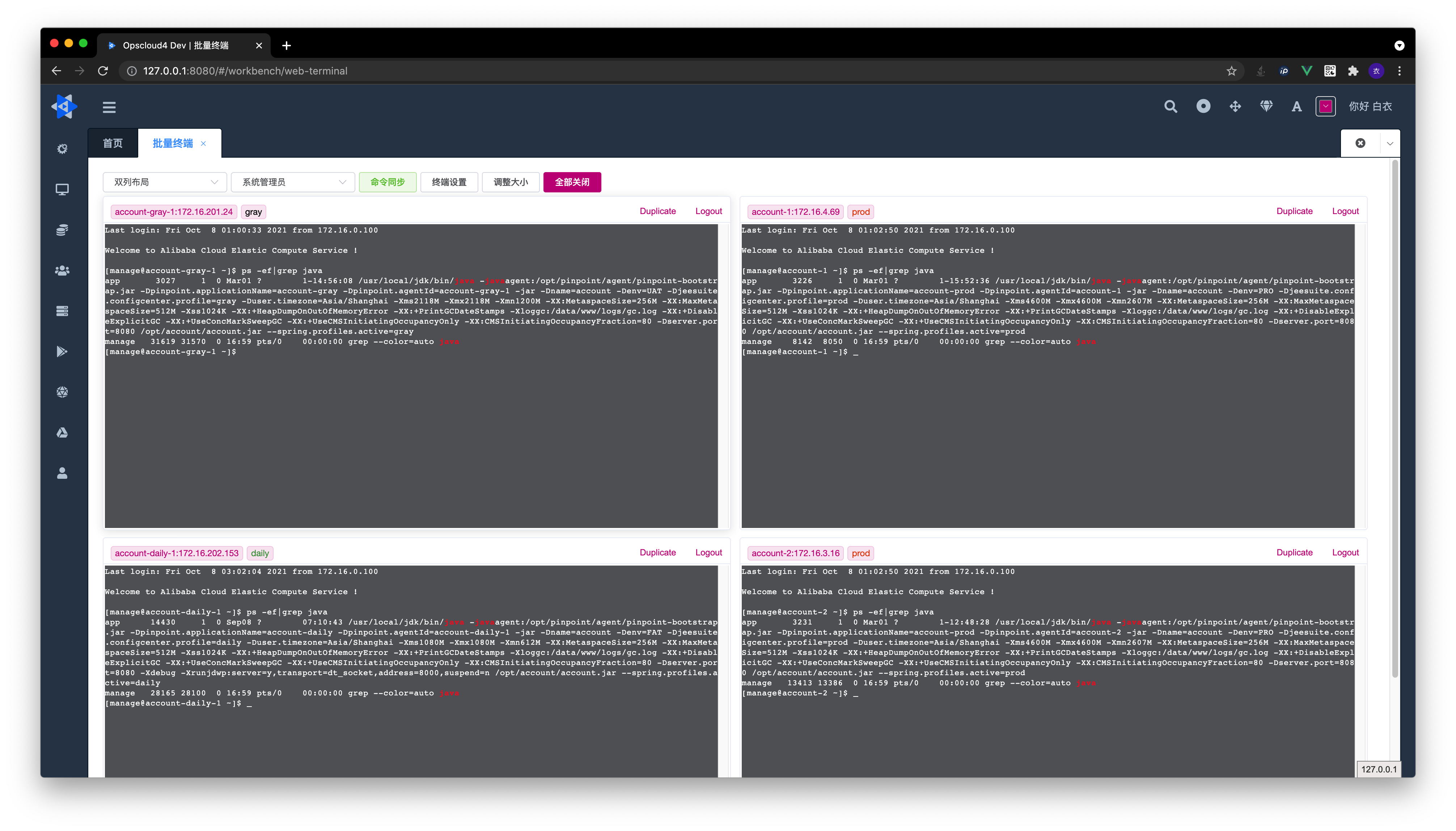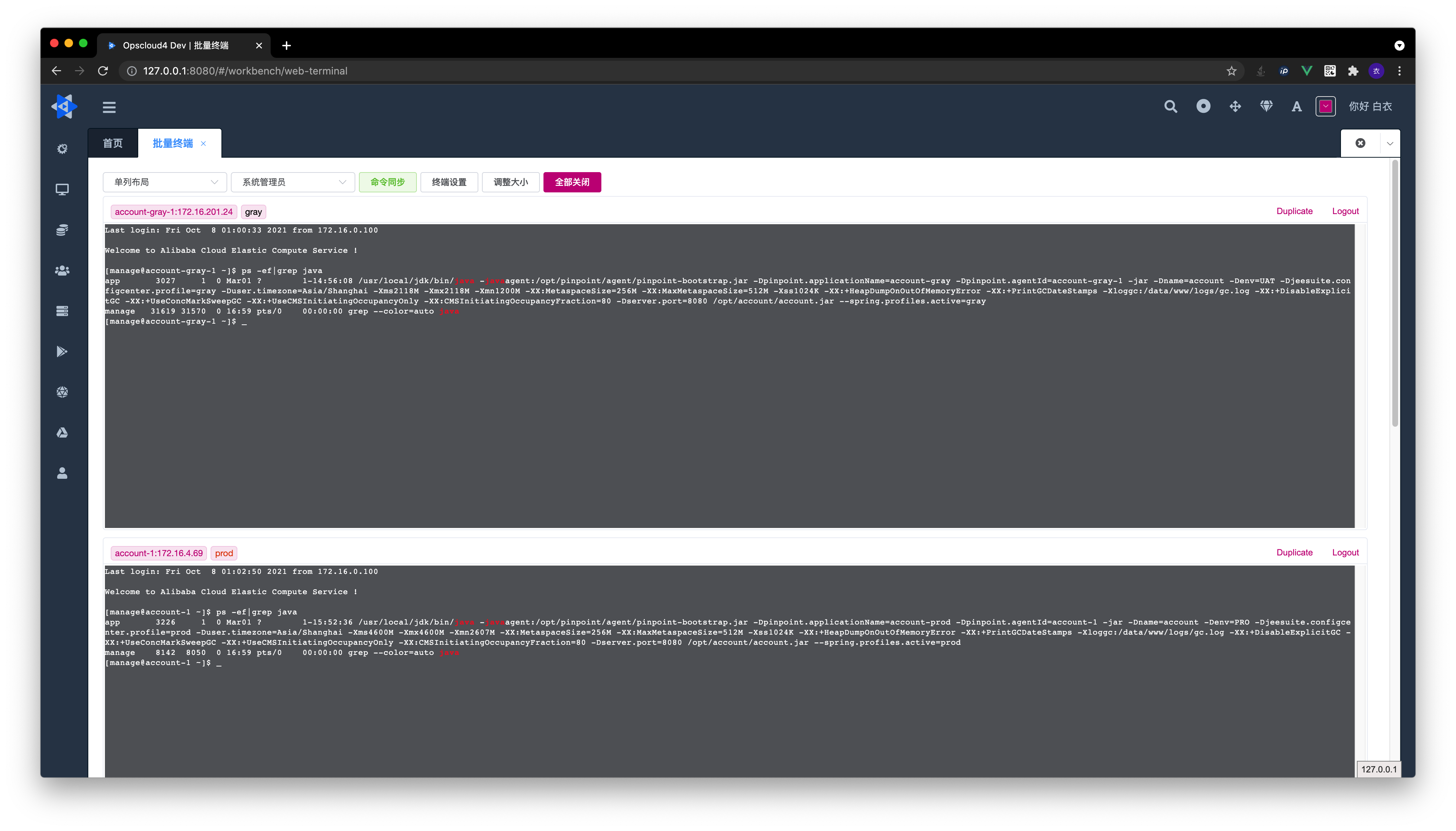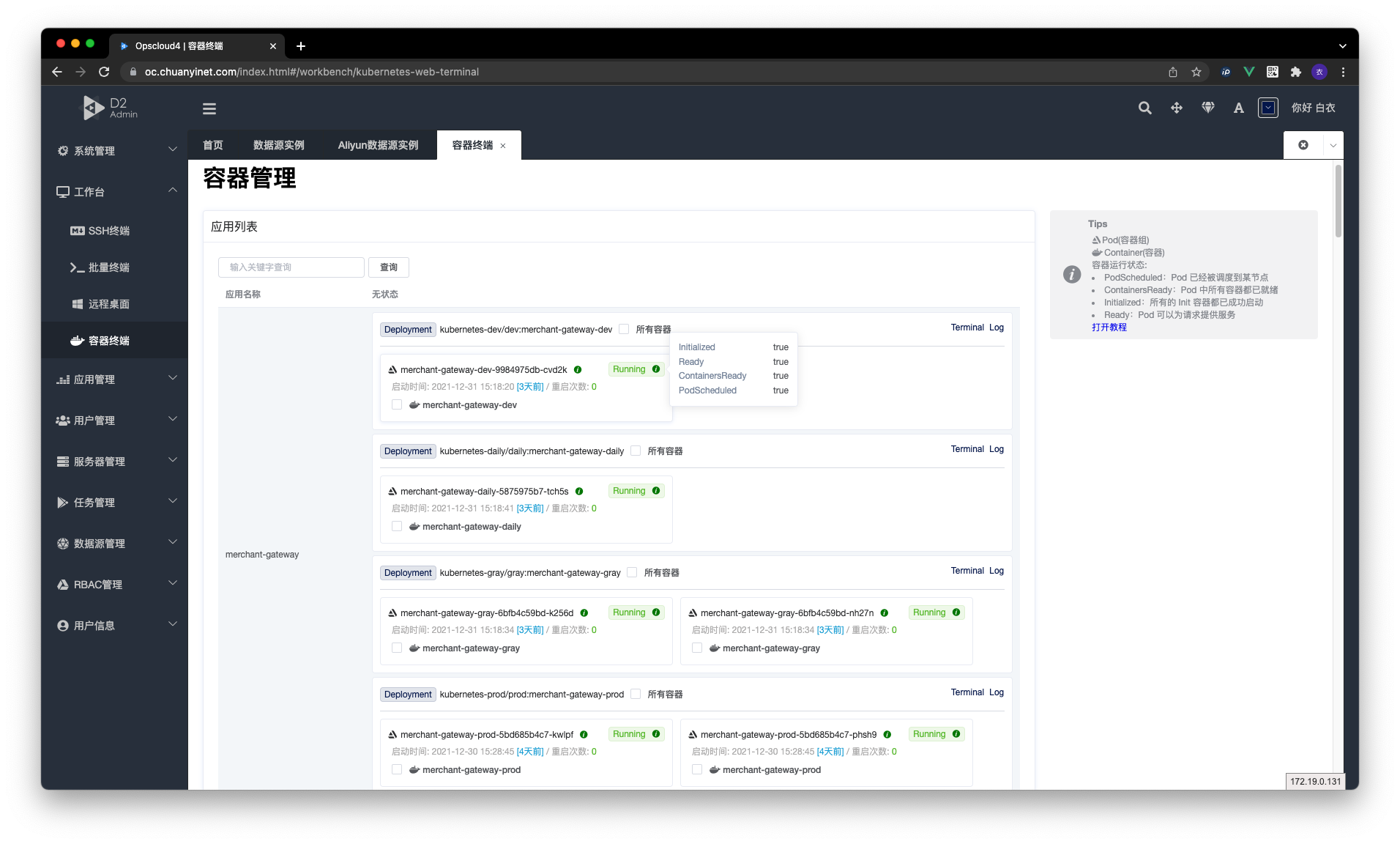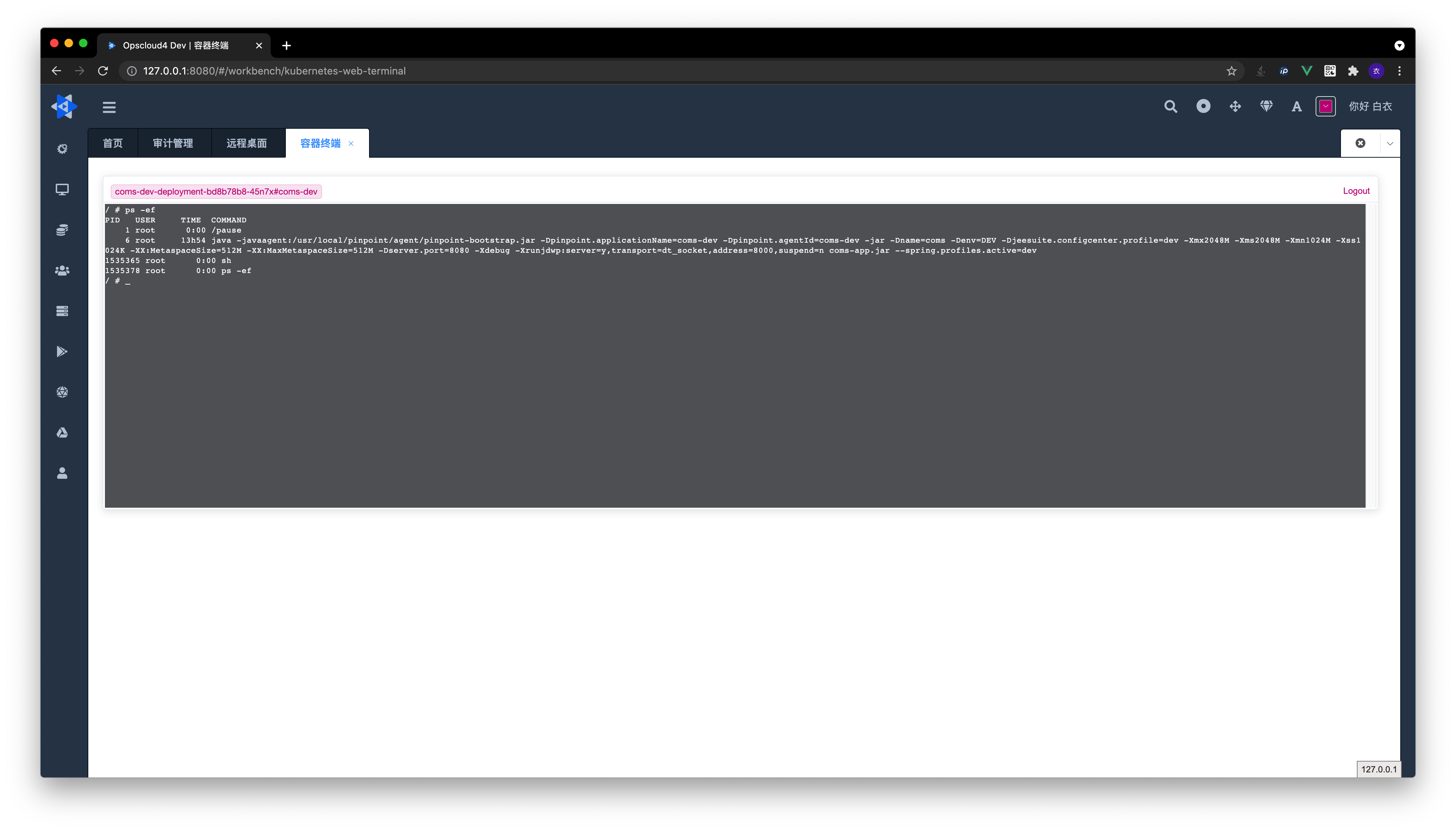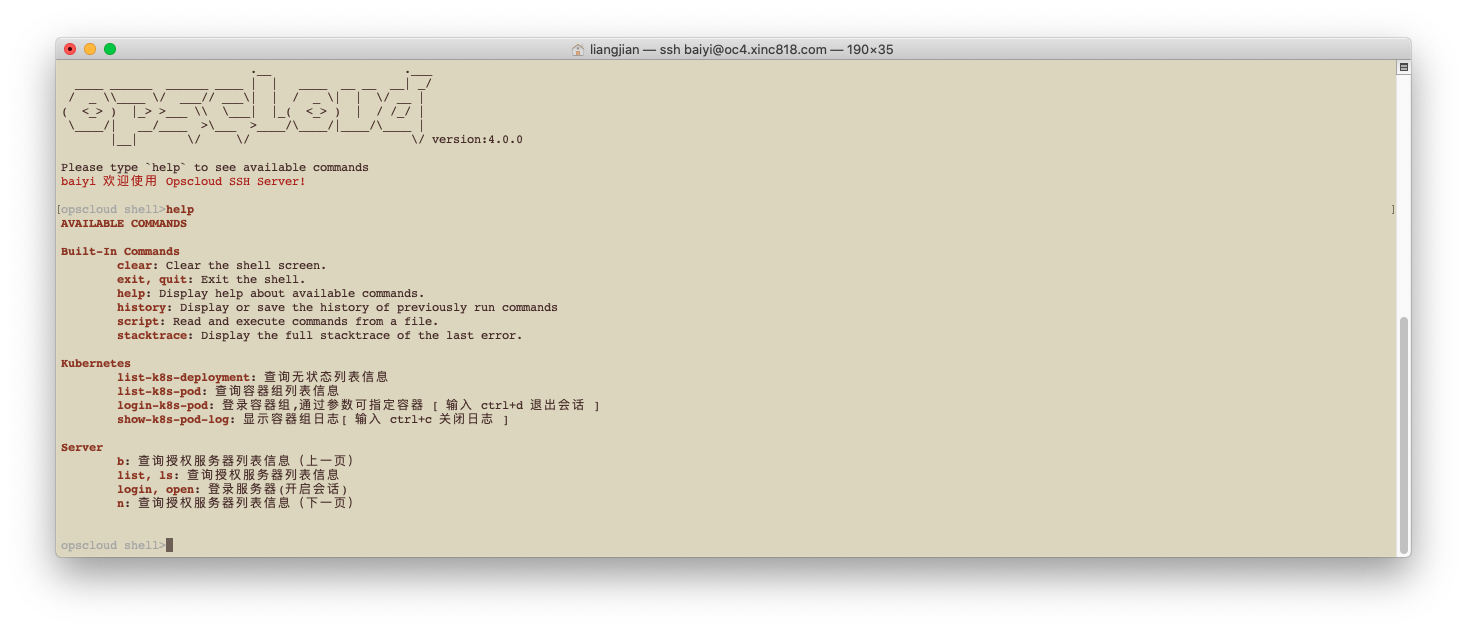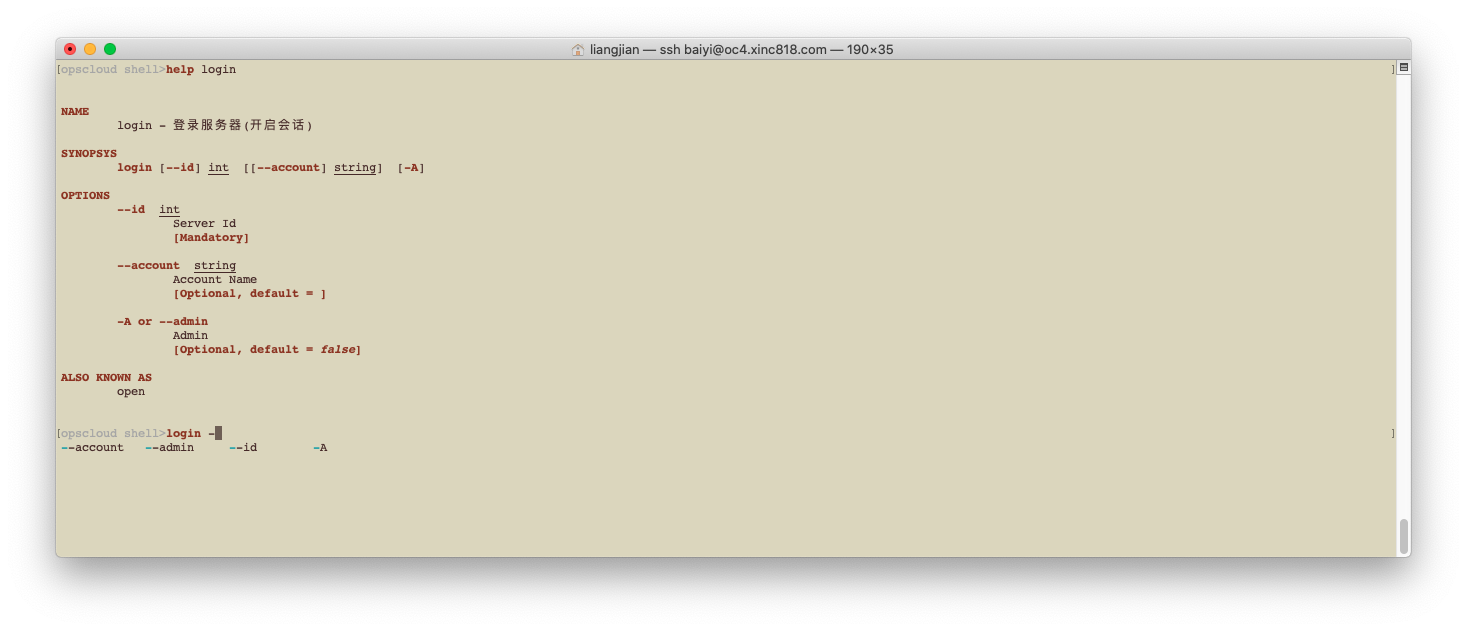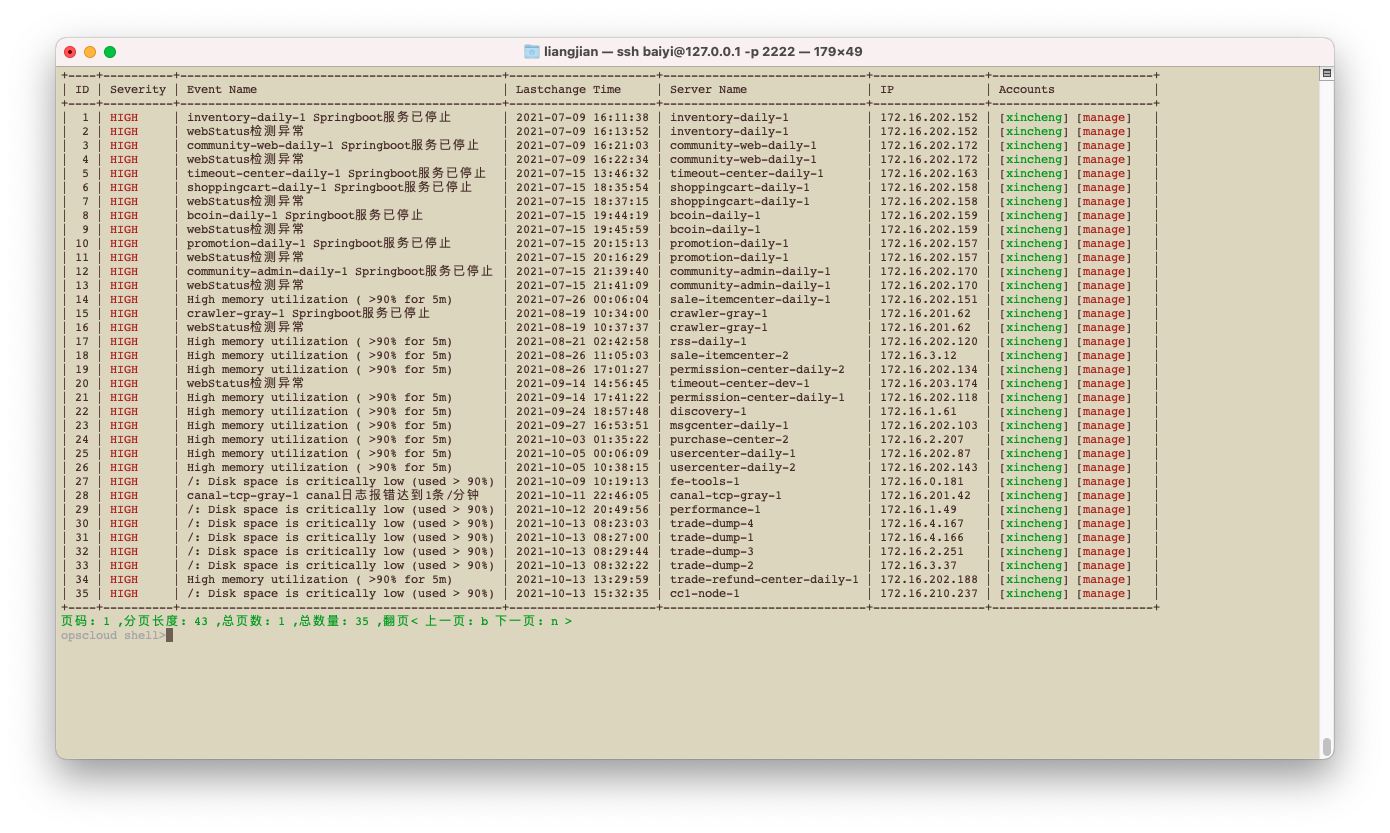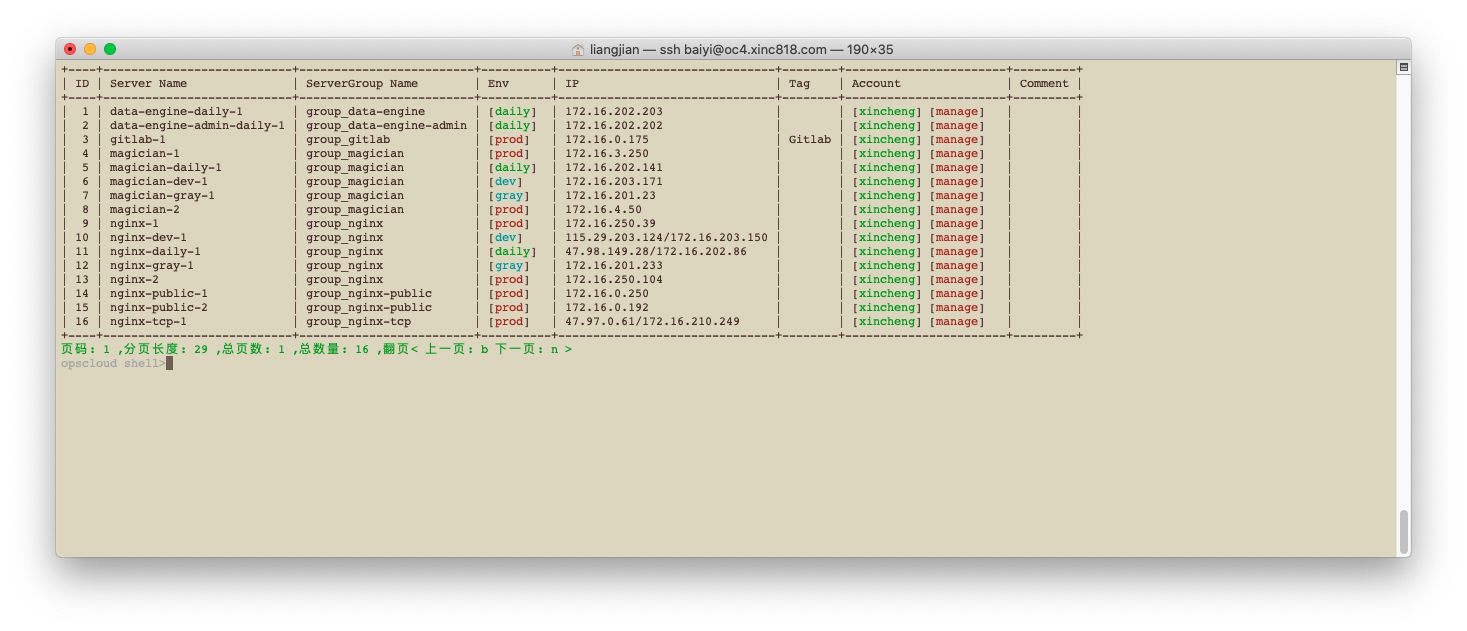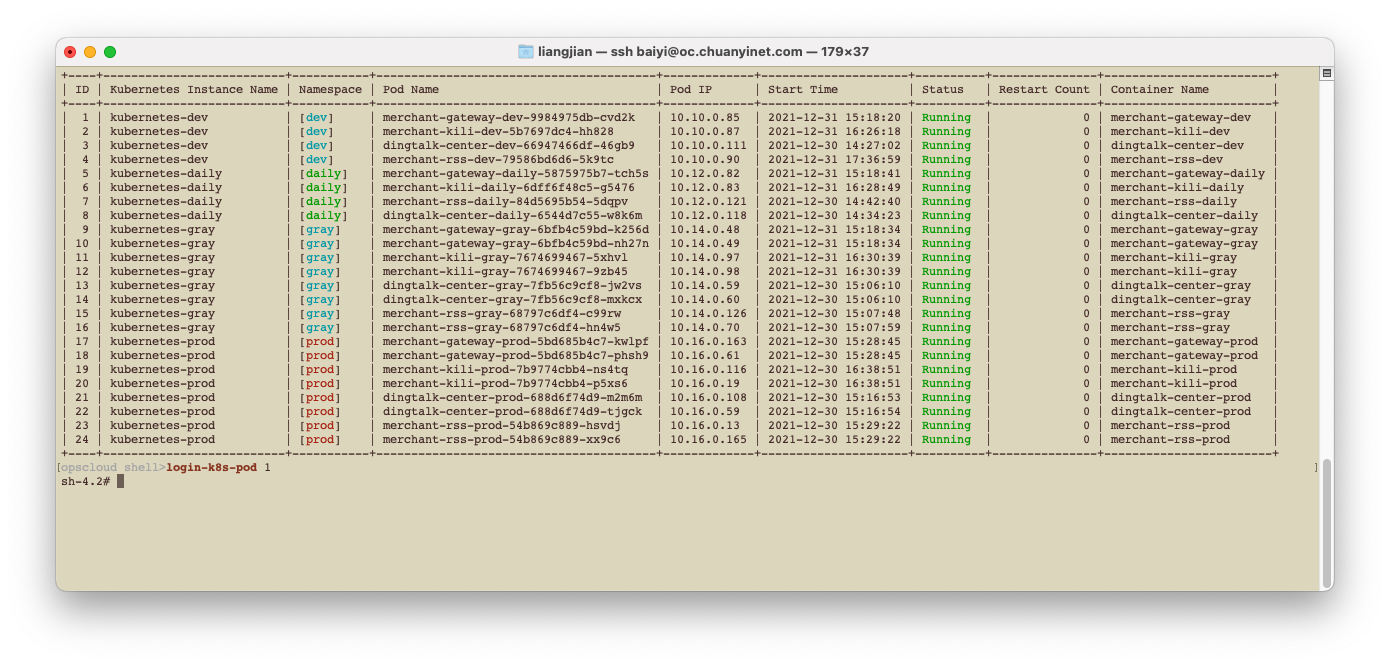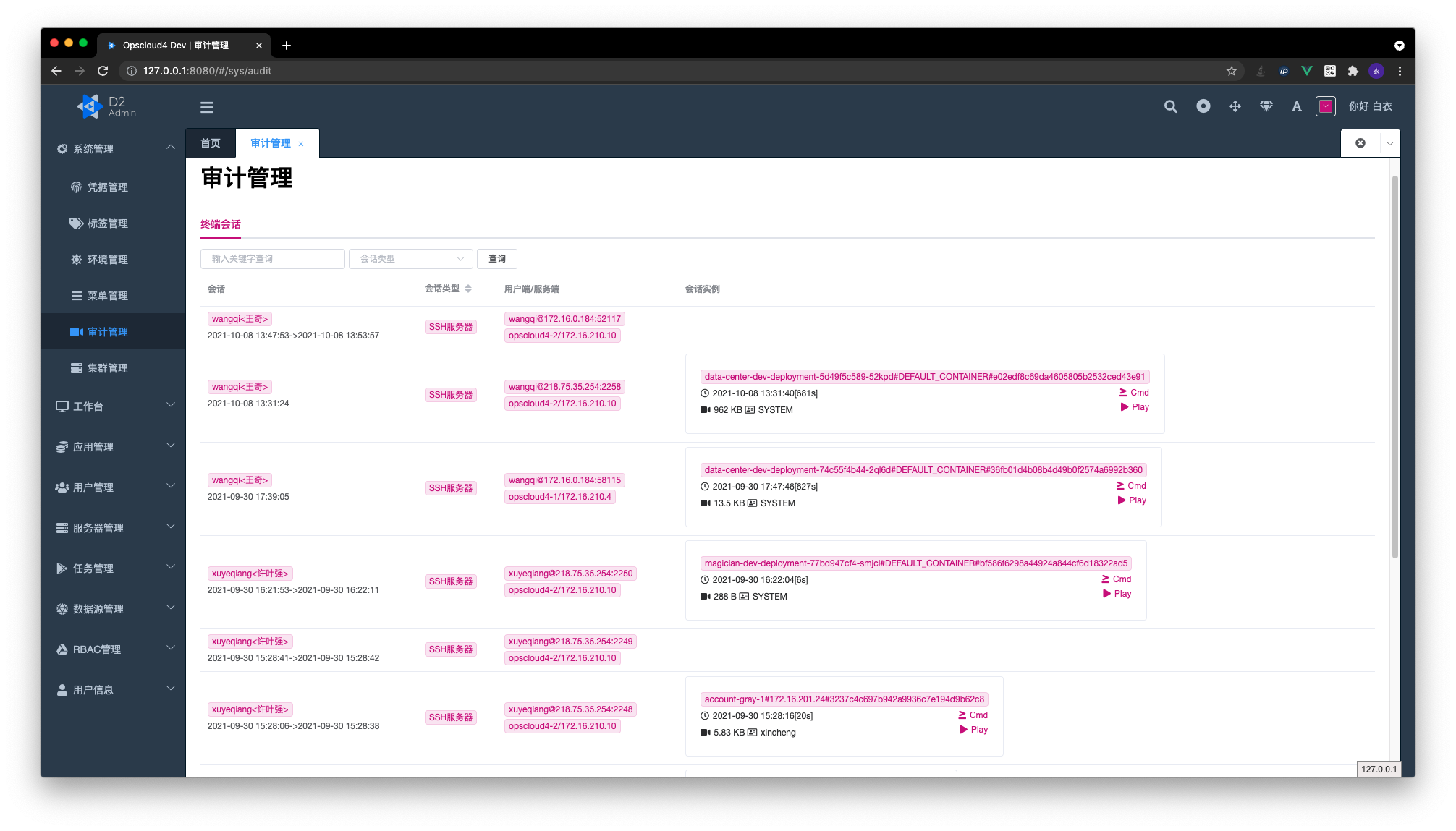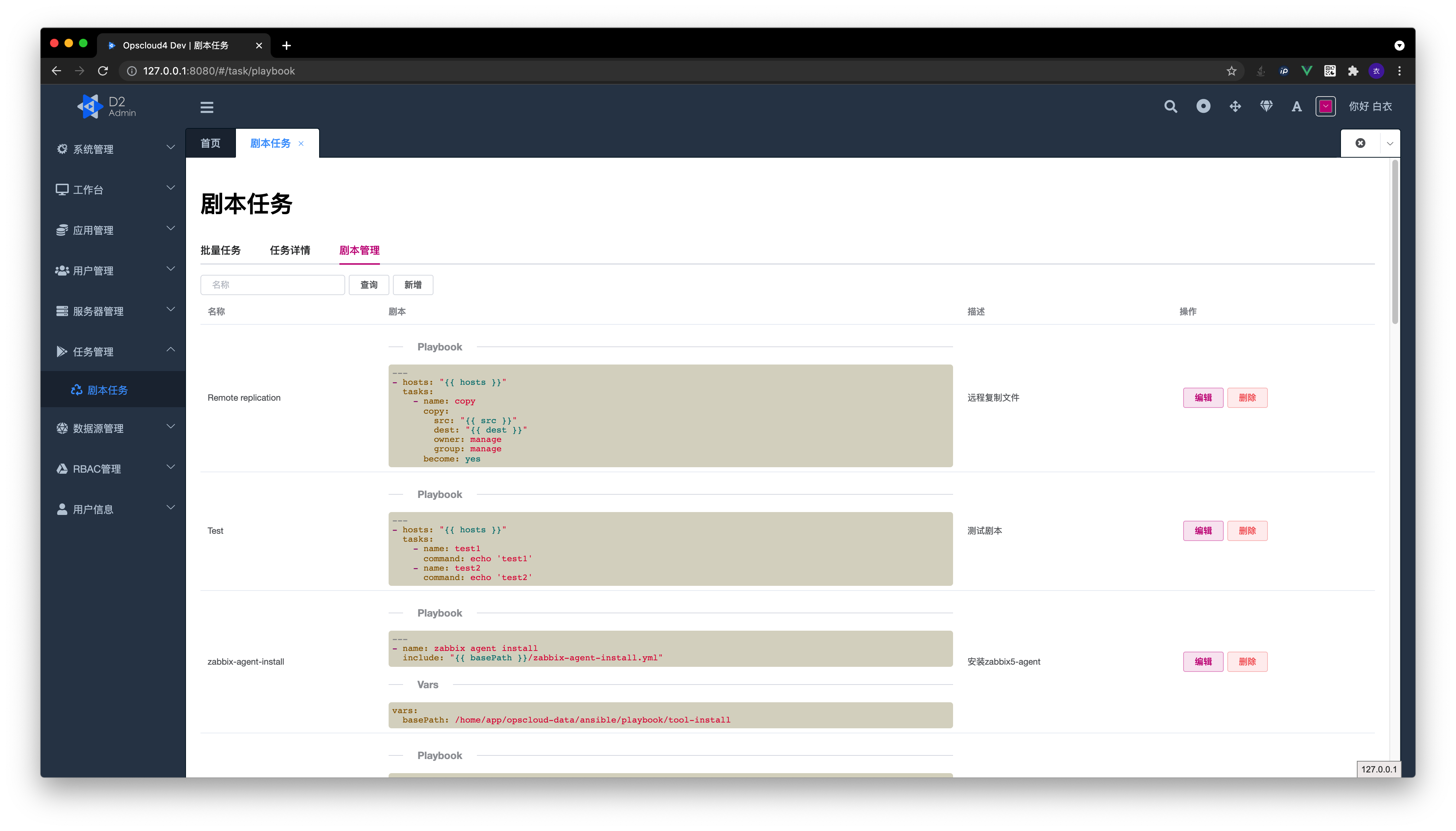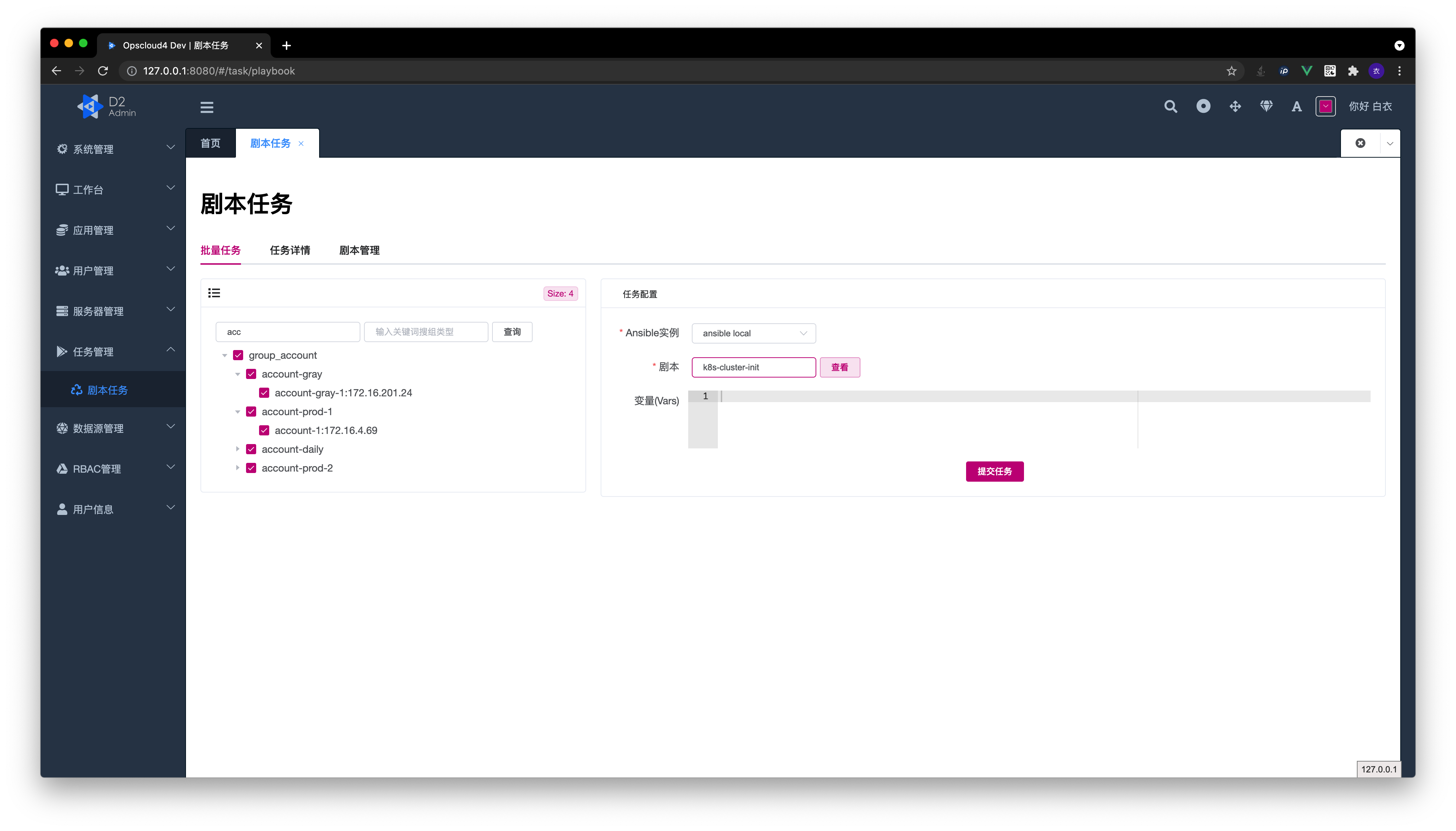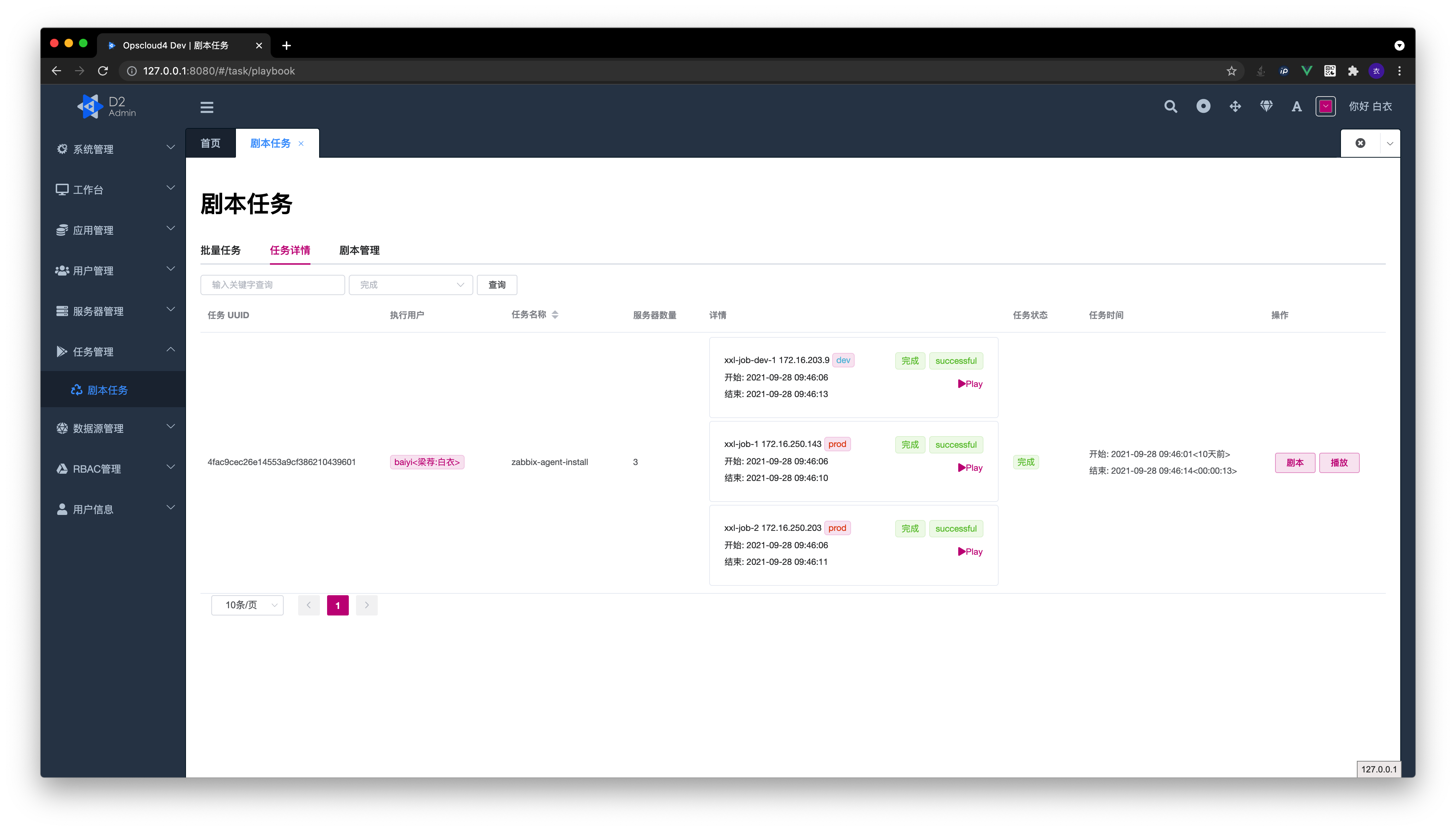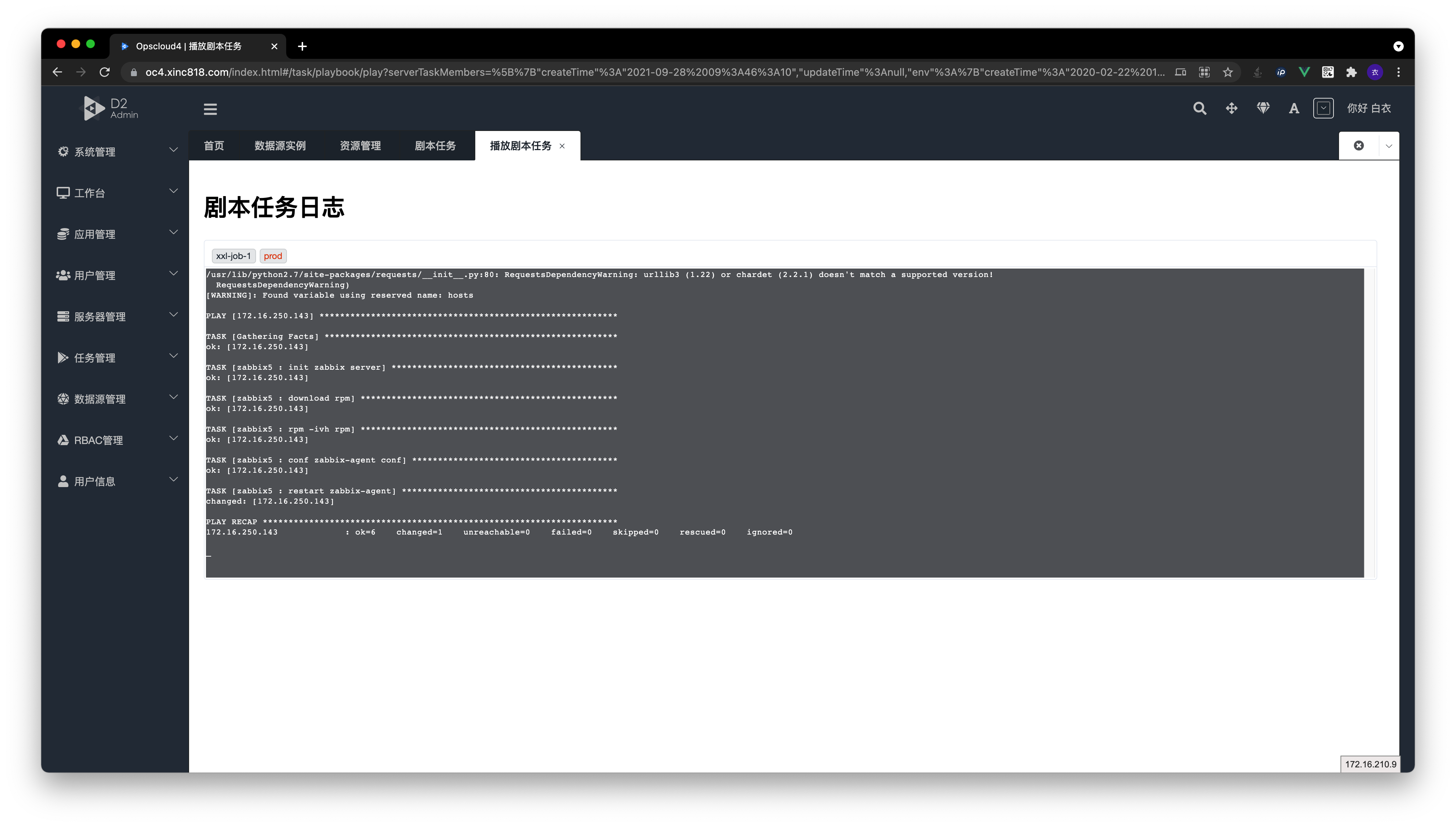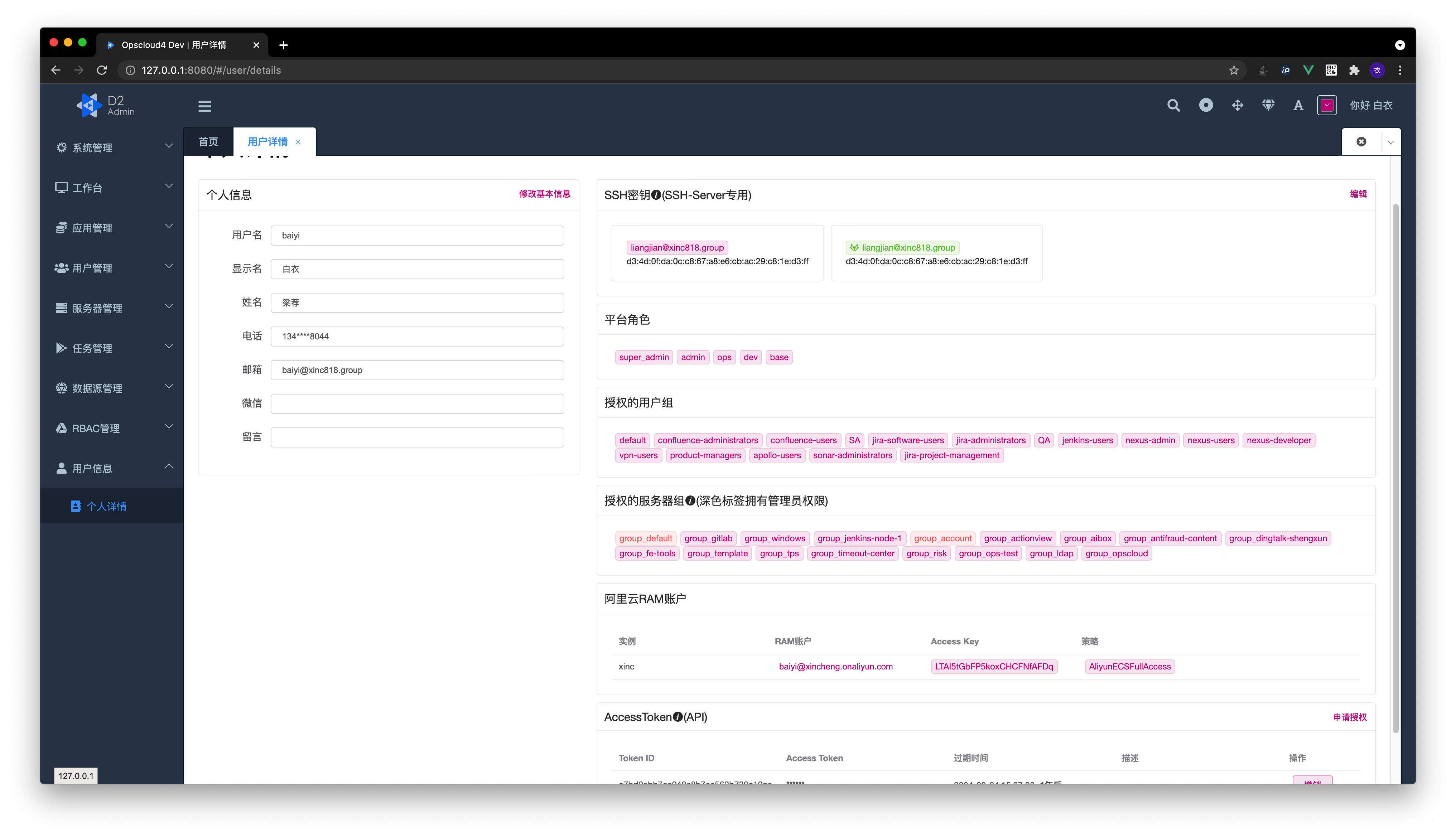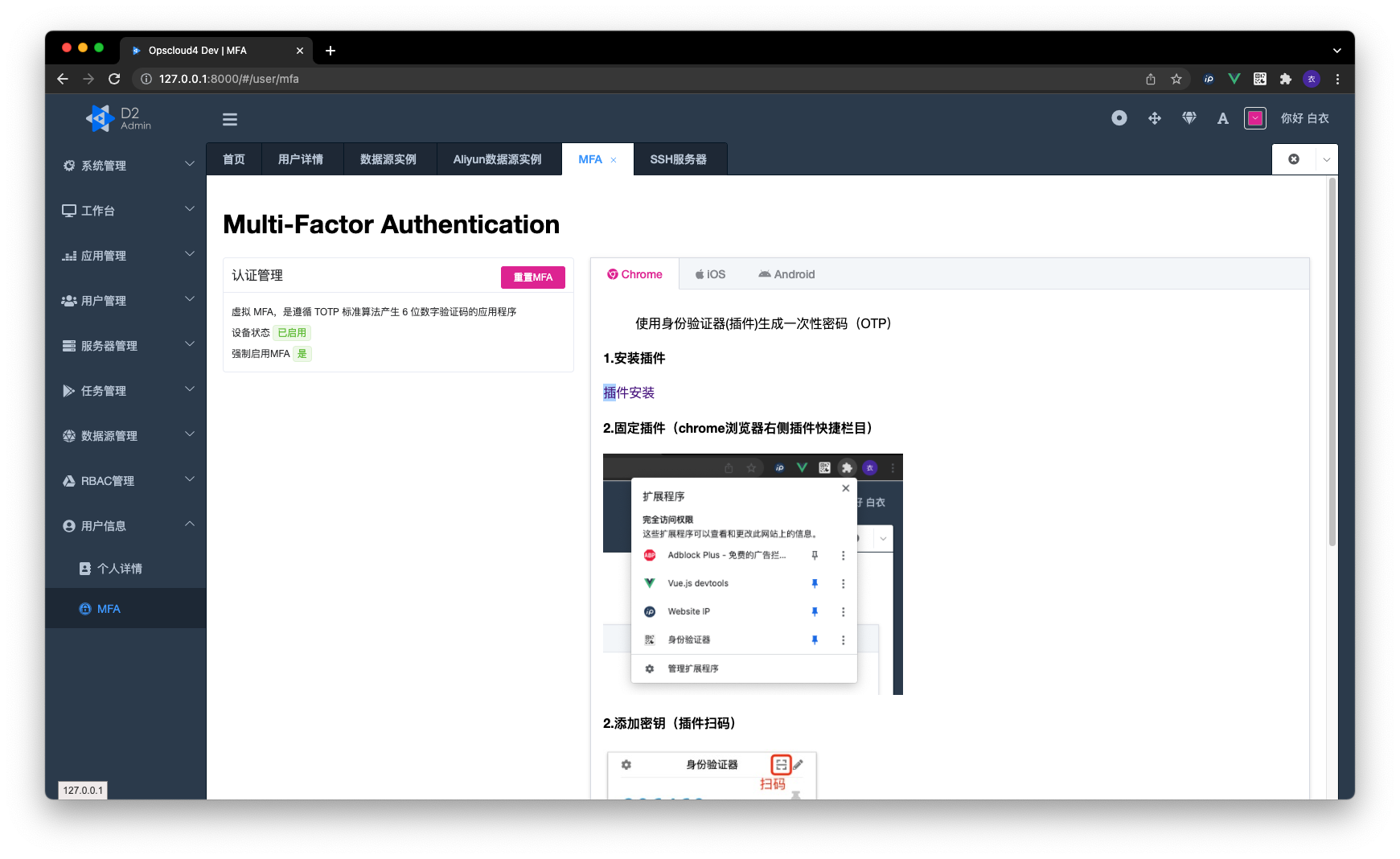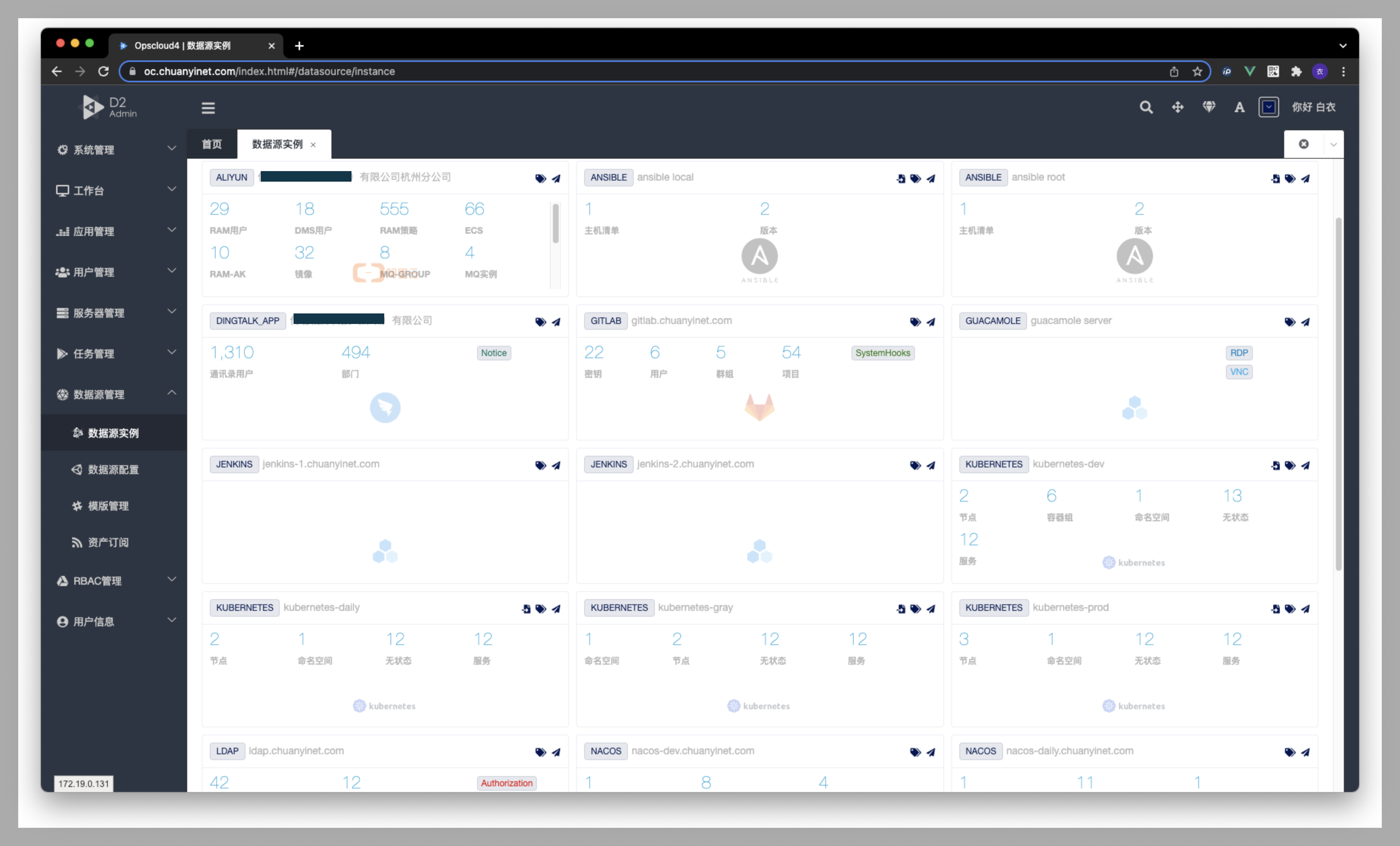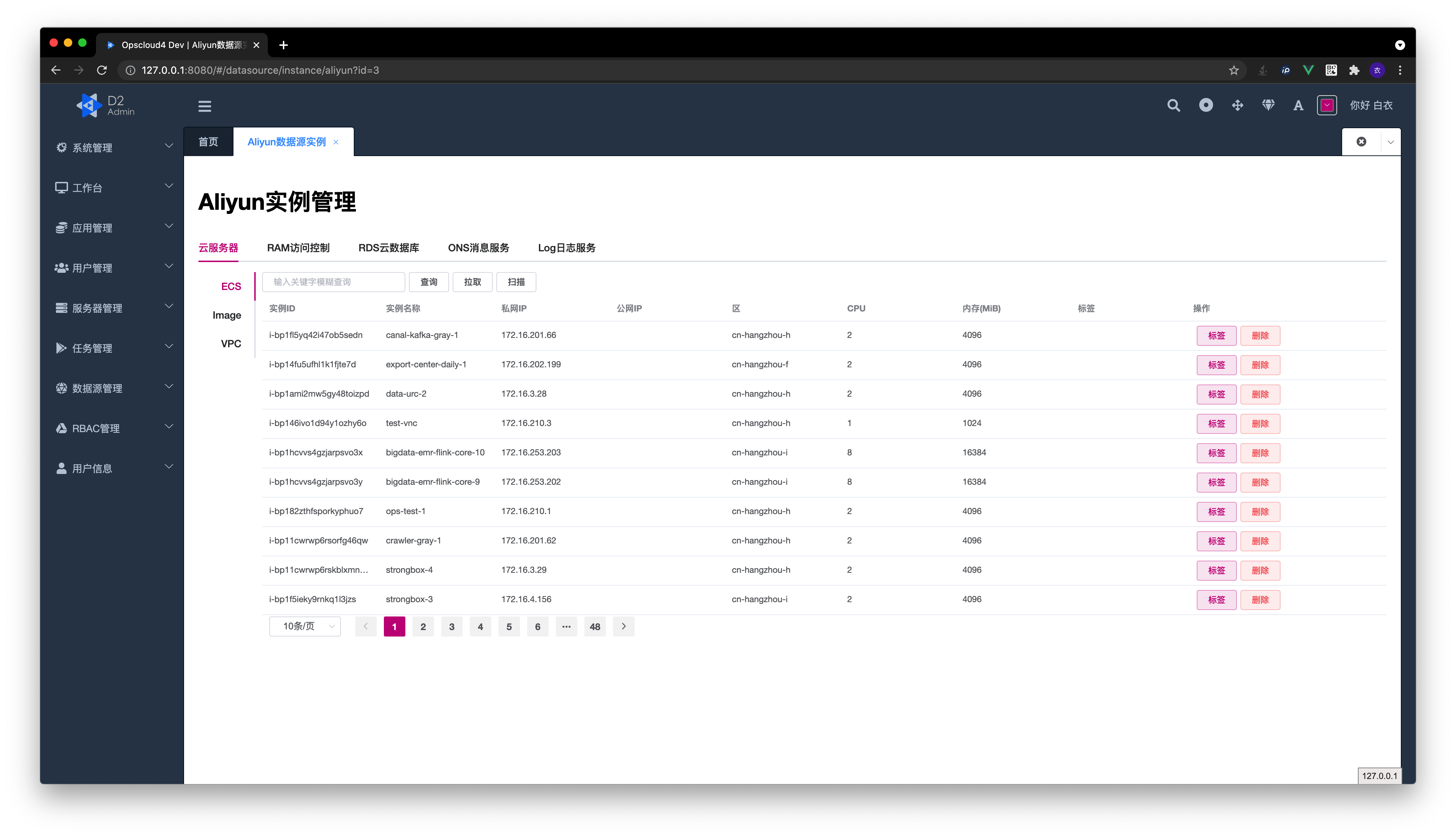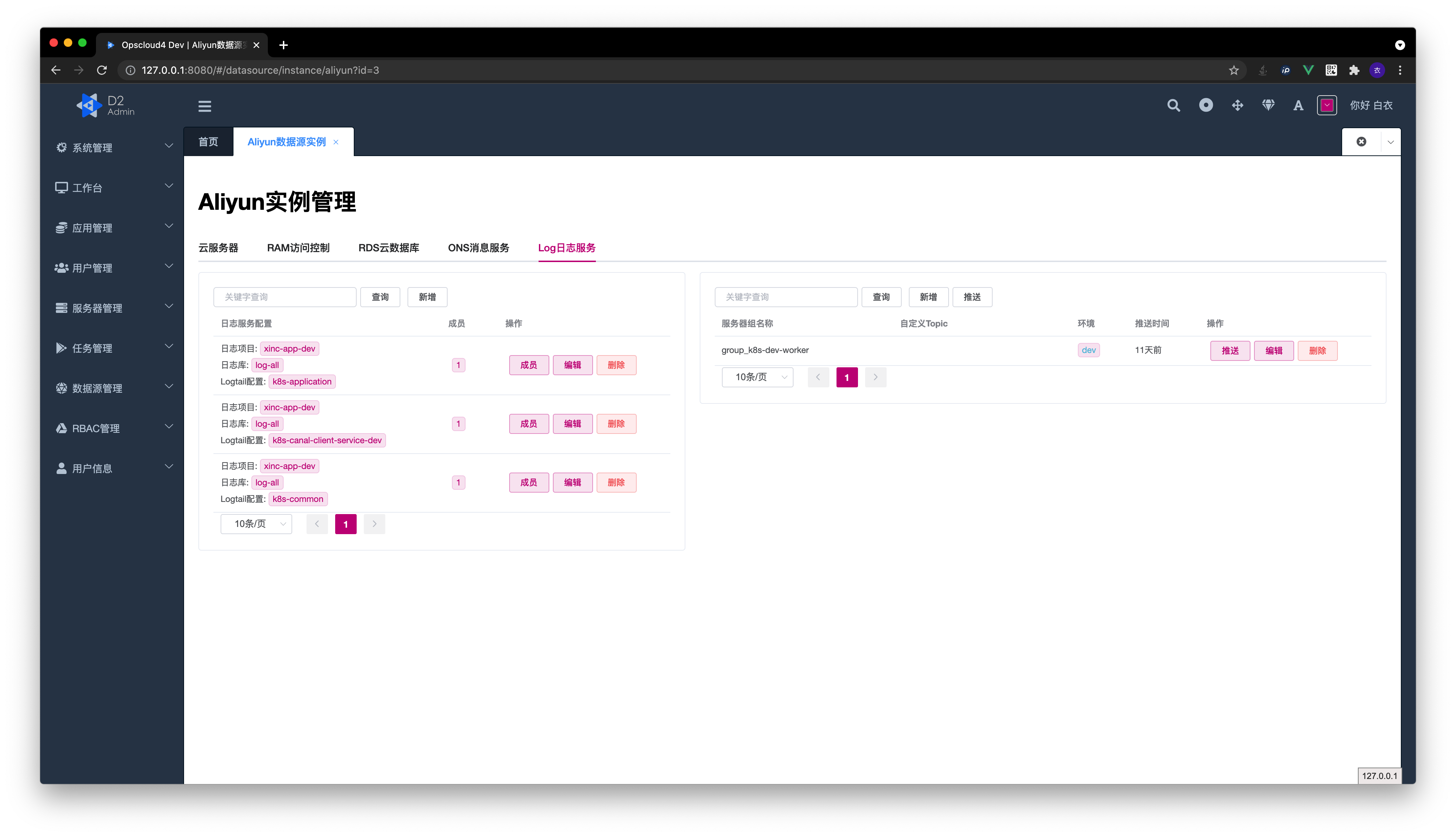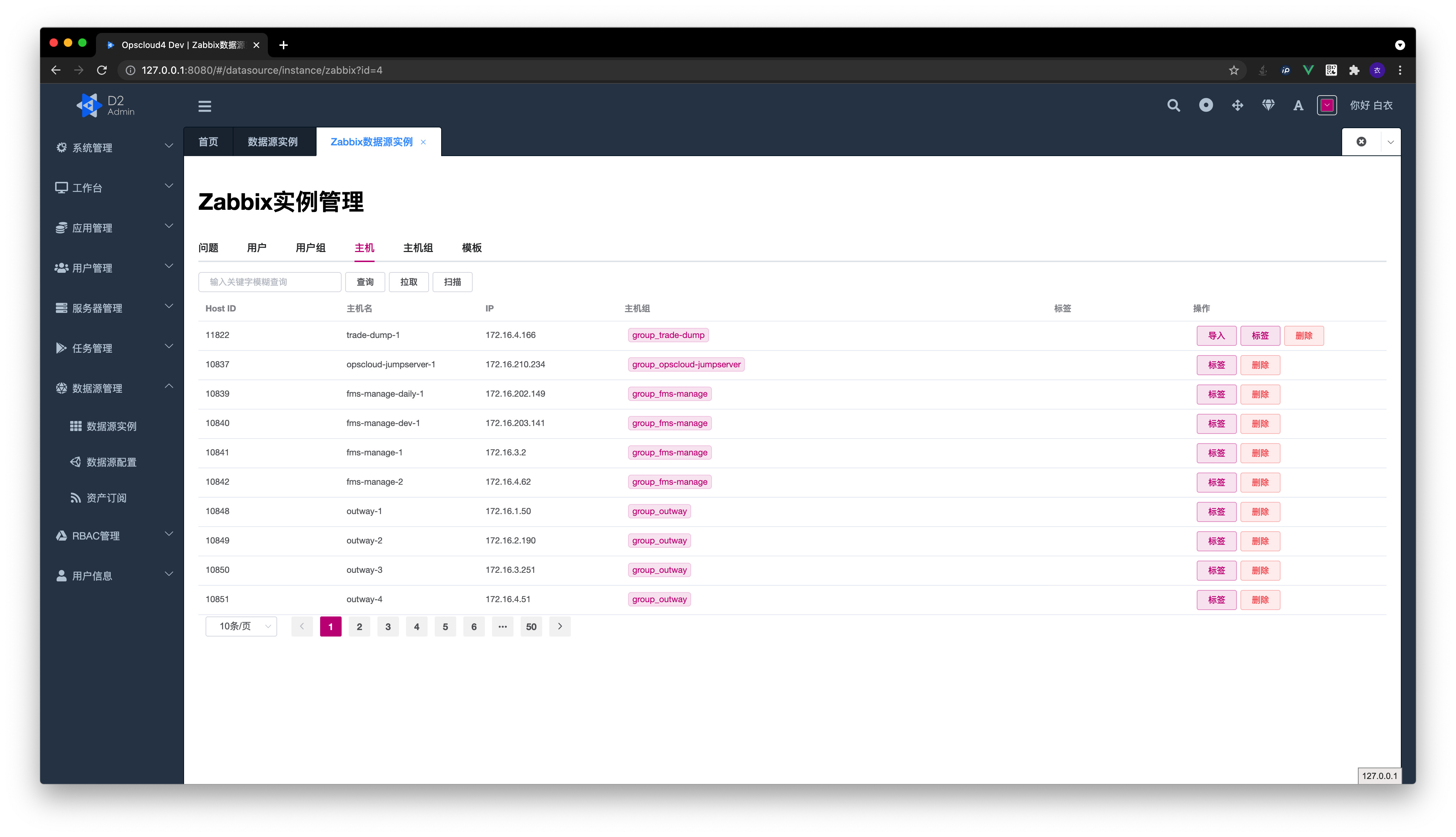# opscloud4
**Repository Path**: opscloud/opscloud4
## Basic Information
- **Project Name**: opscloud4
- **Description**: 云上运维
- **Primary Language**: Java
- **License**: Apache-2.0
- **Default Branch**: master
- **Homepage**: None
- **GVP Project**: No
## Statistics
- **Stars**: 22
- **Forks**: 13
- **Created**: 2021-09-03
- **Last Updated**: 2024-09-20
## Categories & Tags
**Categories**: Uncategorized
**Tags**: devops, Terminal, Kubernetes, SSH, ed25519
## README
Welcome to the opscloud wiki!
## Thanks to JetBrains
 > Thanks JetBrains to support the project providing such great IDE.

## OpsCloud4 云上运维
> Thanks JetBrains to support the project providing such great IDE.

## OpsCloud4 云上运维




[](https://www.murphysec.com/console/report/1656107048332996608/1683749365419687936)
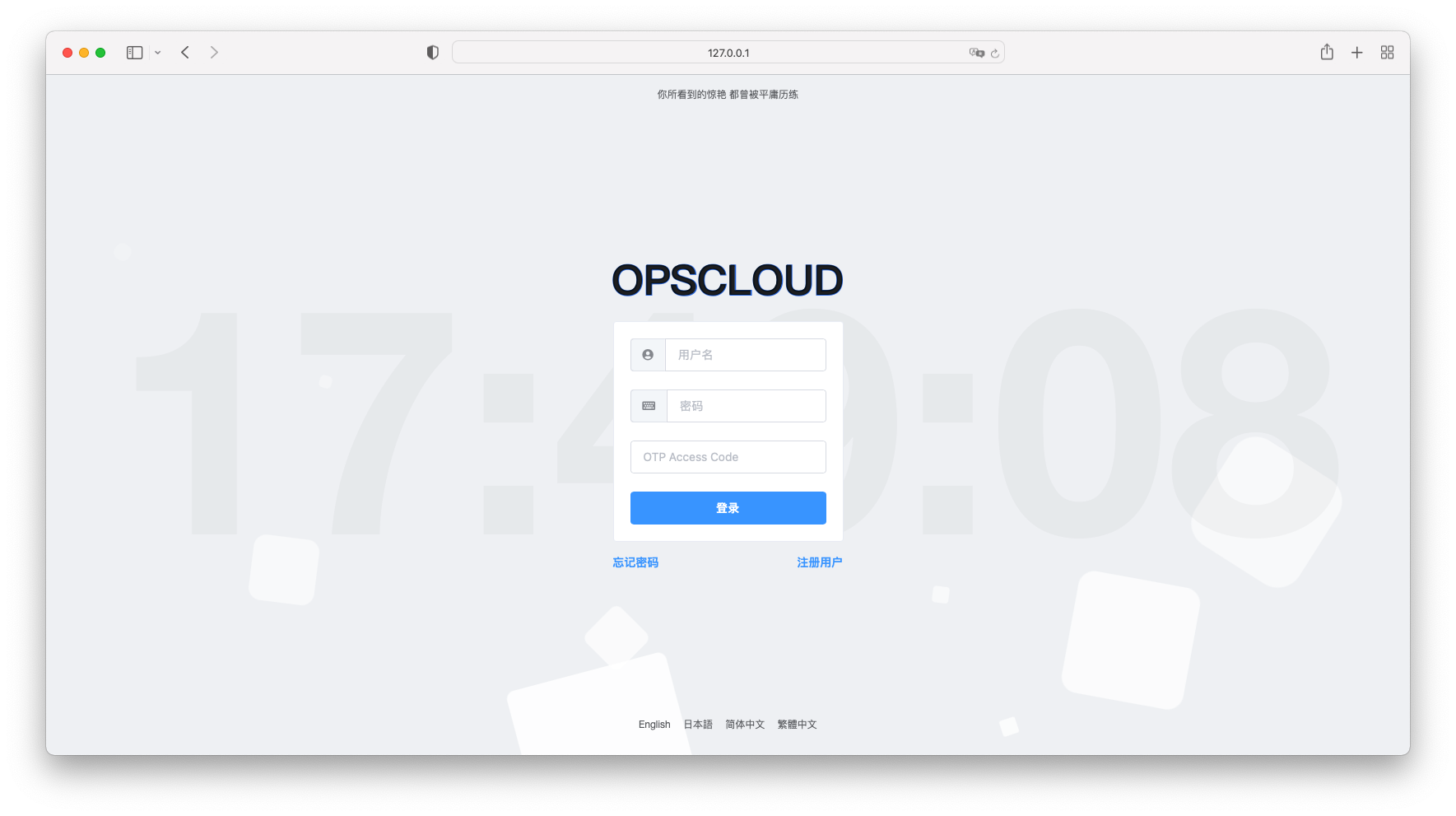 ## Code repository
+ Backend
+ [https://github.com/ixrjog/opscloud4](https://github.com/ixrjog/opscloud4)
+ Frontend
+ [https://github.com/ixrjog/opscloud4-web](https://github.com/ixrjog/opscloud4-web)
## Database
+ [v4.5.0 opscloud4-github.sql](https://opscloud4-res.oss-cn-hangzhou.aliyuncs.com/github/4.5.0/opscloud4-github.sql)
## 登录信息
+ username:baiyi
+ password:空密码
## 开发环境
+ JDK 17
+ MacBook M1 PRO
+ IntelliJ IDEA 2023
+ WebStorm 2023
## Leo持续交付
+ 构建
## Code repository
+ Backend
+ [https://github.com/ixrjog/opscloud4](https://github.com/ixrjog/opscloud4)
+ Frontend
+ [https://github.com/ixrjog/opscloud4-web](https://github.com/ixrjog/opscloud4-web)
## Database
+ [v4.5.0 opscloud4-github.sql](https://opscloud4-res.oss-cn-hangzhou.aliyuncs.com/github/4.5.0/opscloud4-github.sql)
## 登录信息
+ username:baiyi
+ password:空密码
## 开发环境
+ JDK 17
+ MacBook M1 PRO
+ IntelliJ IDEA 2023
+ WebStorm 2023
## Leo持续交付
+ 构建
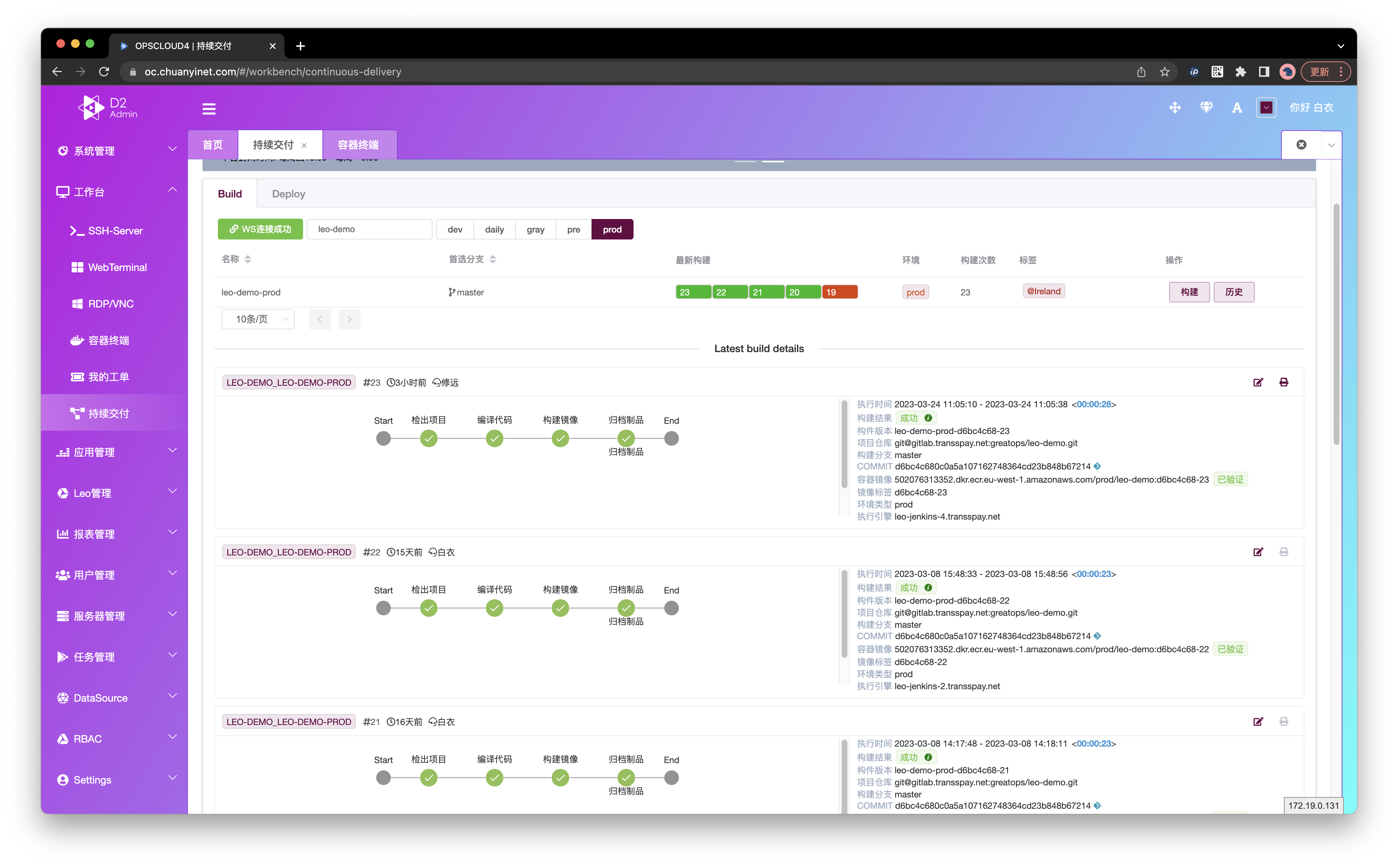 + 部署
+ 部署
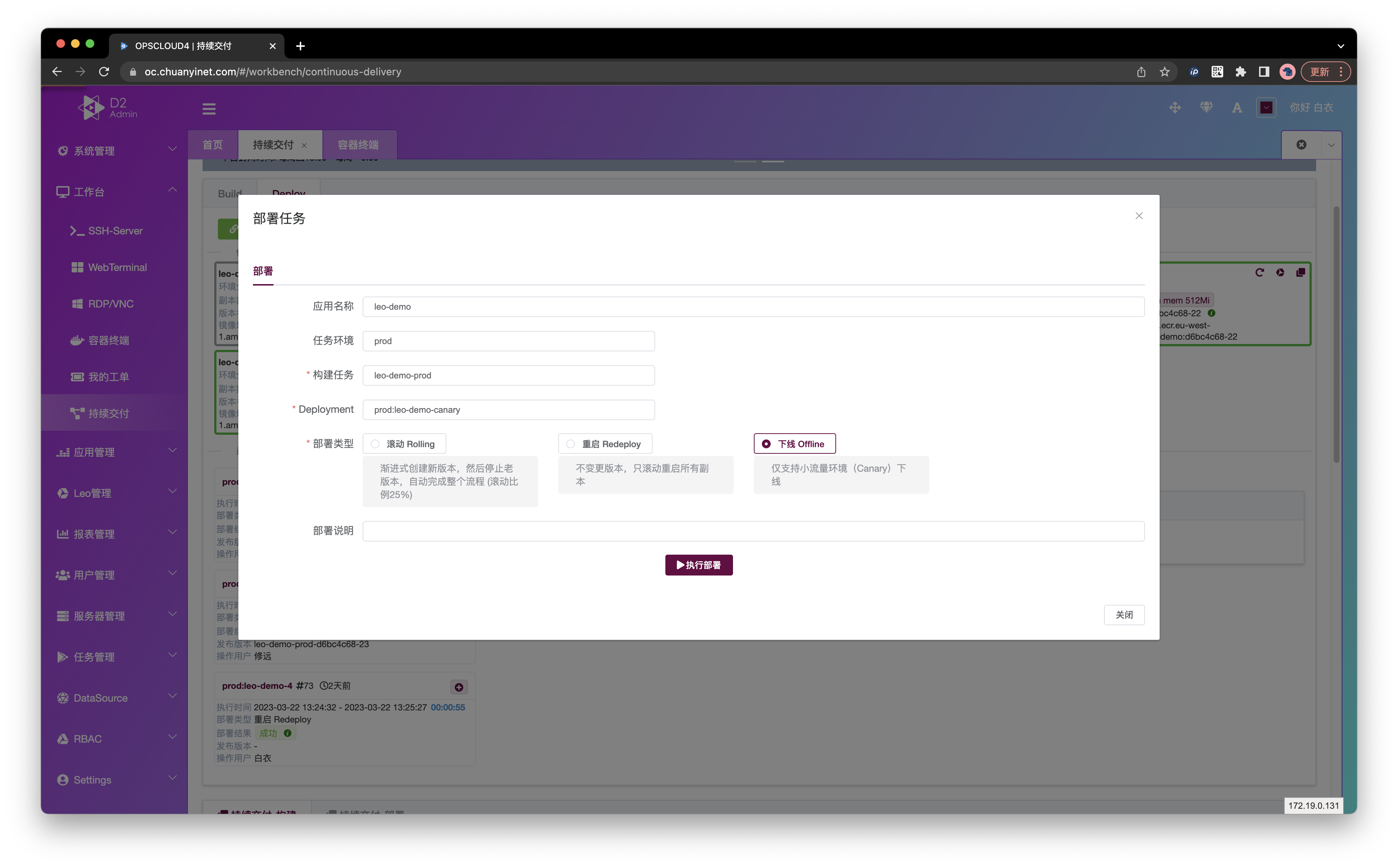
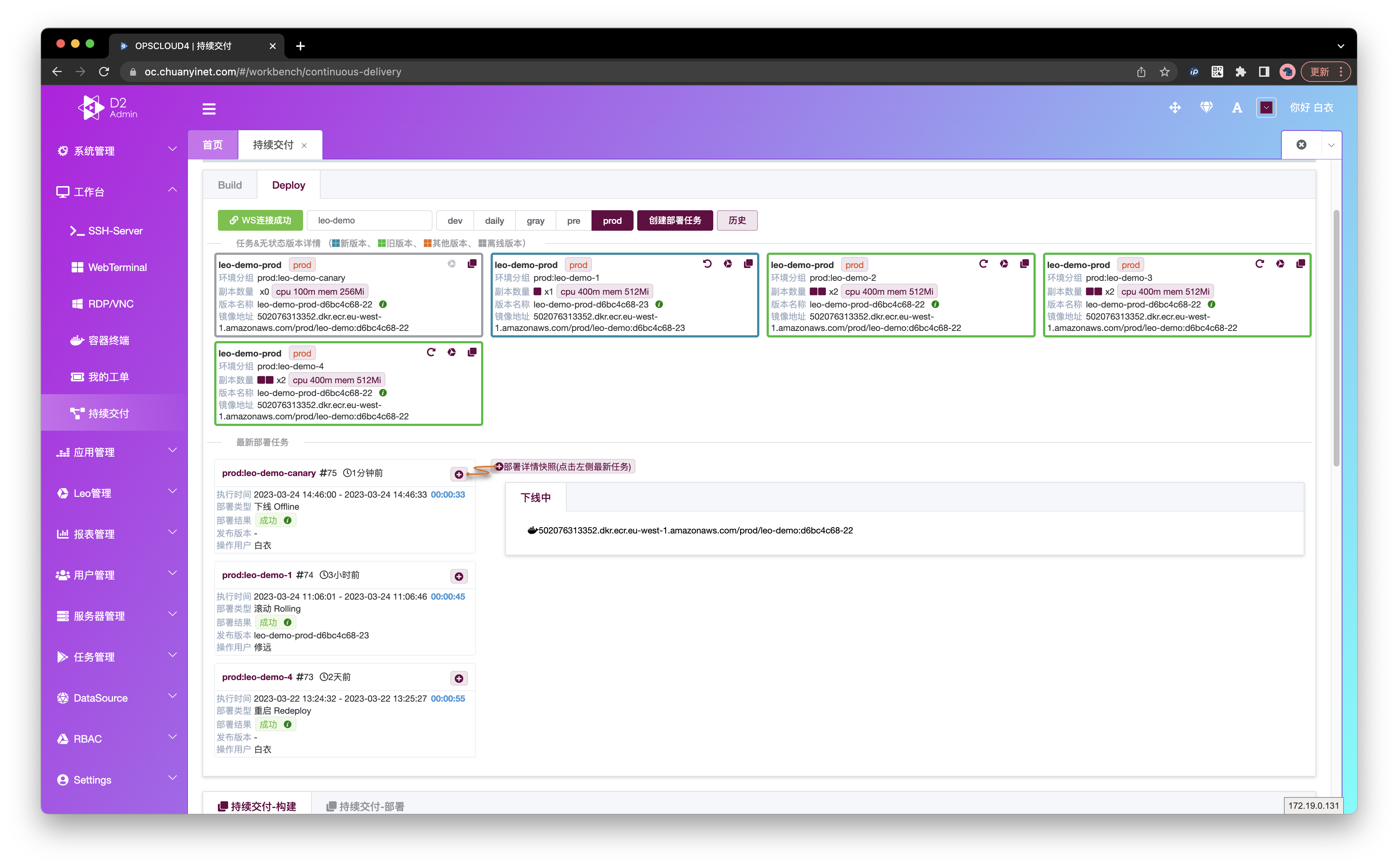 + 规则配置(封网)
+ 规则配置(封网)
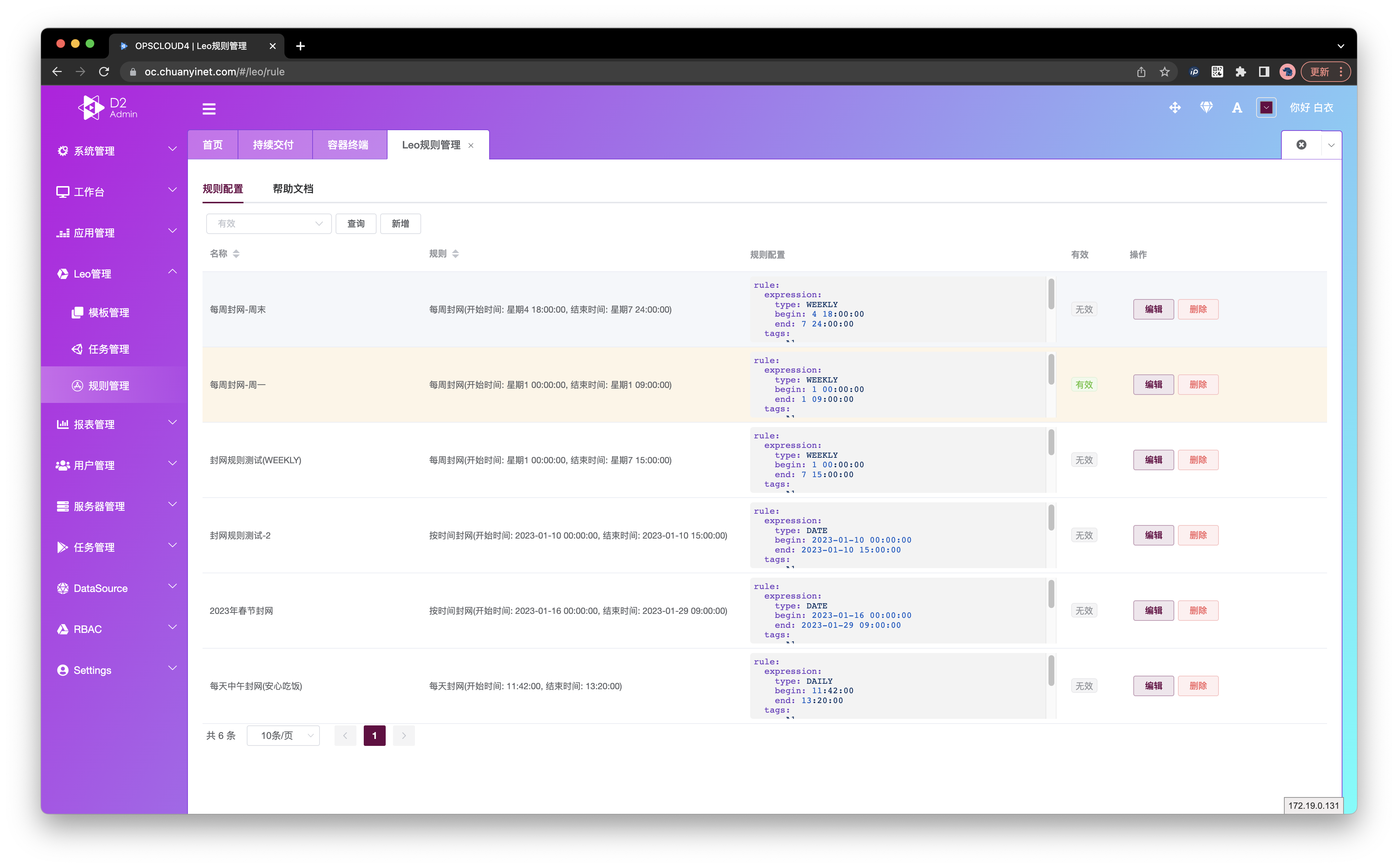 + 任务配置
+ 任务配置
 ## 容器堡垒机(集成版本信息)
## 容器堡垒机(集成版本信息)
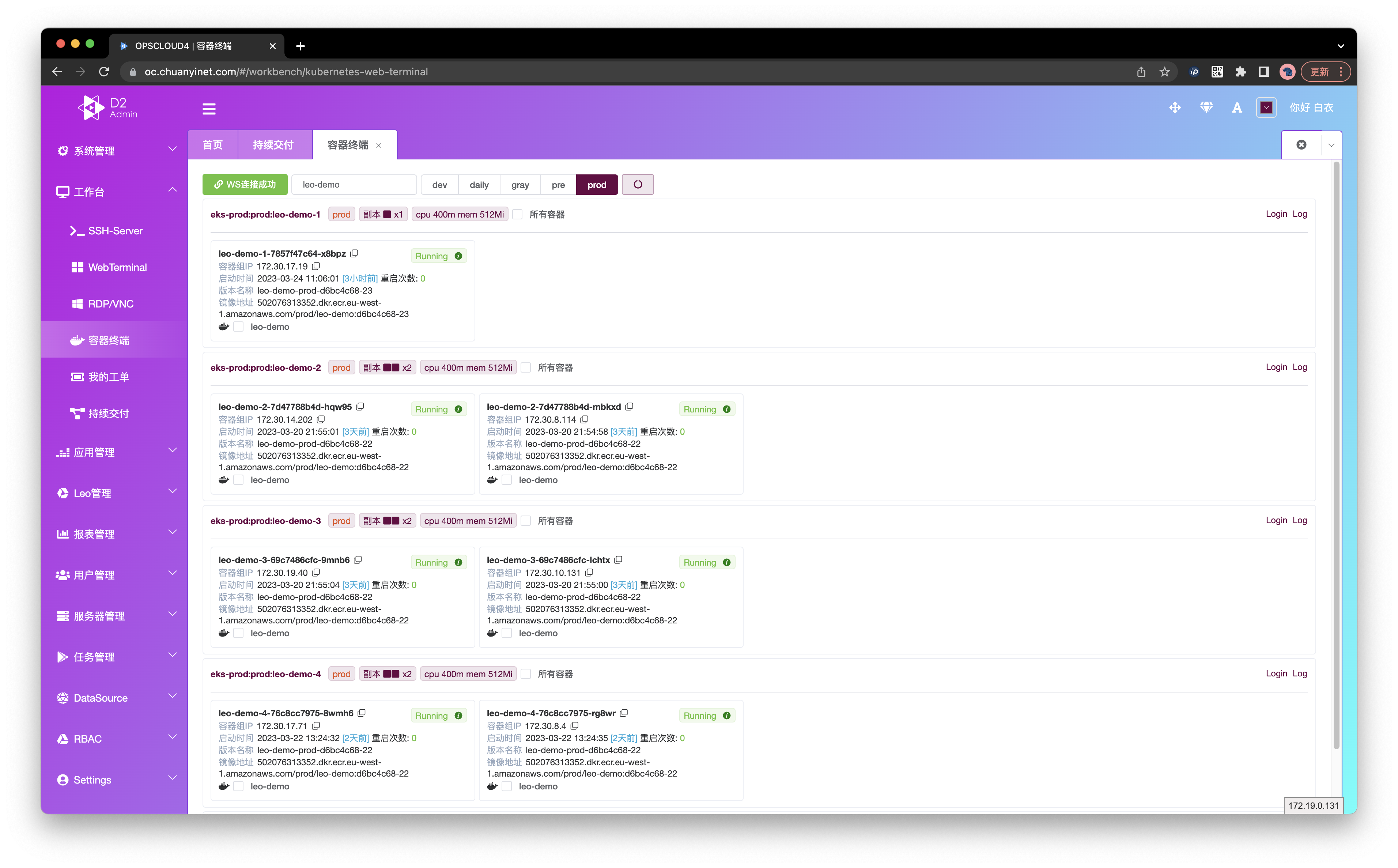 ## 主要功能
+ Leo持续交付(Kubernetes)
+ 多Jenkins实例调度
+ 权限控制/封网策略
+ 分组(蓝/绿),金丝雀部署;可视化发布过程
+ 动态数据源
+ Zabbix、Nacos、LDAP、Jenkins、Guacamole、Ansible、Nexus、Gitlab、Sonar、Dingtalk、TencentExmail、Consul
+ `Kubernetes`
+ ACK、EKS
+ `Aliyun`
+ ECS、Image、VPC、RAM[User、Policy]、RDS[Instance、Database、Redis]、DMS[User]、ONS[Instance、Topic、Group]、Log
+ `AWS`
+ EC2、IAM[User、Policy]、SQS[Queue]、SNS[Topic、Subscription]
+ `华为云`
+ ECS
+ 堡垒机
+ 远程桌面
+ RDP、VNC
+ 服务器Web终端
+ 多服务器同时连接+命令同步、会话复制、会话心跳
+ 支持ED25519、RSA密钥
+ KubernetesWeb终端
+ 多容器同时登录+命令同步、容器日志、会话心跳
+ SSH-Server
+ 原生SSH协议实现,支持ED25519、RSA密钥
+ 简化用户登录,自动关联用户GitLab账户公钥
+ 支持服务器、容器登录
+ 支持告警事件登录
```mermaid
flowchart LR
A[User] -->|SSH:22| B{SLB}
B-->|TCP:2222| C[Opscloud Server]
B-->|TCP:2222| D[Opscloud Server]
E[User] -->|ssh ed25519 | F{{SSH-Server}}
F-->|ssh ed25519| G[Linux]
```
+ 服务器批量任务
+ Ansible Playbook
+ 单服务器多线程实现,任务日志更加清晰
+ RBAC,MFA(OTP)
+ 集群架构
+ 实例健康检查接口 /api/instance/health/lb-check (GET)
+ 分布式调度任务(Quartz)、定时任务分布式锁(Shedlock)、任务并发锁(Redis)
+ 高性能、可伸缩、高可用性
+ 集群SLA99.99%
+ 无资产管理上限
+ 标签驱动、事件驱动
+ API文档
+ example.com/doc.html
+ API Token
## Services & Ports
| service | protocol | port | startup parameter |
|------------|----------|------|-----------------------|
| web | http | 8080 | --server.port=8080 |
| ssh-server | ssh | 2222 | --ssh.shell.port=2222 |
## 功能截图
## 平台演示视频1
## 帮助文档
传送门:https://www.kancloud.cn/ixrjog/opscloud4/2361886
## 交流群
Q群: 630913972
## 主要功能
+ Leo持续交付(Kubernetes)
+ 多Jenkins实例调度
+ 权限控制/封网策略
+ 分组(蓝/绿),金丝雀部署;可视化发布过程
+ 动态数据源
+ Zabbix、Nacos、LDAP、Jenkins、Guacamole、Ansible、Nexus、Gitlab、Sonar、Dingtalk、TencentExmail、Consul
+ `Kubernetes`
+ ACK、EKS
+ `Aliyun`
+ ECS、Image、VPC、RAM[User、Policy]、RDS[Instance、Database、Redis]、DMS[User]、ONS[Instance、Topic、Group]、Log
+ `AWS`
+ EC2、IAM[User、Policy]、SQS[Queue]、SNS[Topic、Subscription]
+ `华为云`
+ ECS
+ 堡垒机
+ 远程桌面
+ RDP、VNC
+ 服务器Web终端
+ 多服务器同时连接+命令同步、会话复制、会话心跳
+ 支持ED25519、RSA密钥
+ KubernetesWeb终端
+ 多容器同时登录+命令同步、容器日志、会话心跳
+ SSH-Server
+ 原生SSH协议实现,支持ED25519、RSA密钥
+ 简化用户登录,自动关联用户GitLab账户公钥
+ 支持服务器、容器登录
+ 支持告警事件登录
```mermaid
flowchart LR
A[User] -->|SSH:22| B{SLB}
B-->|TCP:2222| C[Opscloud Server]
B-->|TCP:2222| D[Opscloud Server]
E[User] -->|ssh ed25519 | F{{SSH-Server}}
F-->|ssh ed25519| G[Linux]
```
+ 服务器批量任务
+ Ansible Playbook
+ 单服务器多线程实现,任务日志更加清晰
+ RBAC,MFA(OTP)
+ 集群架构
+ 实例健康检查接口 /api/instance/health/lb-check (GET)
+ 分布式调度任务(Quartz)、定时任务分布式锁(Shedlock)、任务并发锁(Redis)
+ 高性能、可伸缩、高可用性
+ 集群SLA99.99%
+ 无资产管理上限
+ 标签驱动、事件驱动
+ API文档
+ example.com/doc.html
+ API Token
## Services & Ports
| service | protocol | port | startup parameter |
|------------|----------|------|-----------------------|
| web | http | 8080 | --server.port=8080 |
| ssh-server | ssh | 2222 | --ssh.shell.port=2222 |
## 功能截图
## 平台演示视频1
## 帮助文档
传送门:https://www.kancloud.cn/ixrjog/opscloud4/2361886
## 交流群
Q群: 630913972
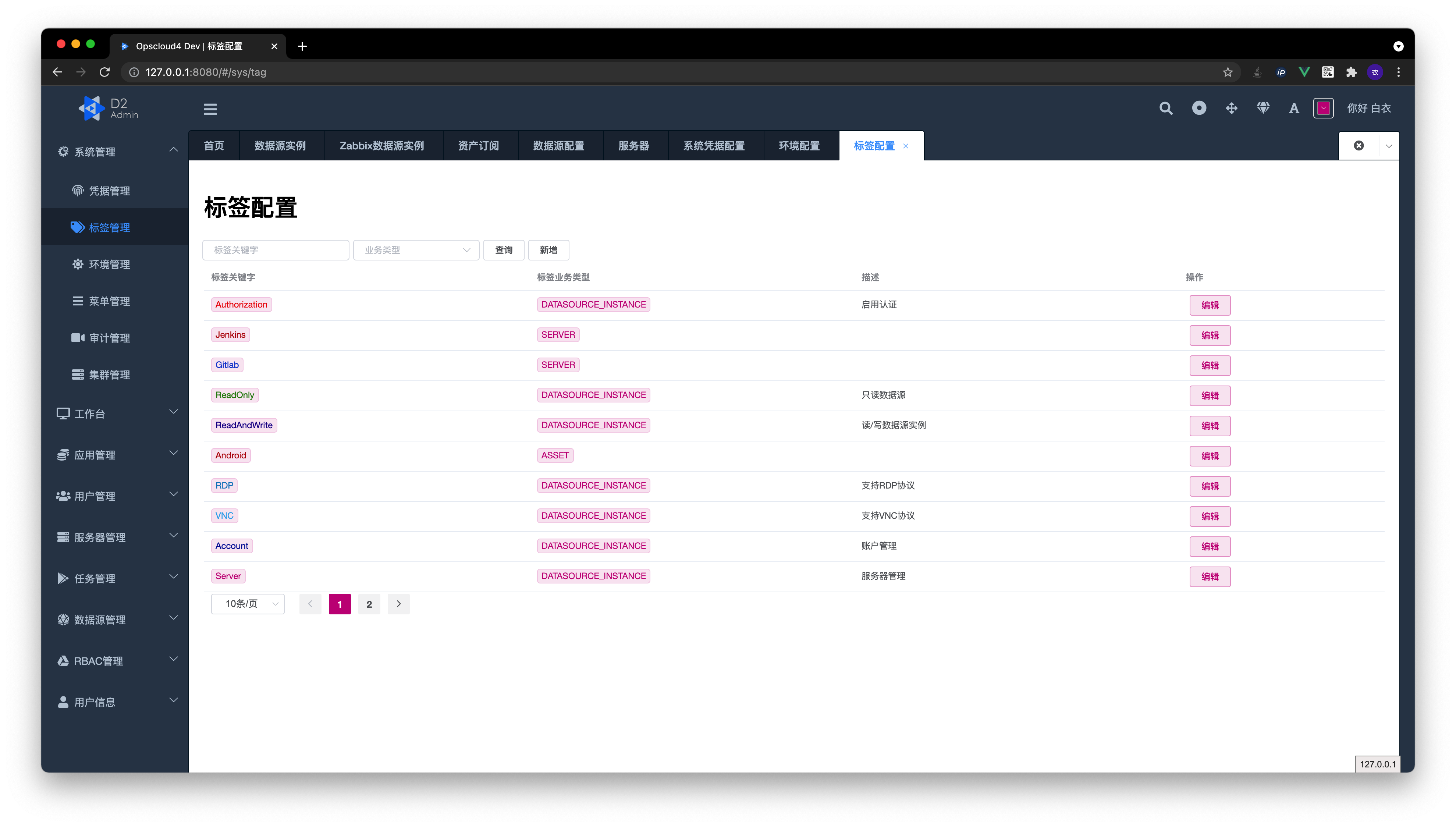
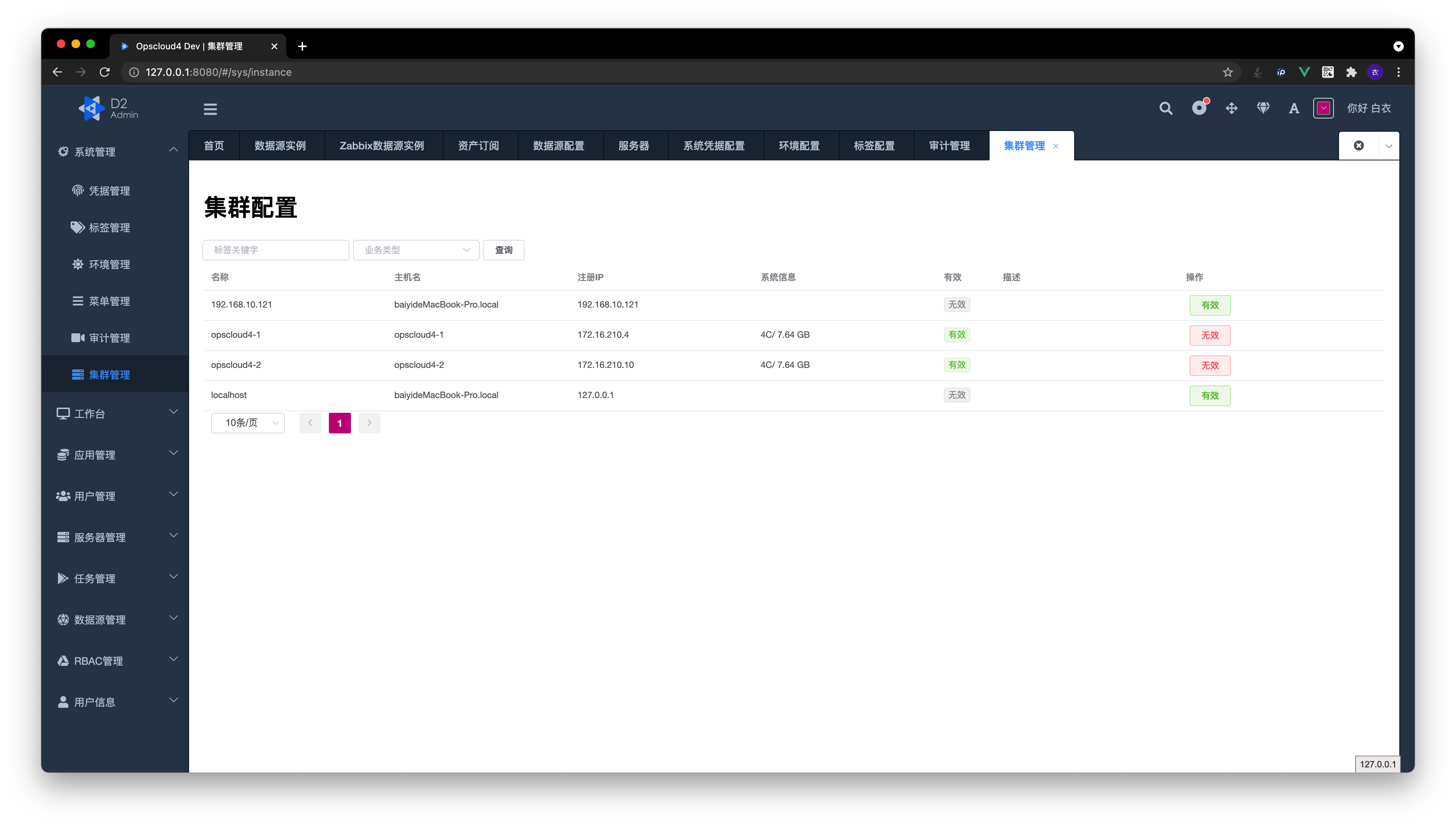
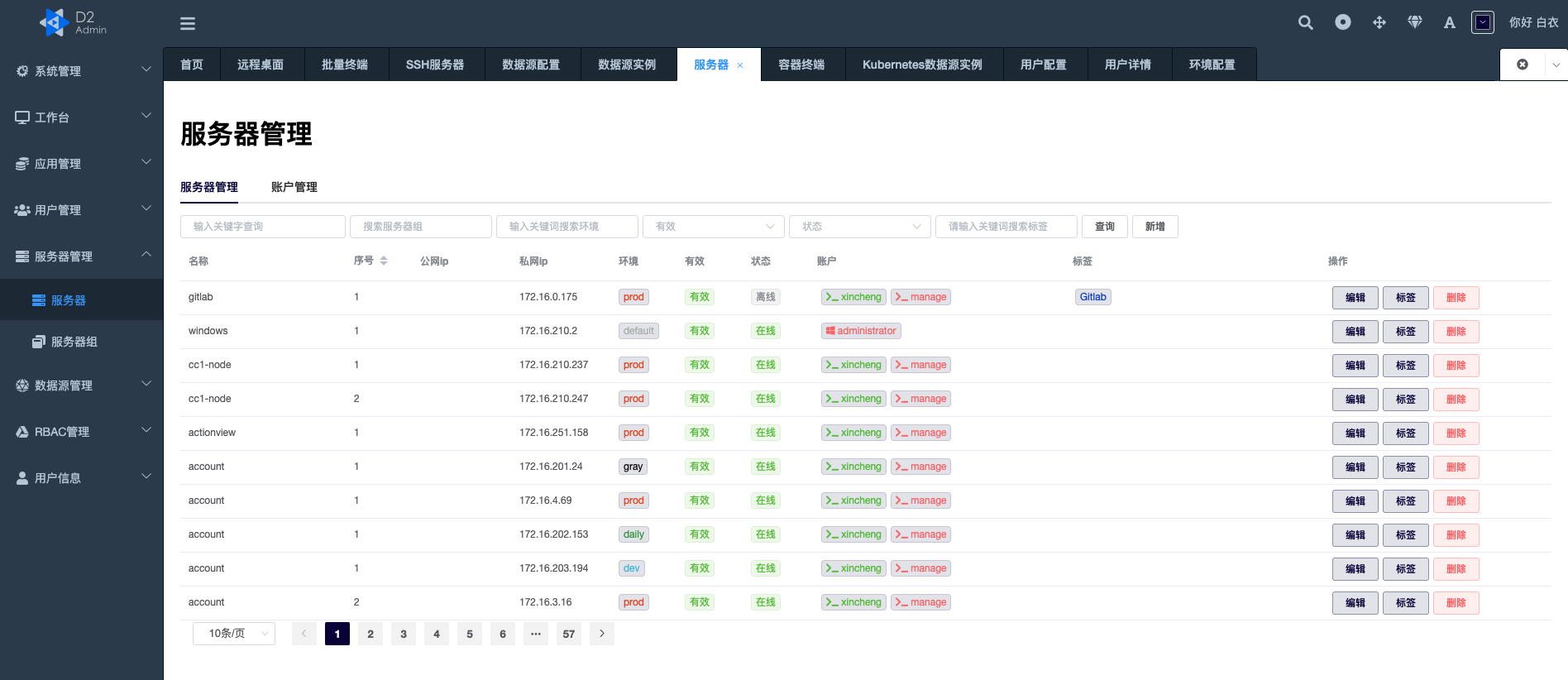
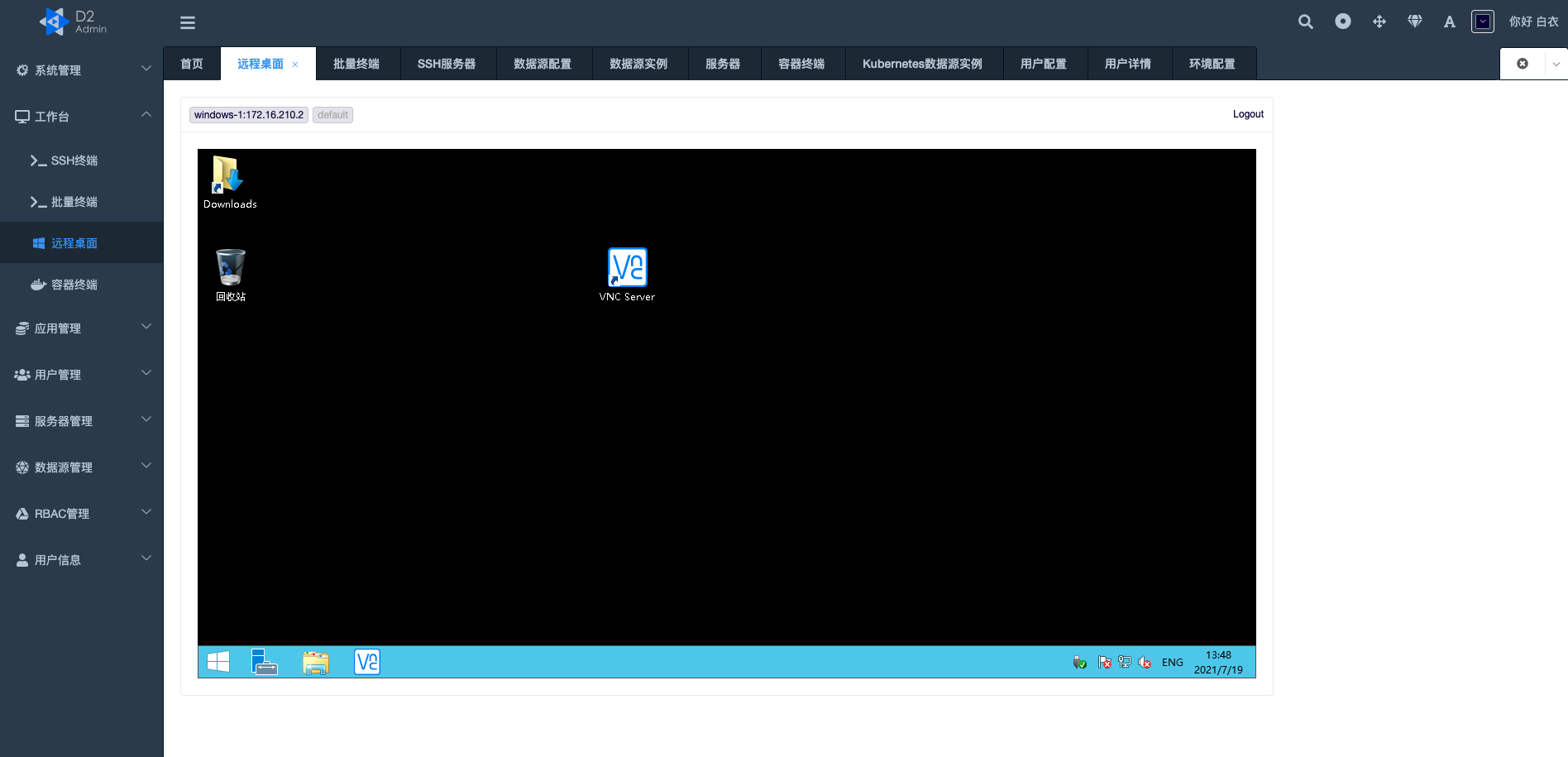
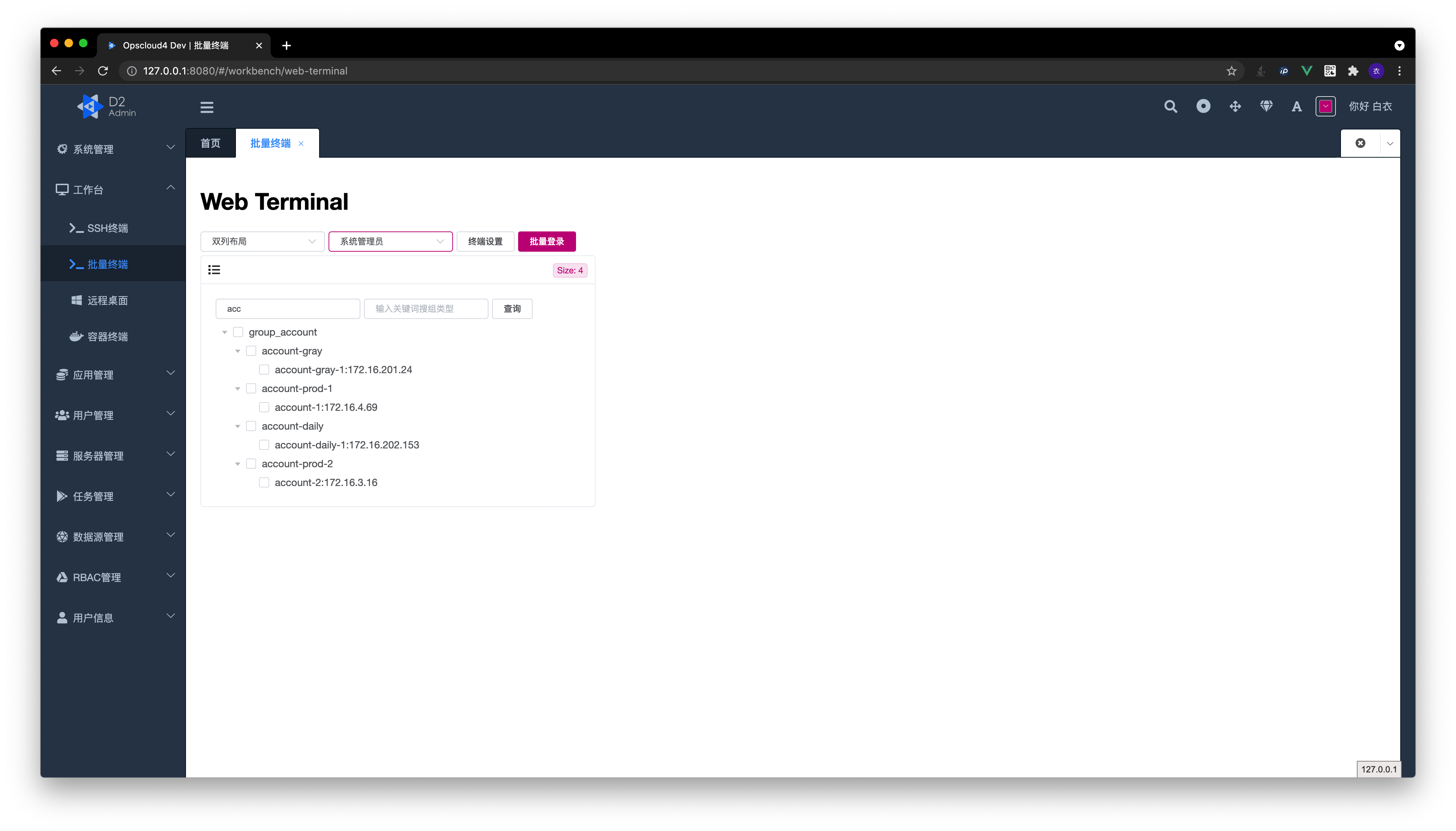
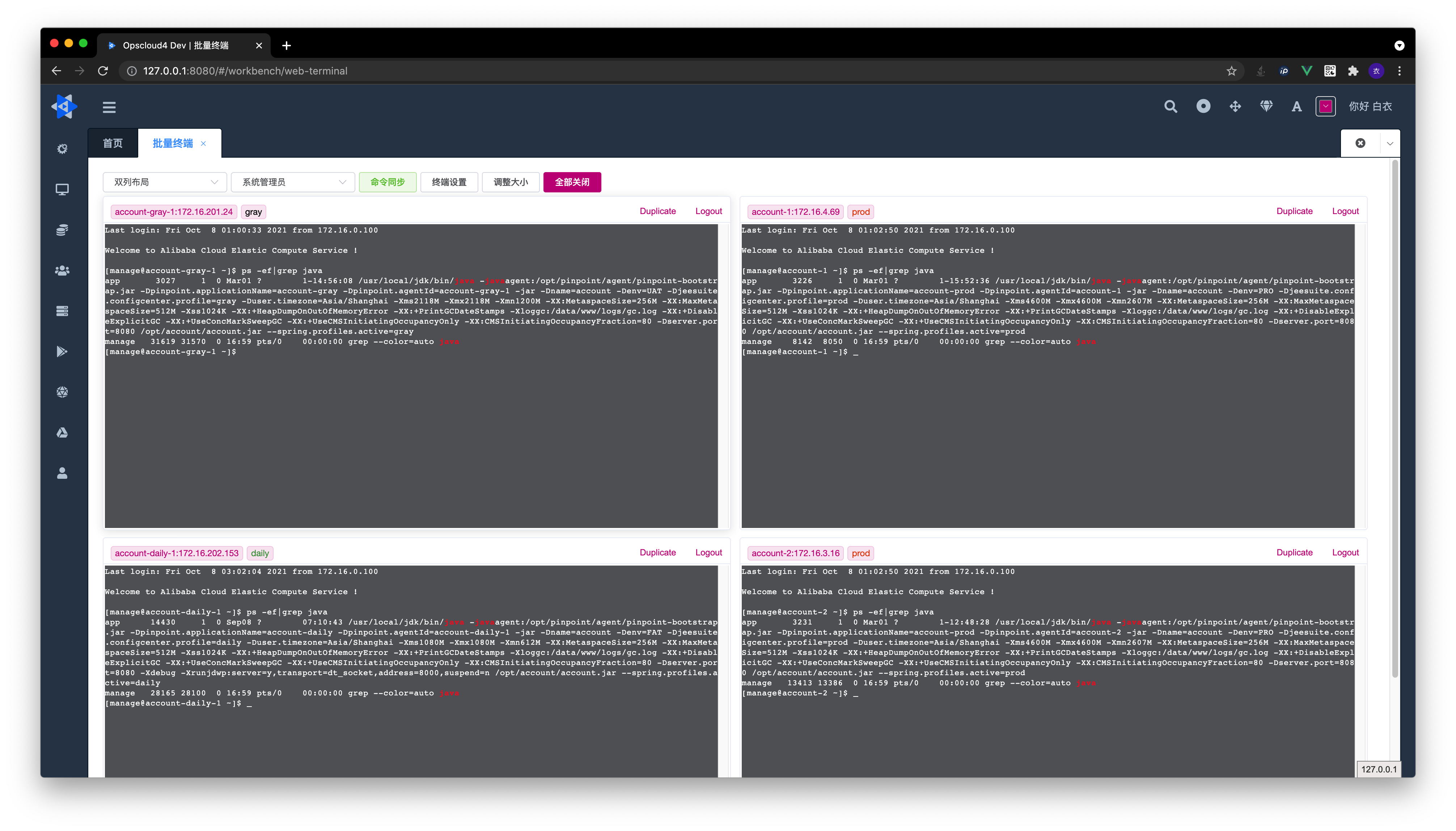
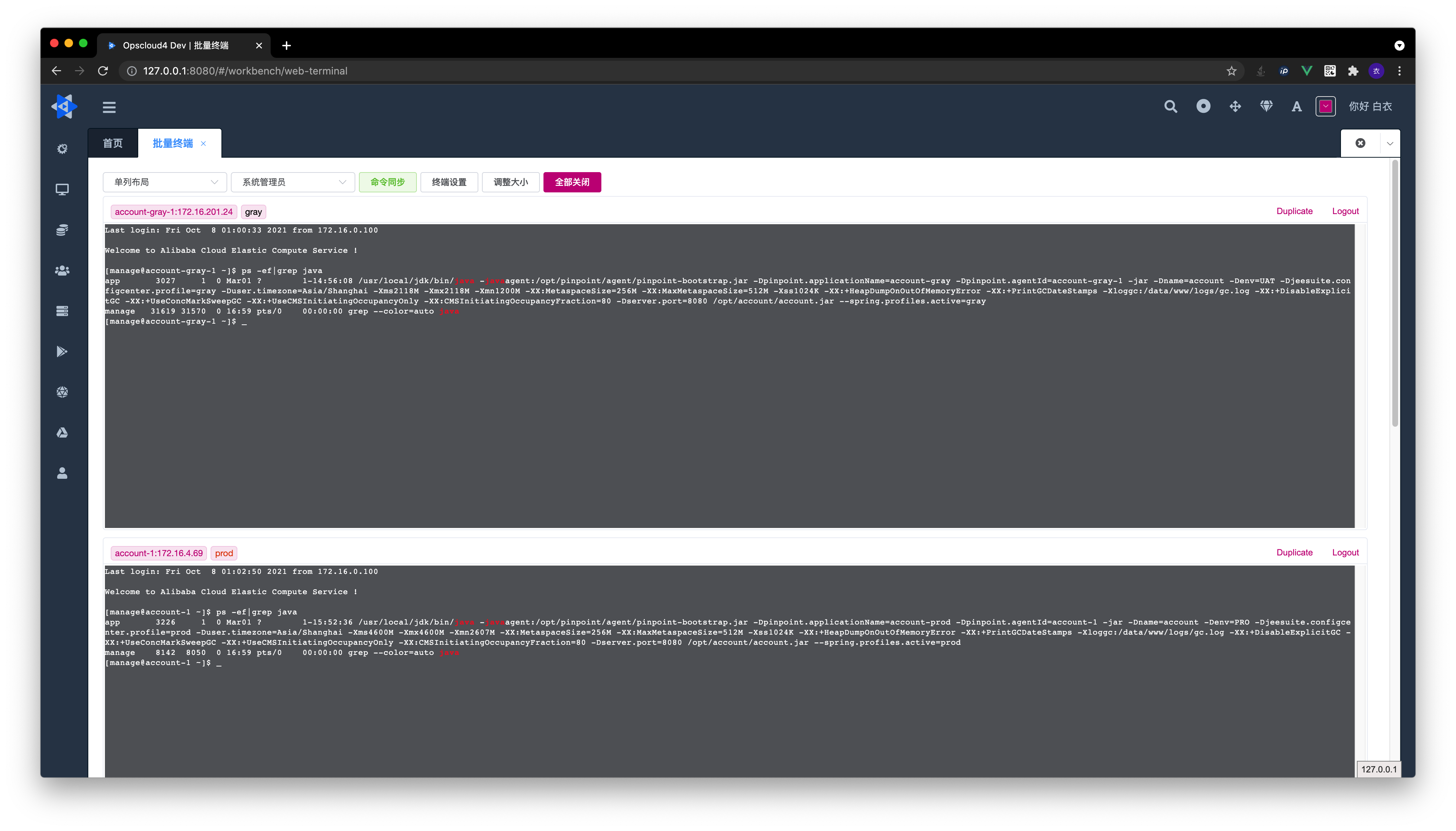
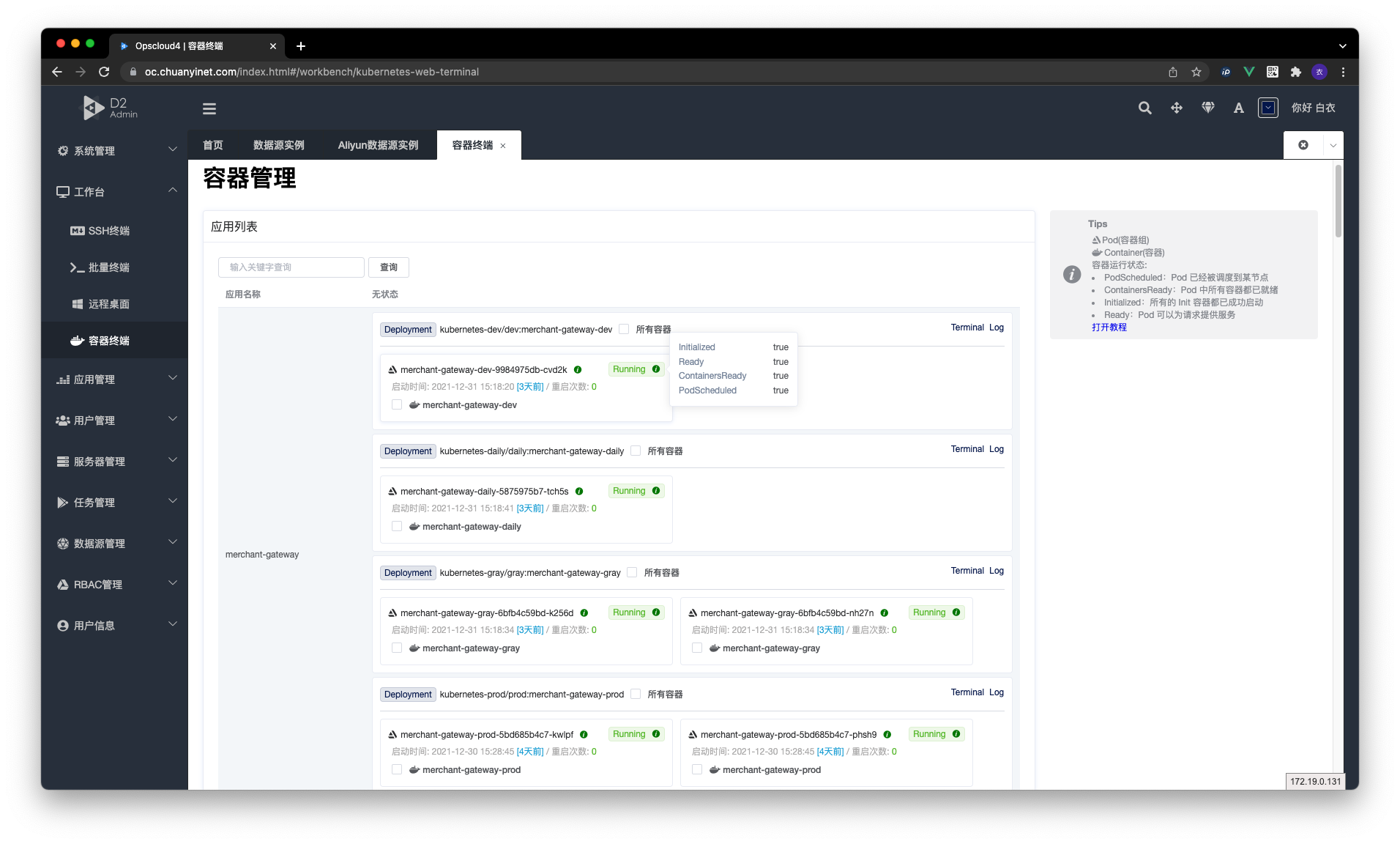
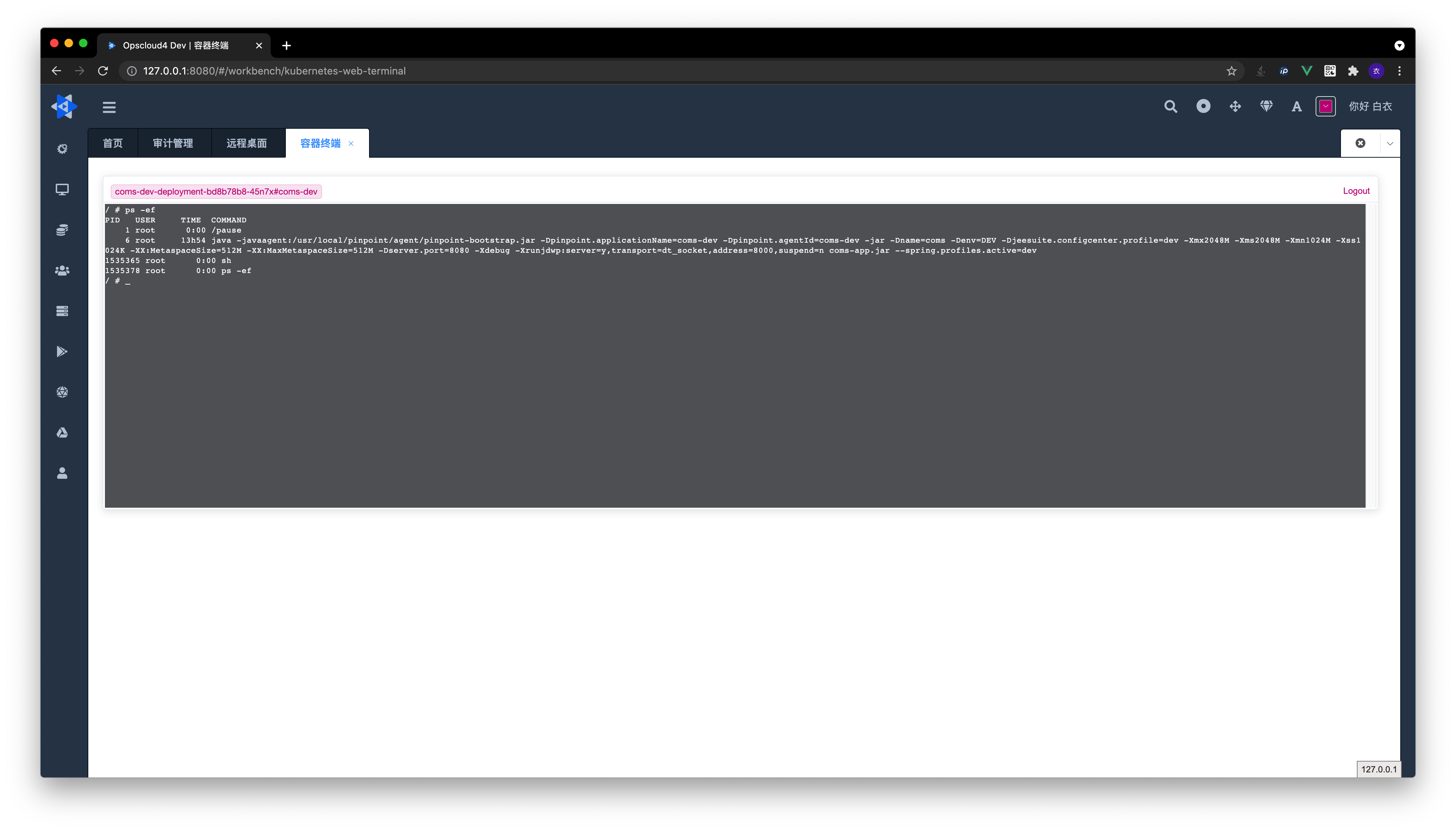
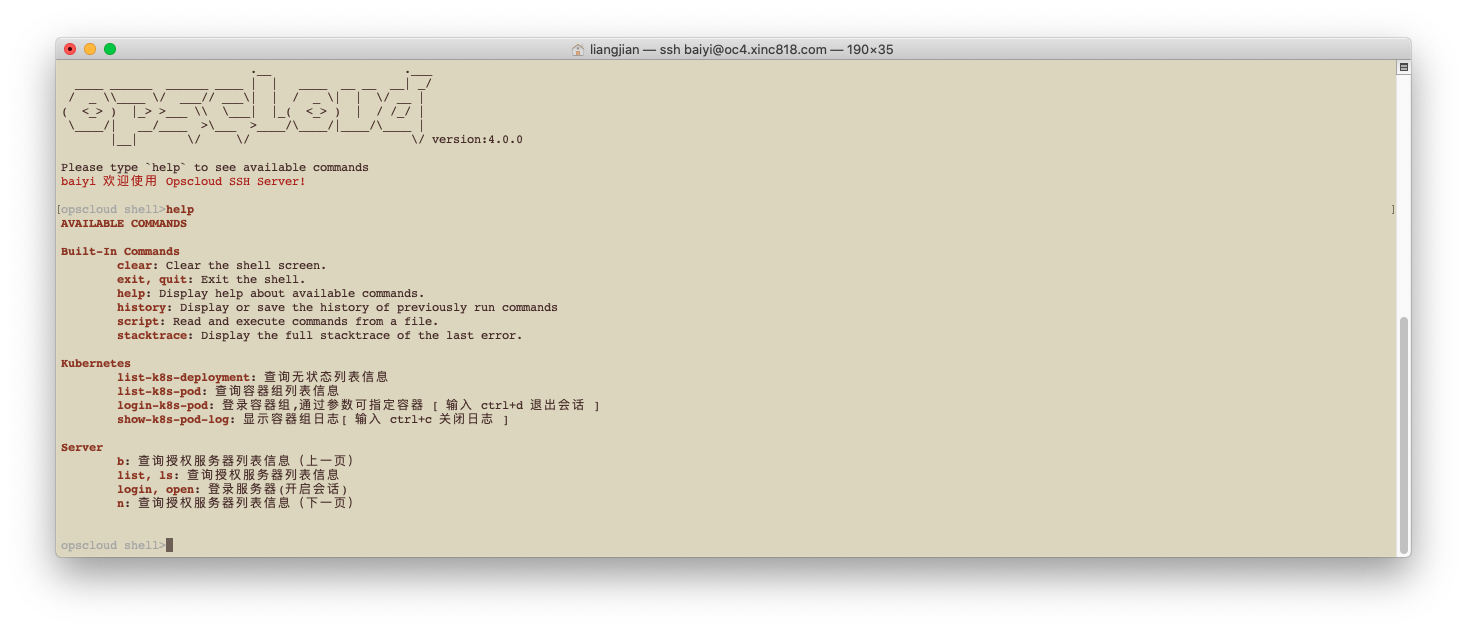
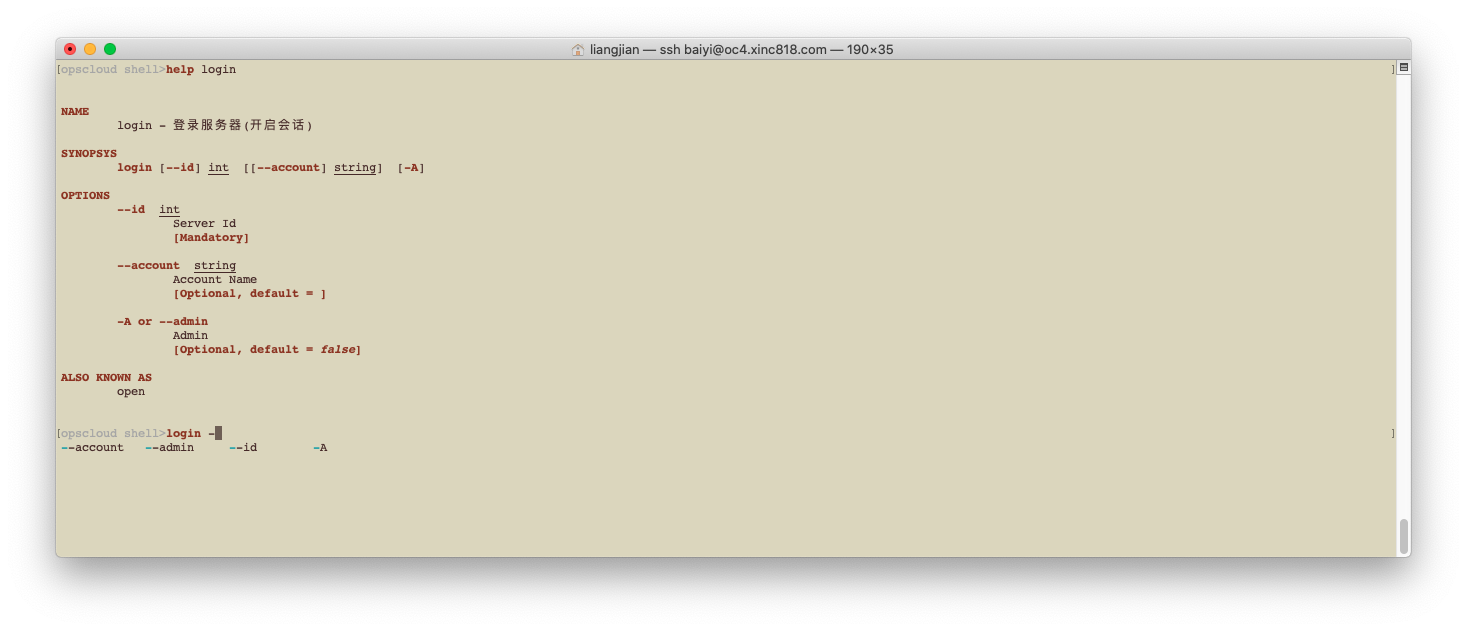
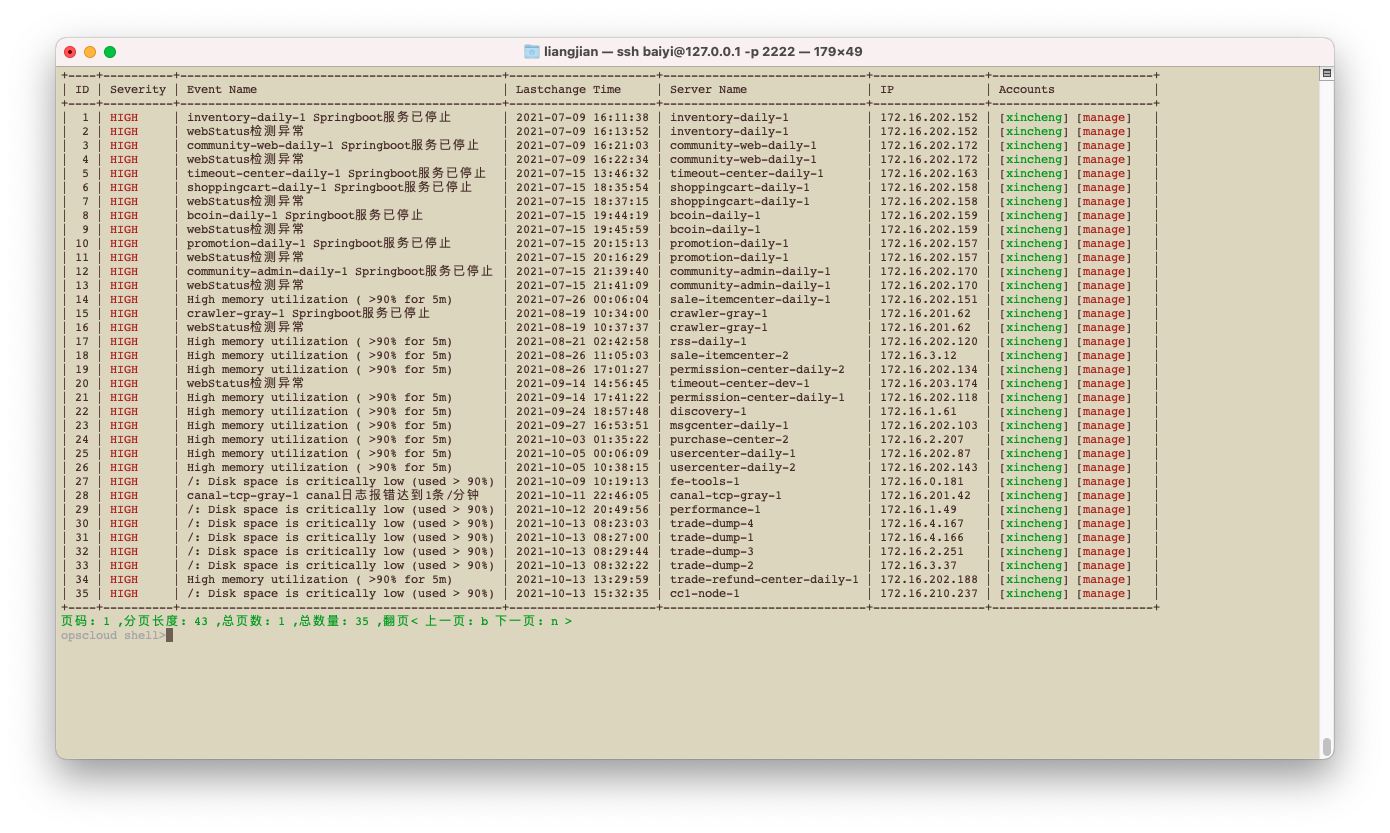
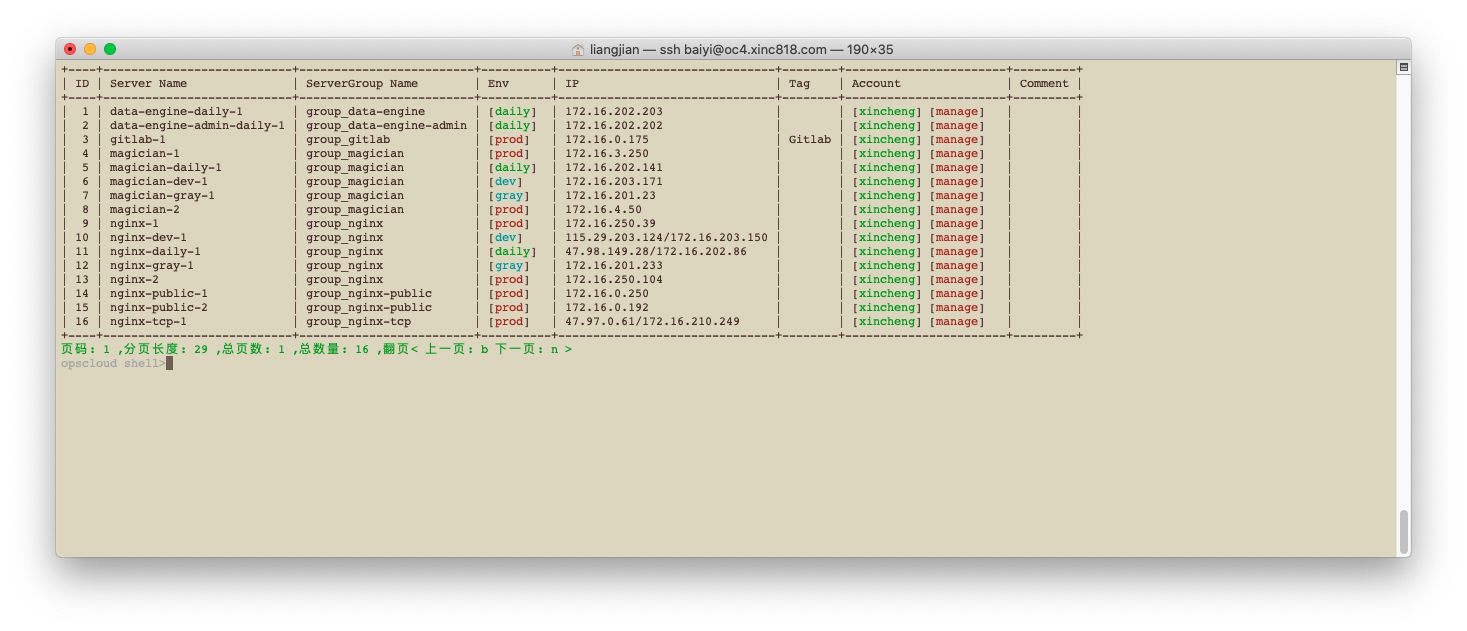
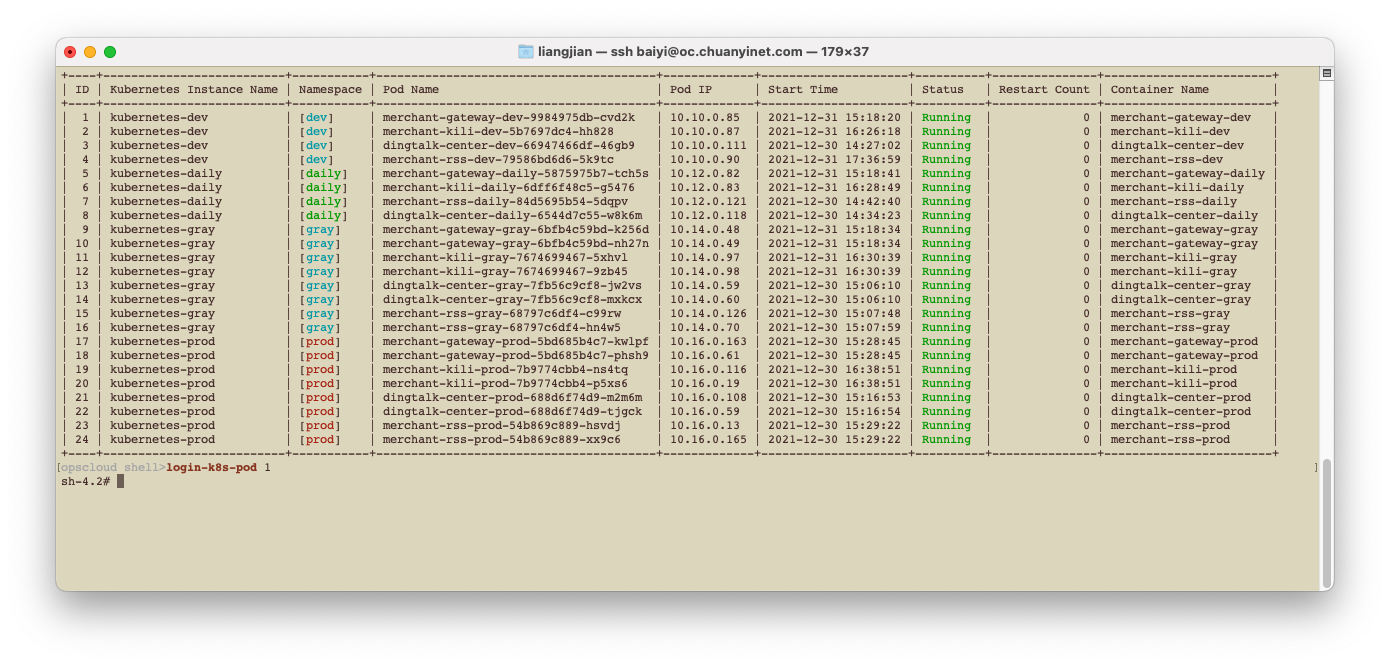
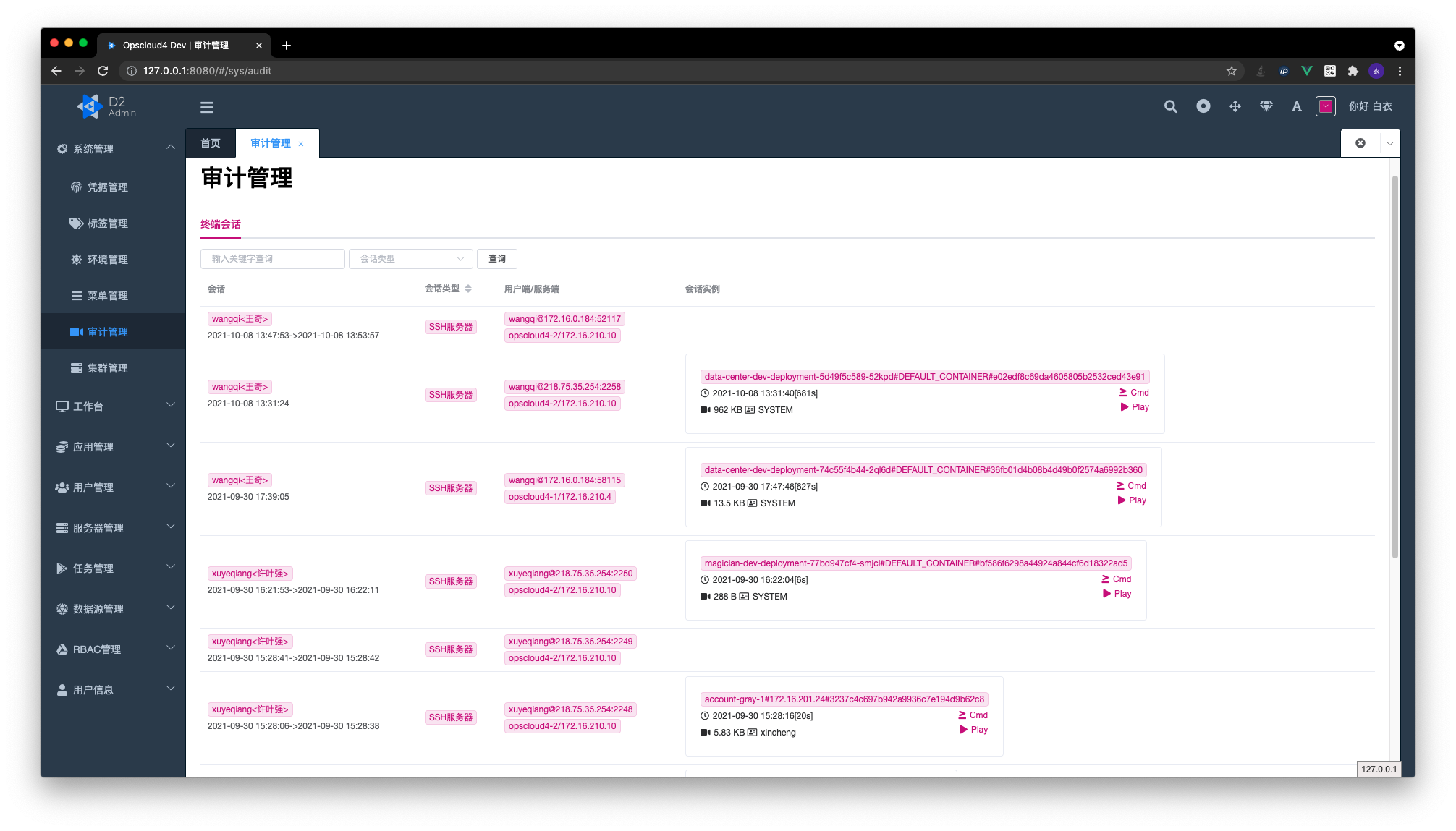
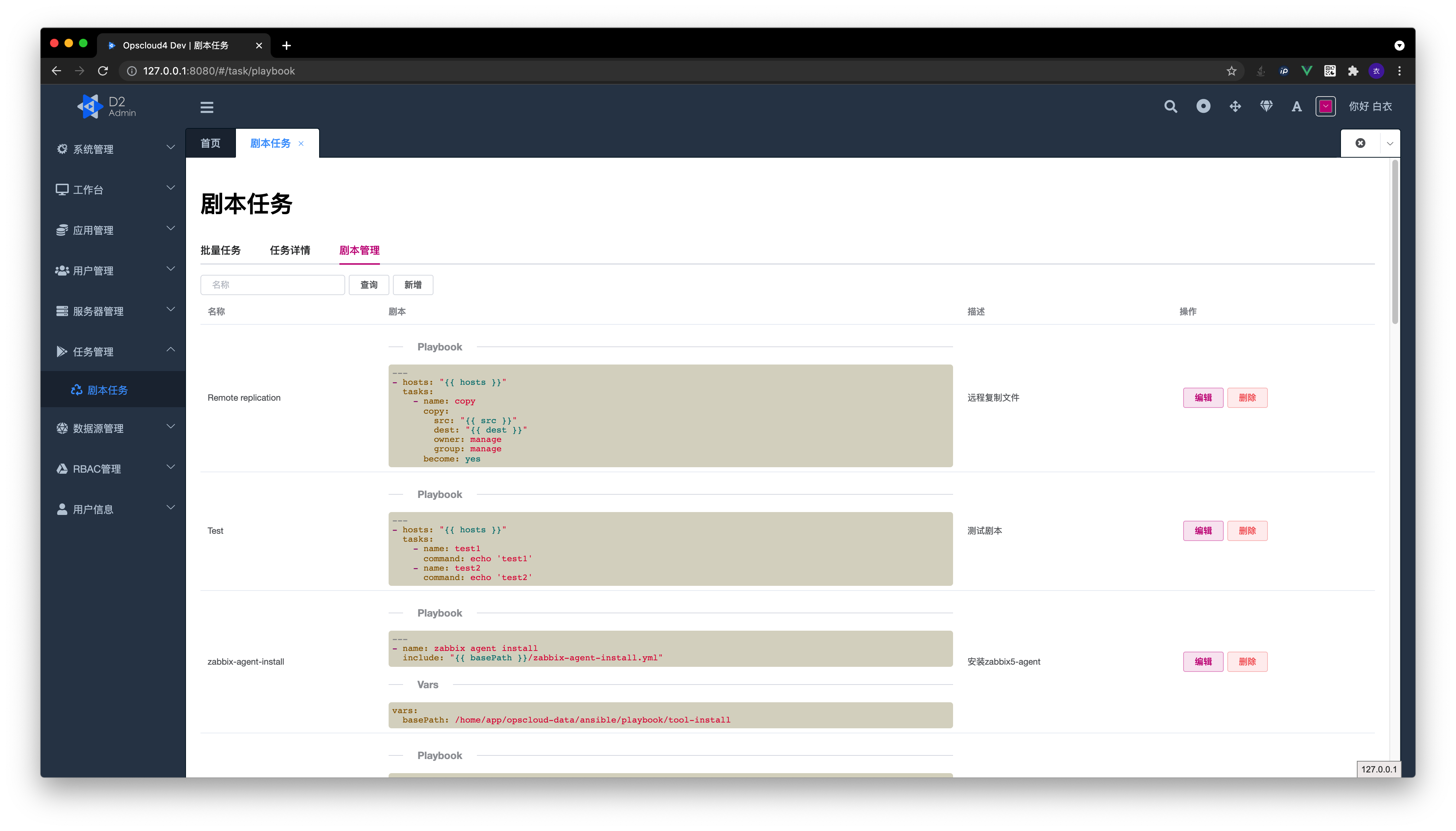
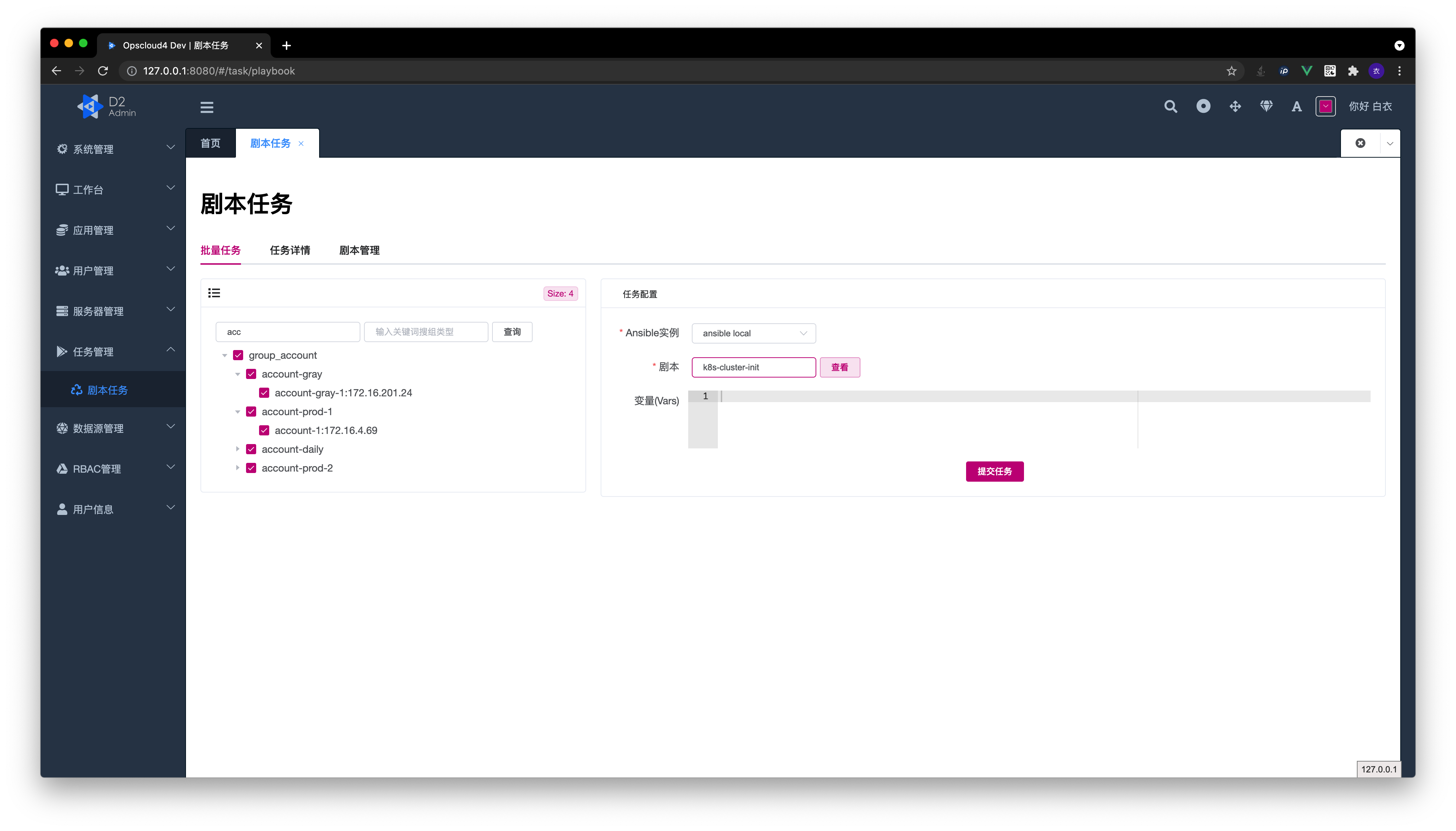
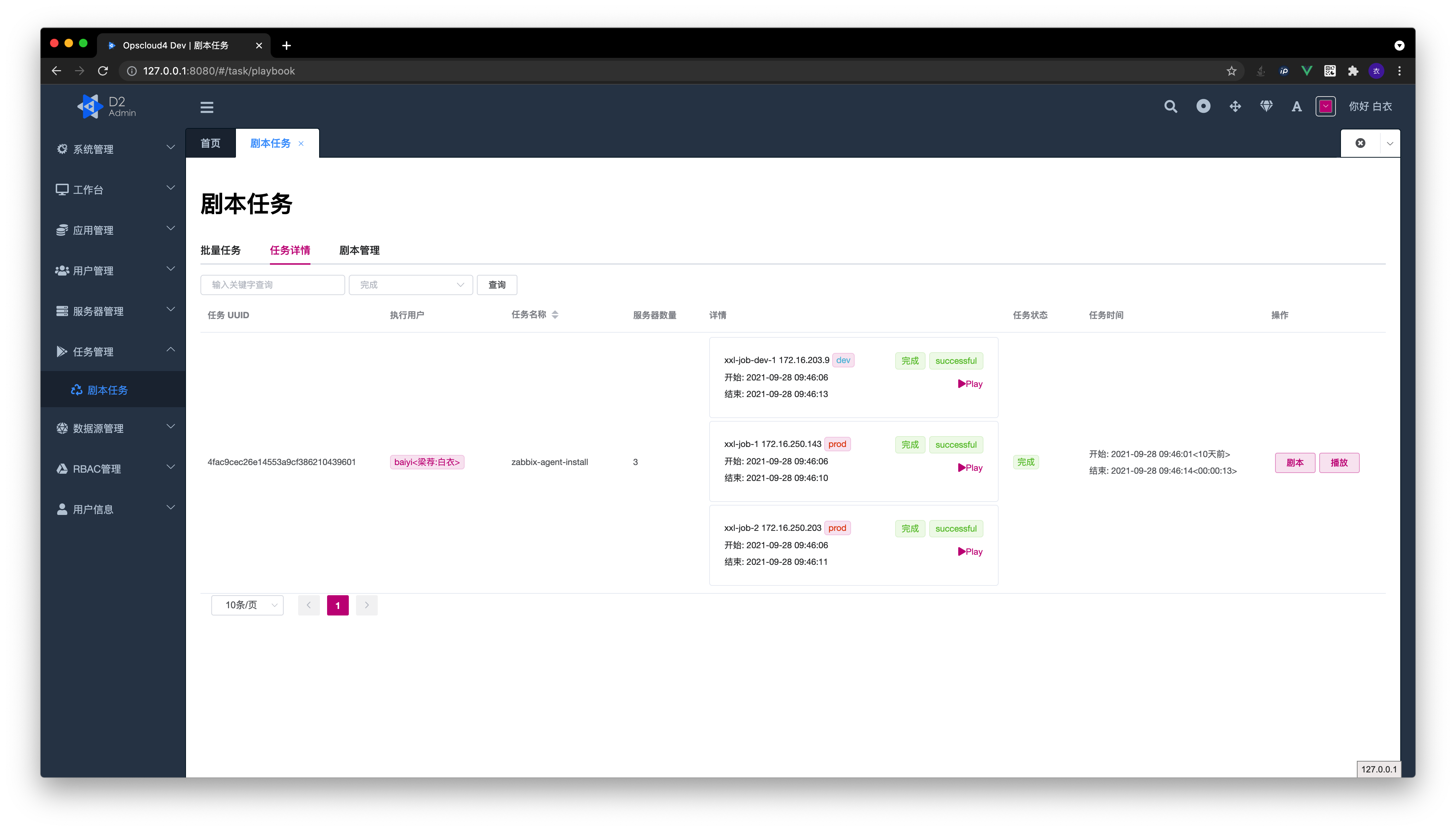
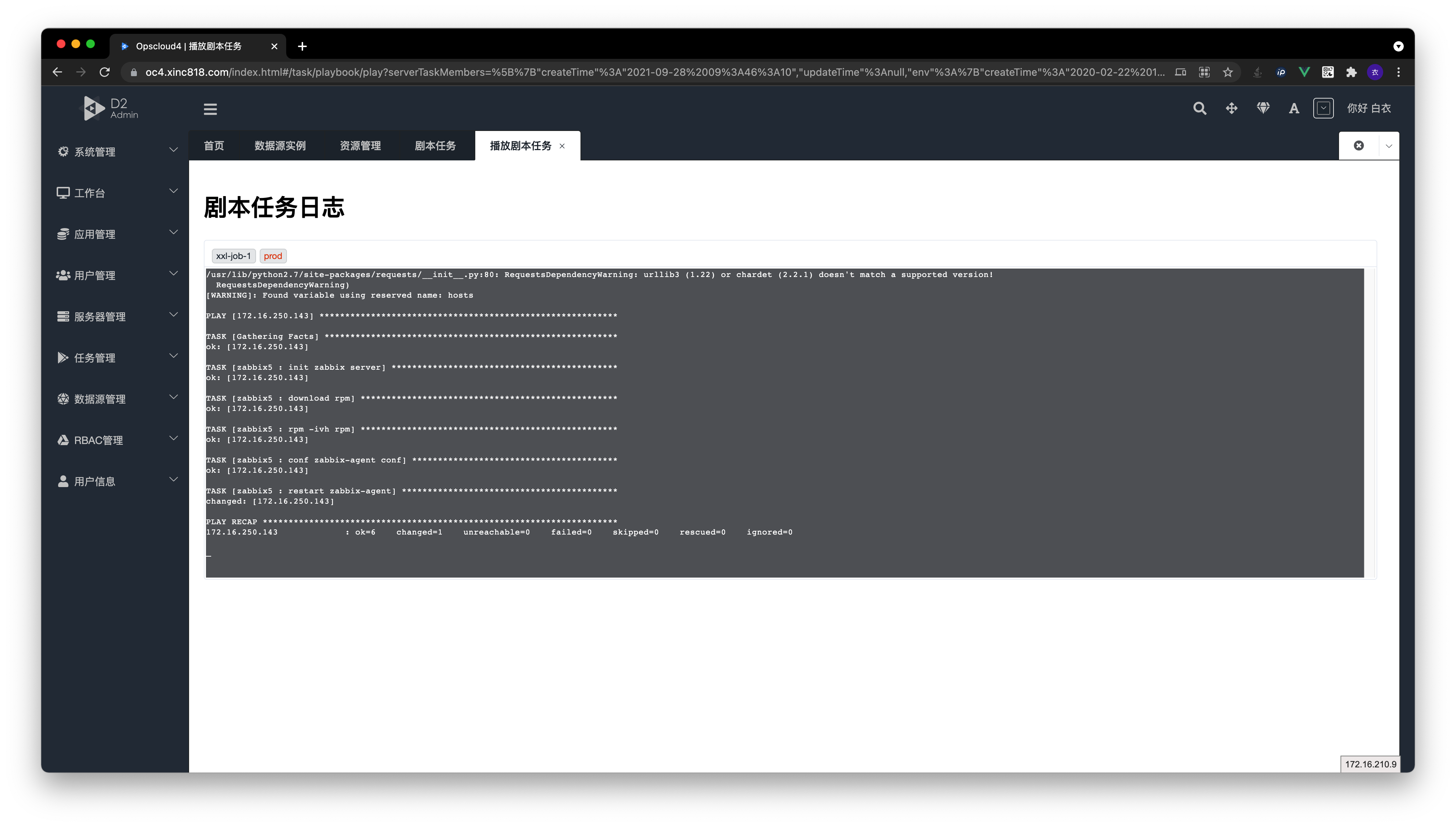

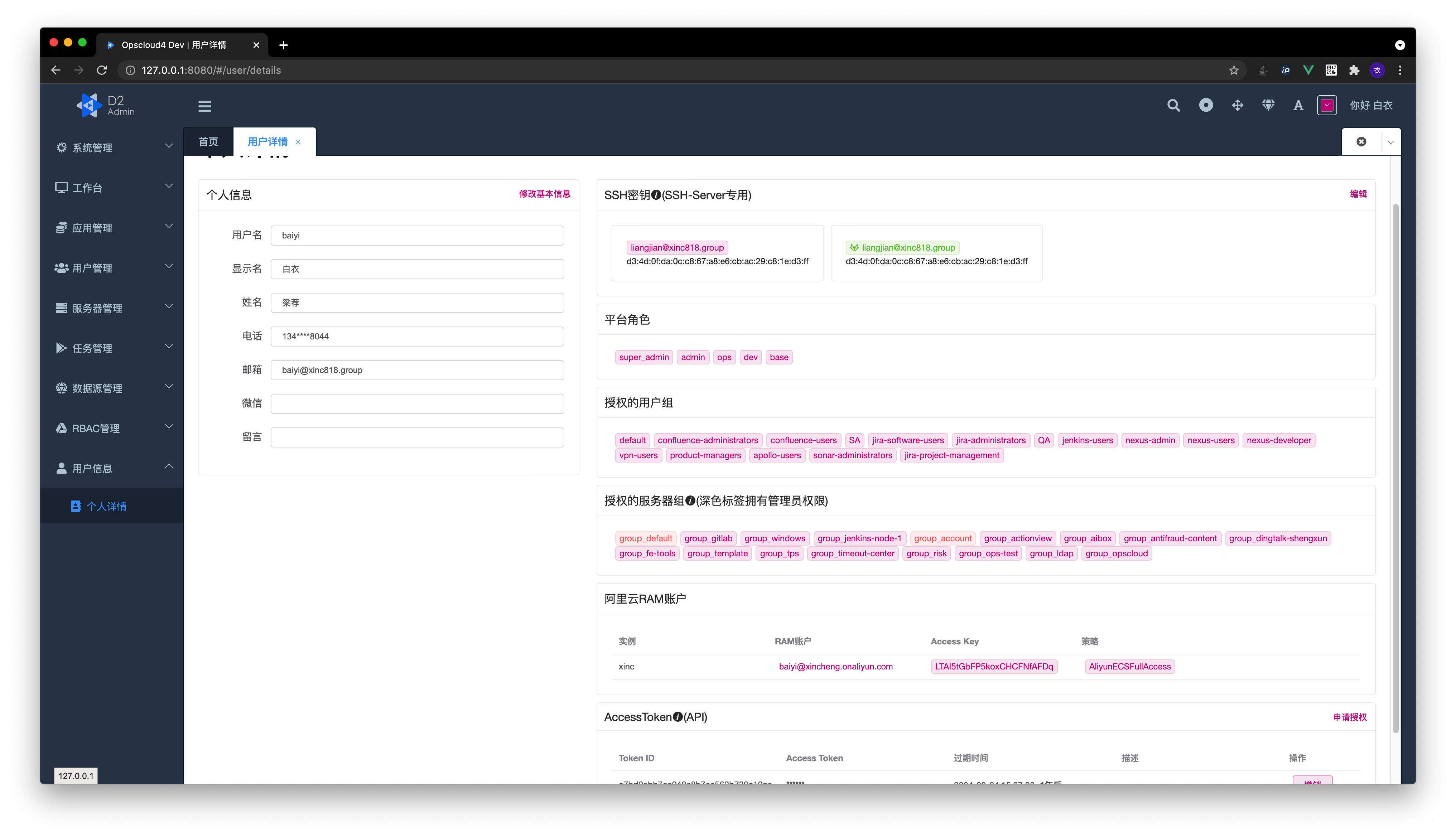
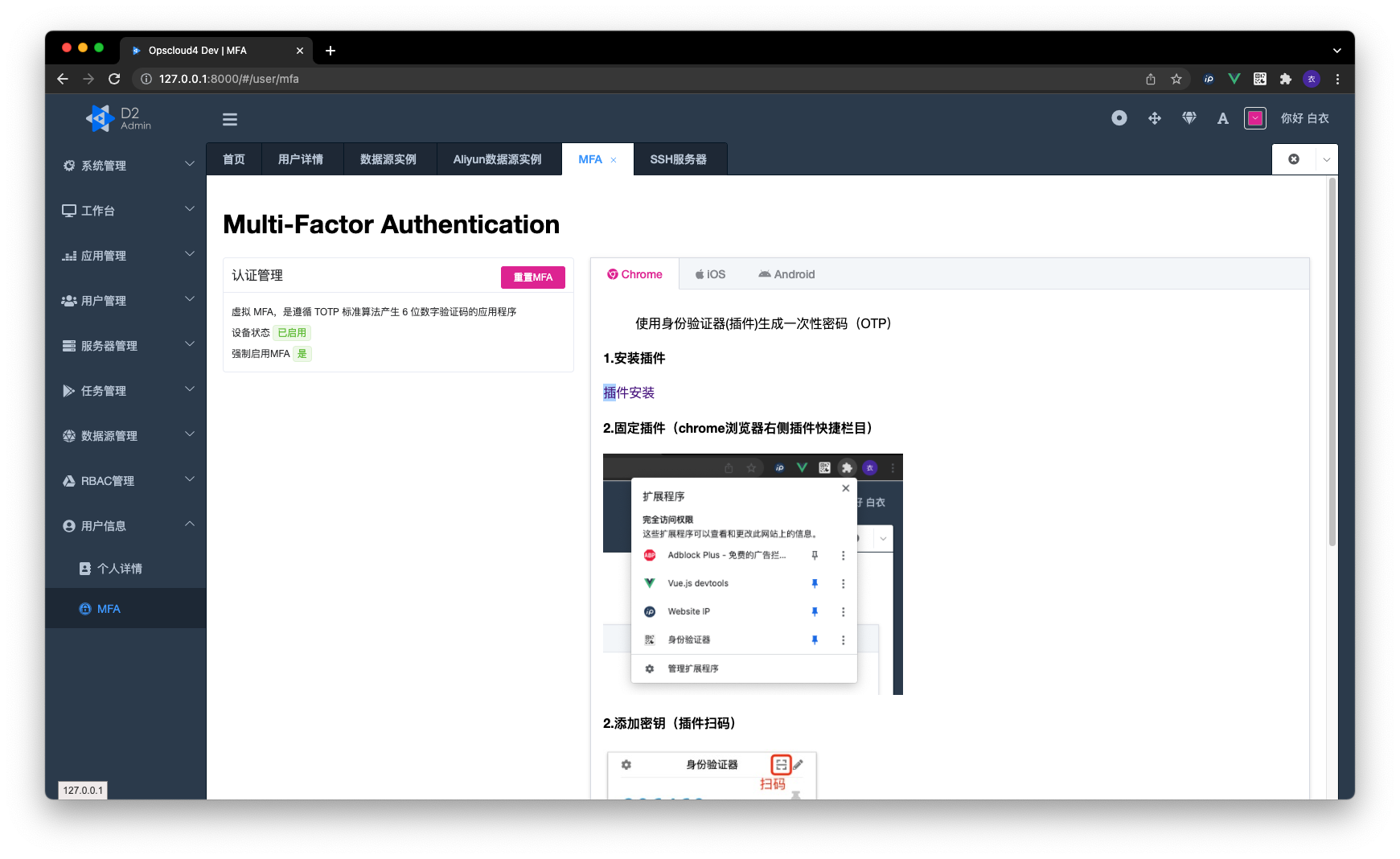
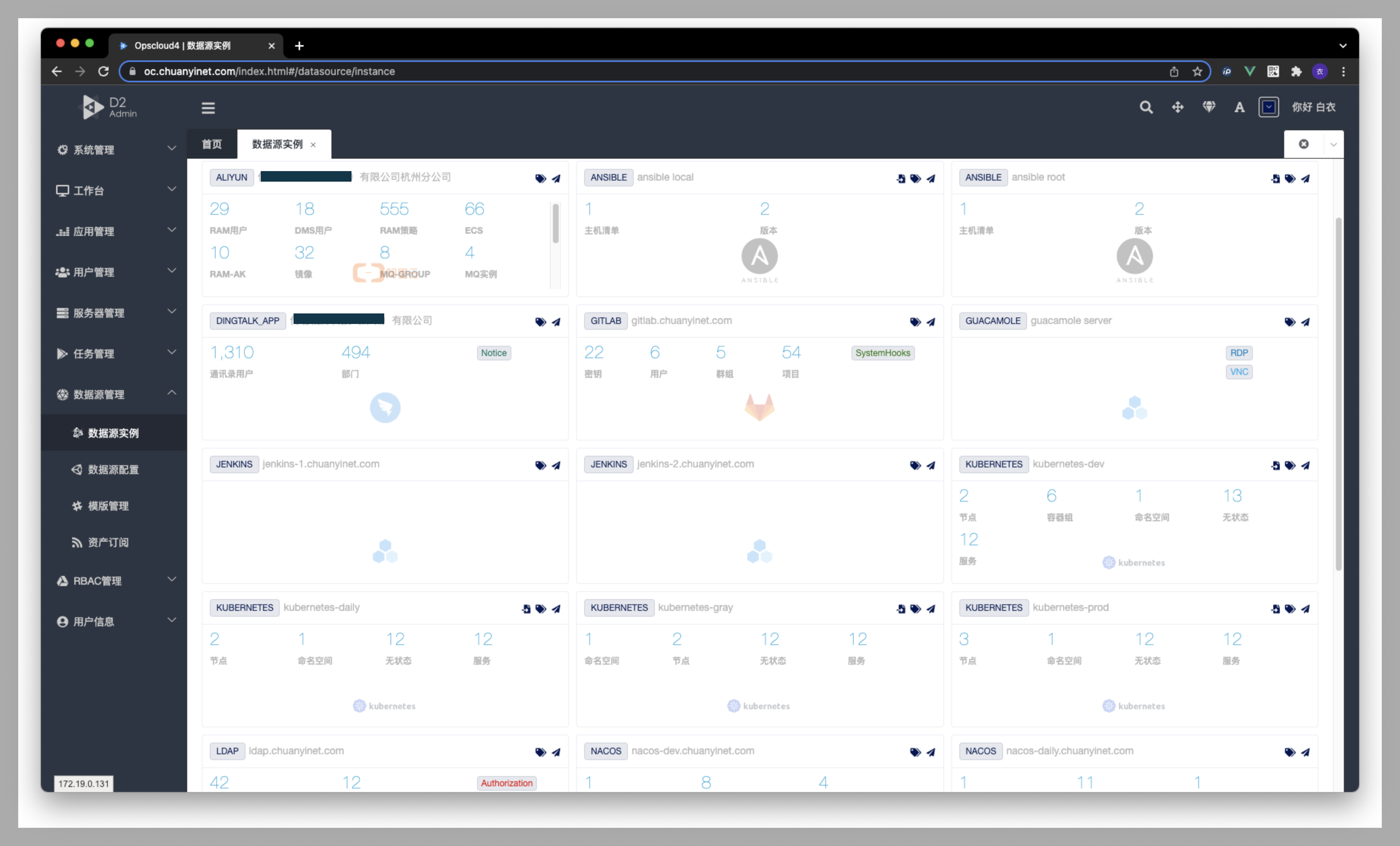
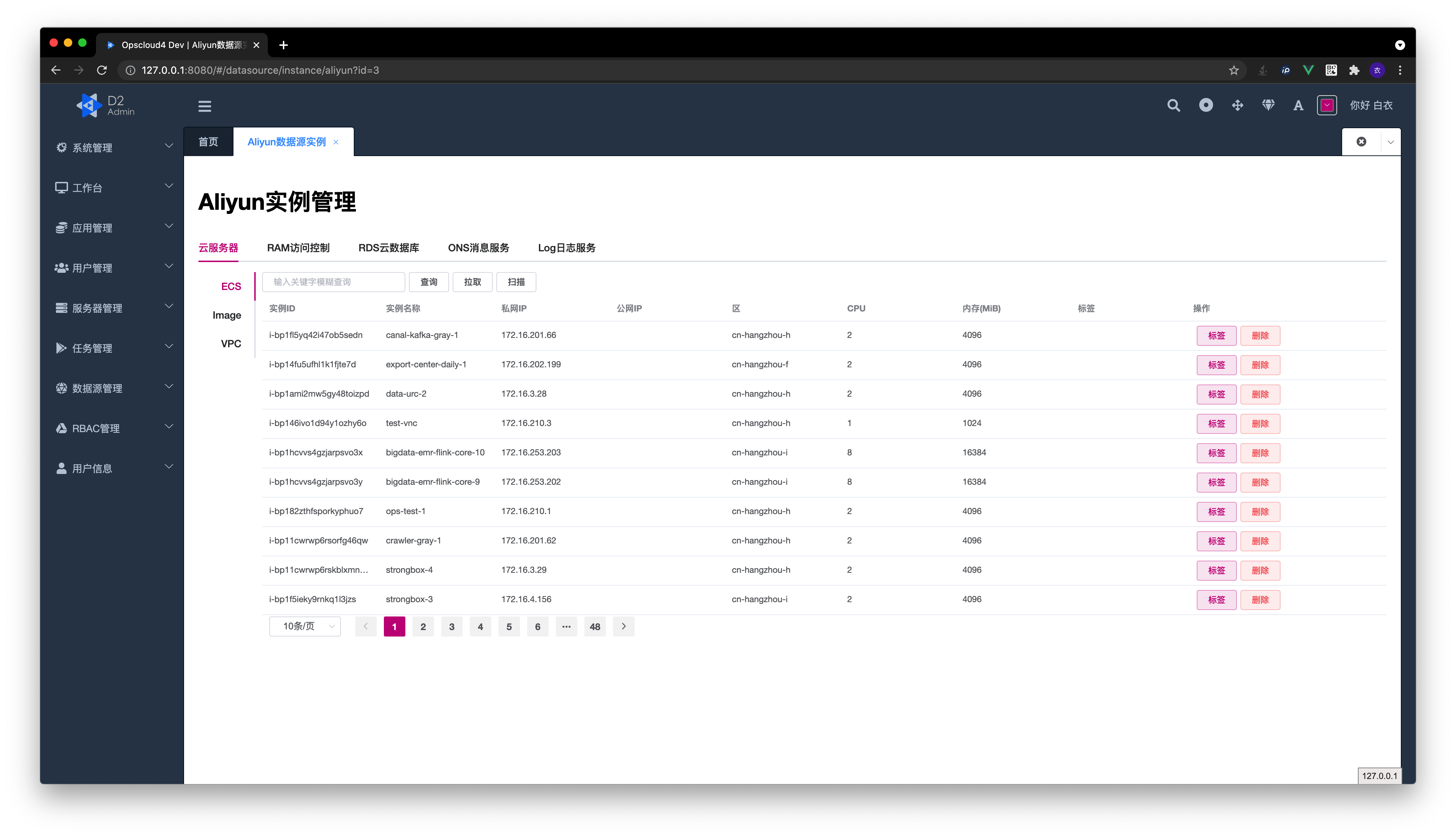
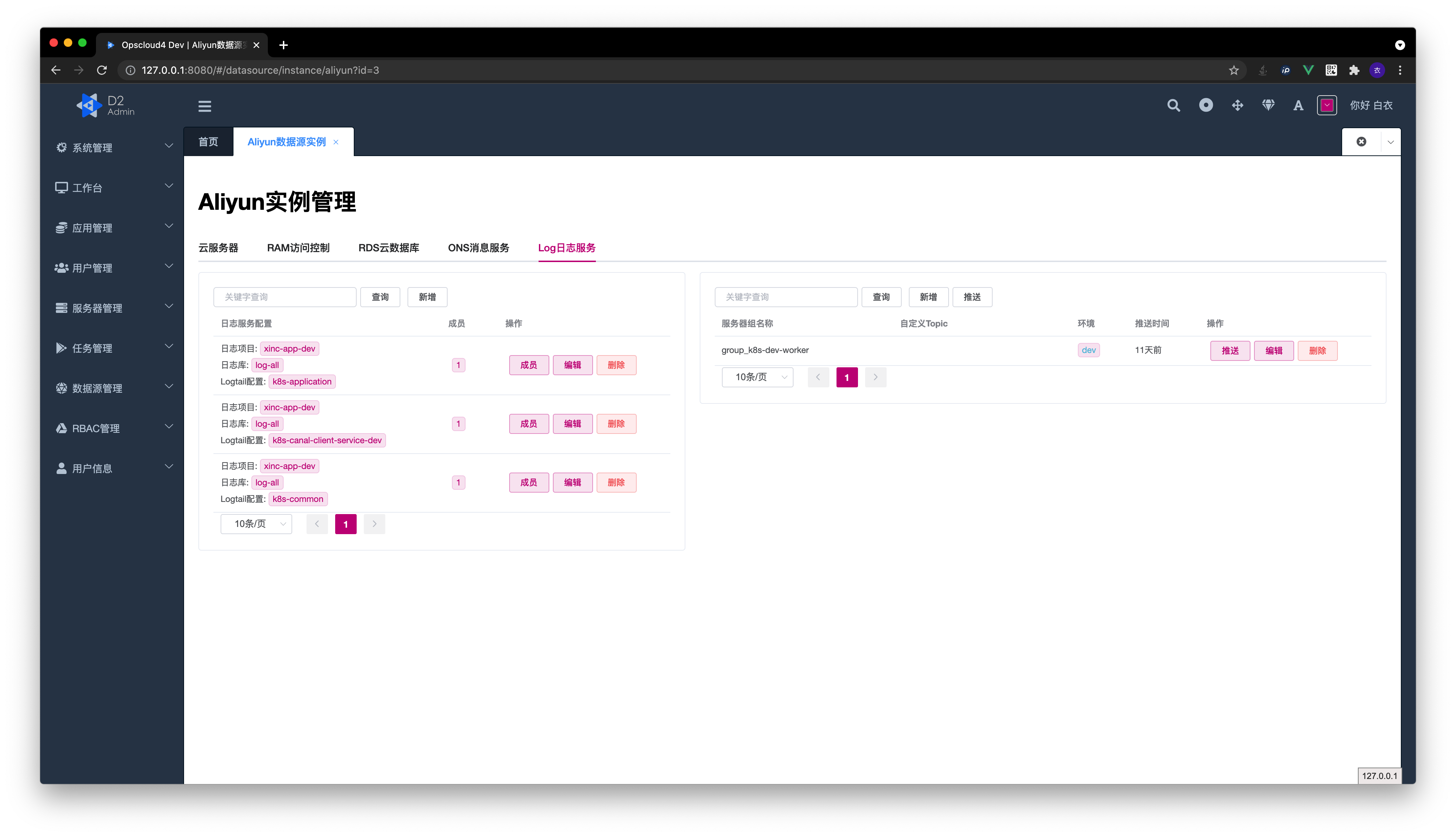
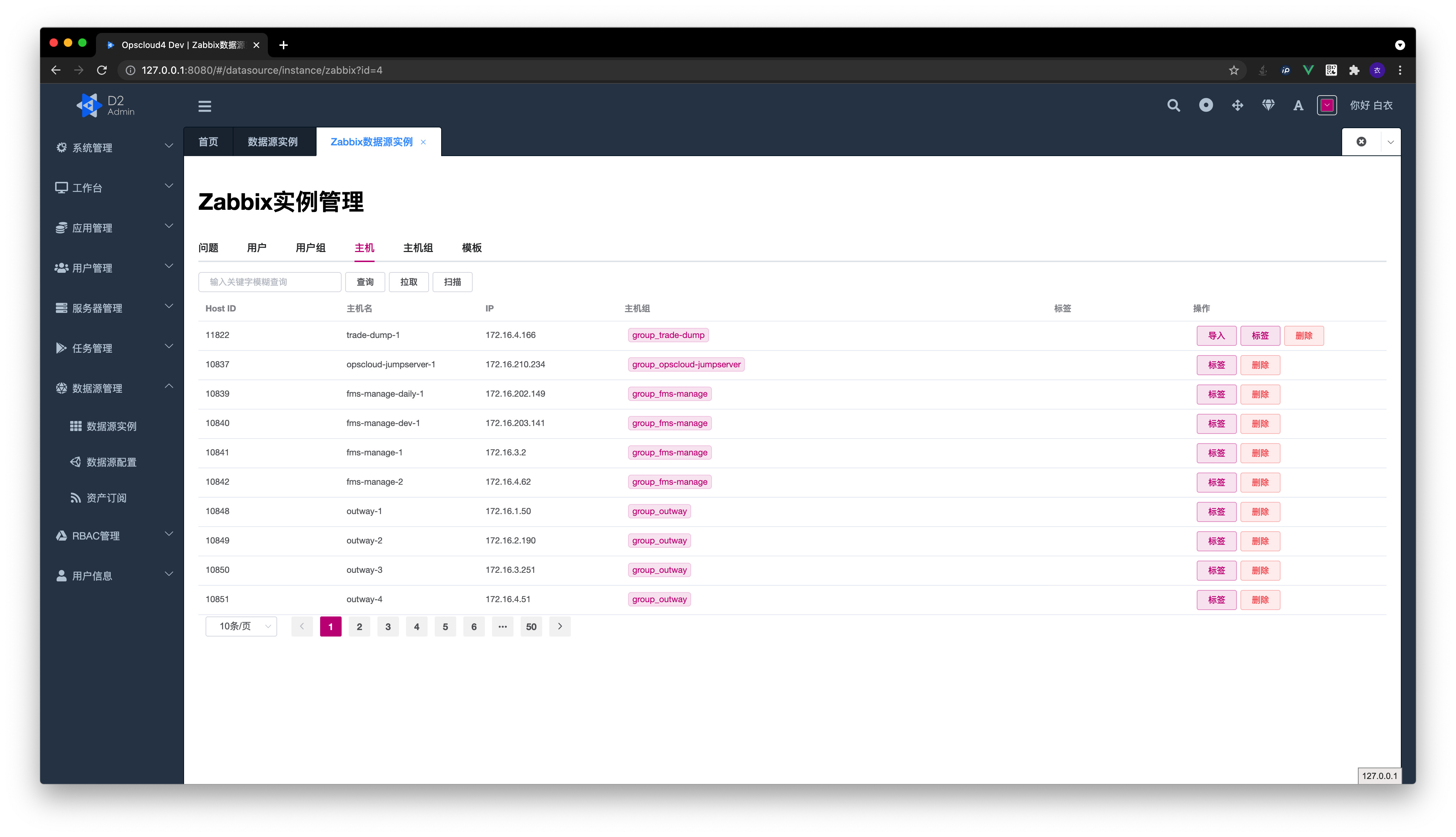




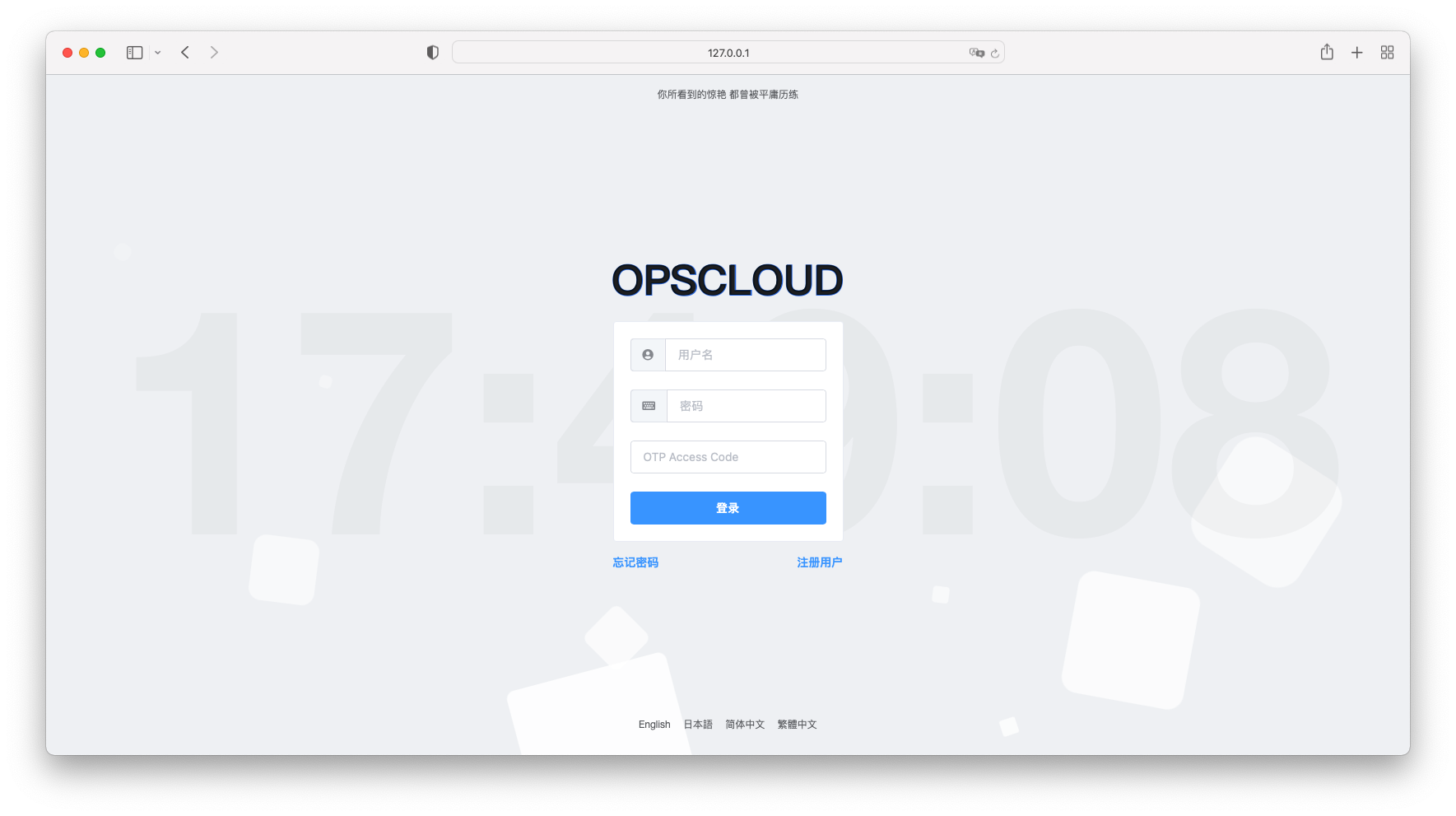 ## Code repository
+ Backend
+ [https://github.com/ixrjog/opscloud4](https://github.com/ixrjog/opscloud4)
+ Frontend
+ [https://github.com/ixrjog/opscloud4-web](https://github.com/ixrjog/opscloud4-web)
## Database
+ [v4.5.0 opscloud4-github.sql](https://opscloud4-res.oss-cn-hangzhou.aliyuncs.com/github/4.5.0/opscloud4-github.sql)
## 登录信息
+ username:baiyi
+ password:空密码
## 开发环境
+ JDK 17
+ MacBook M1 PRO
+ IntelliJ IDEA 2023
+ WebStorm 2023
## Leo持续交付
+ 构建
## Code repository
+ Backend
+ [https://github.com/ixrjog/opscloud4](https://github.com/ixrjog/opscloud4)
+ Frontend
+ [https://github.com/ixrjog/opscloud4-web](https://github.com/ixrjog/opscloud4-web)
## Database
+ [v4.5.0 opscloud4-github.sql](https://opscloud4-res.oss-cn-hangzhou.aliyuncs.com/github/4.5.0/opscloud4-github.sql)
## 登录信息
+ username:baiyi
+ password:空密码
## 开发环境
+ JDK 17
+ MacBook M1 PRO
+ IntelliJ IDEA 2023
+ WebStorm 2023
## Leo持续交付
+ 构建
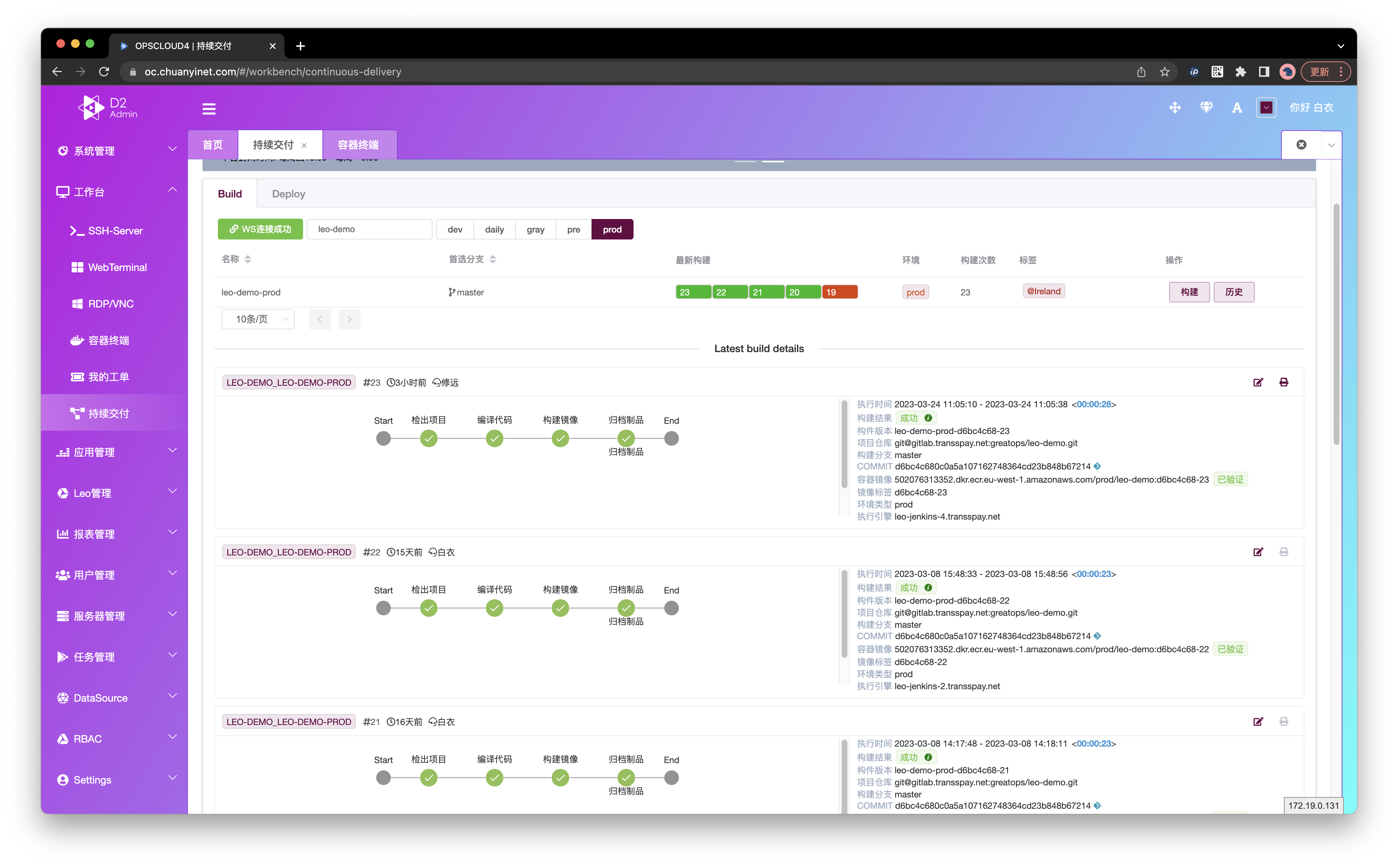 + 部署
+ 部署
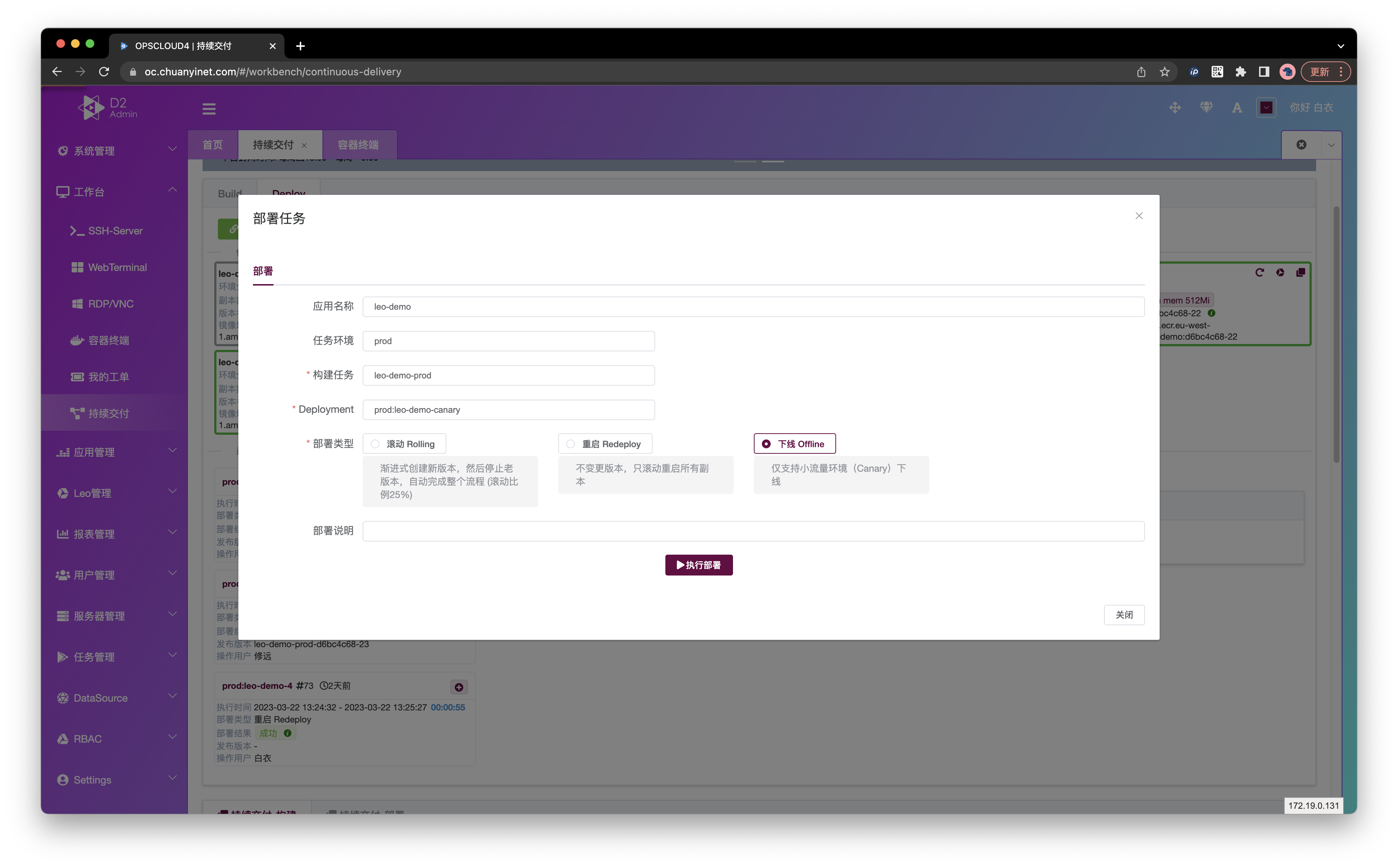
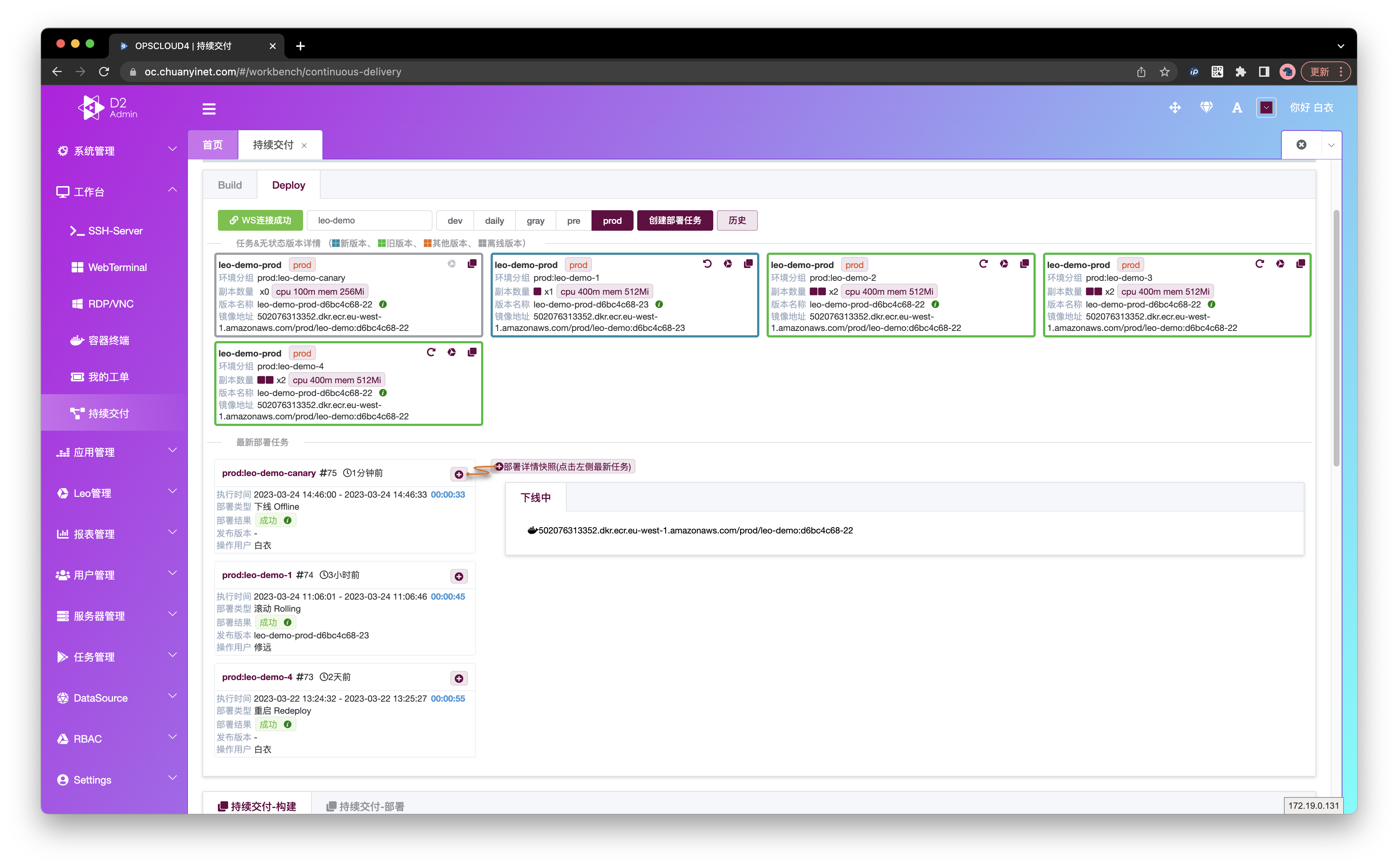 + 规则配置(封网)
+ 规则配置(封网)
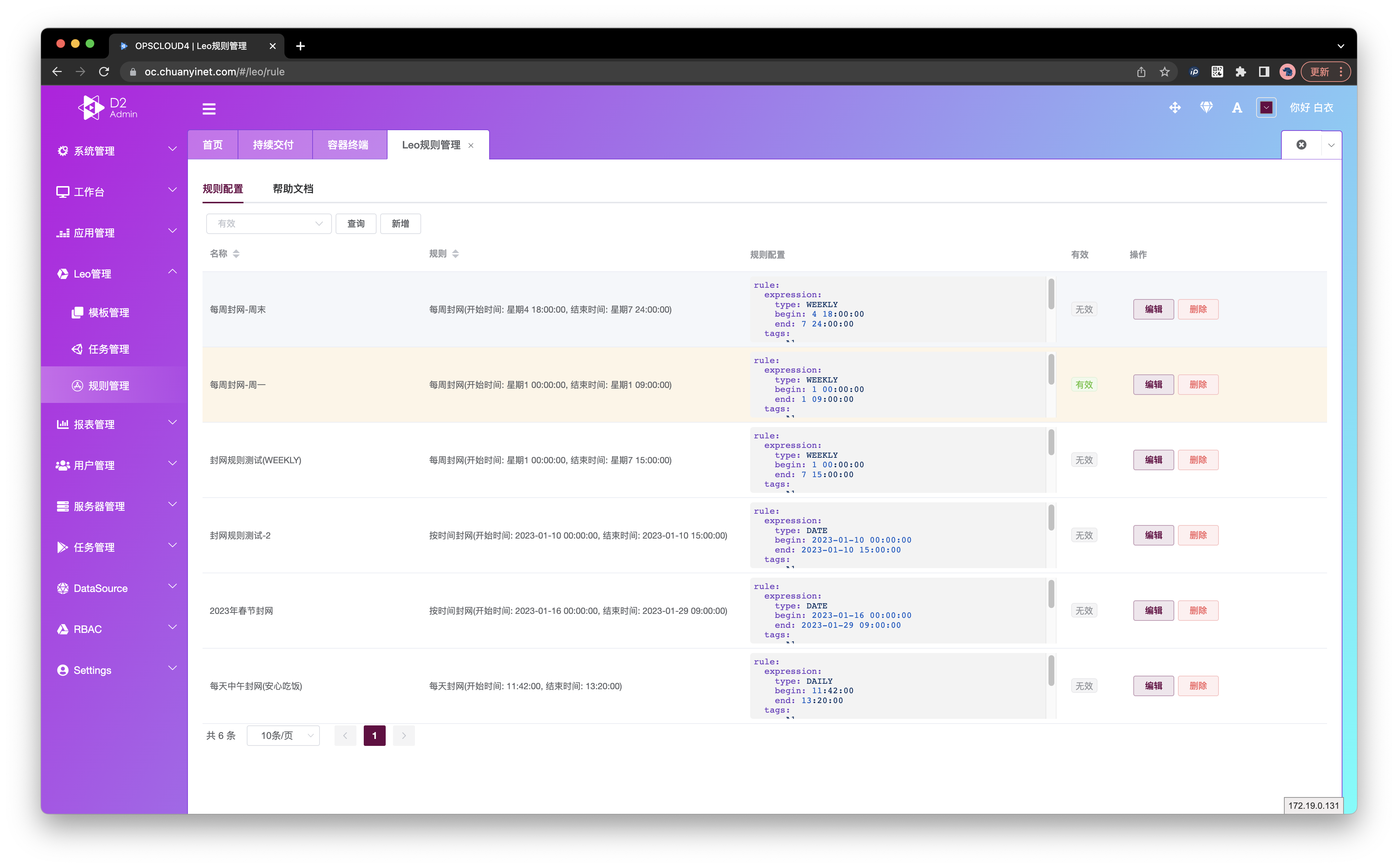 + 任务配置
+ 任务配置
 ## 容器堡垒机(集成版本信息)
## 容器堡垒机(集成版本信息)
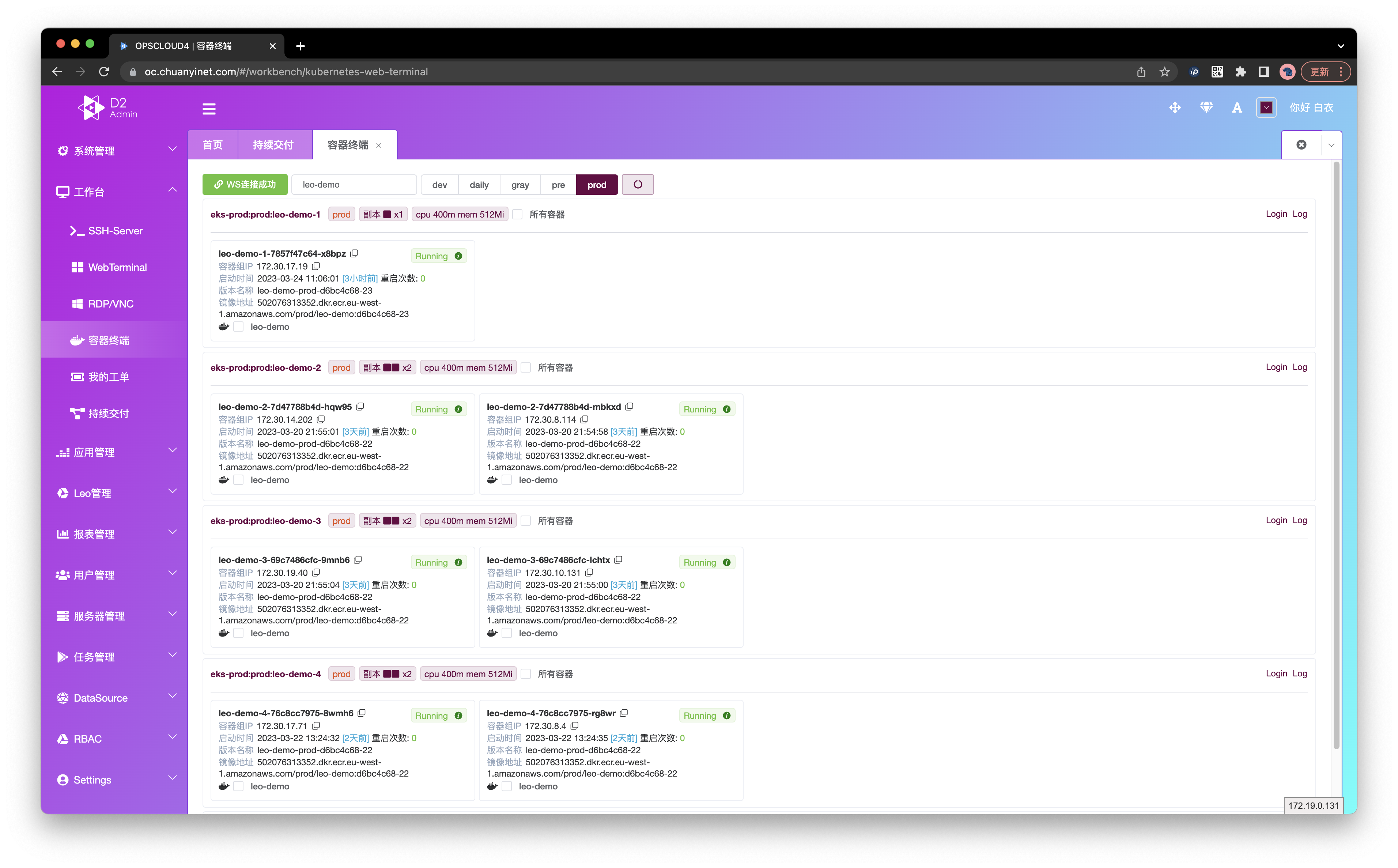 ## 主要功能
+ Leo持续交付(Kubernetes)
+ 多Jenkins实例调度
+ 权限控制/封网策略
+ 分组(蓝/绿),金丝雀部署;可视化发布过程
+ 动态数据源
+ Zabbix、Nacos、LDAP、Jenkins、Guacamole、Ansible、Nexus、Gitlab、Sonar、Dingtalk、TencentExmail、Consul
+ `Kubernetes`
+ ACK、EKS
+ `Aliyun`
+ ECS、Image、VPC、RAM[User、Policy]、RDS[Instance、Database、Redis]、DMS[User]、ONS[Instance、Topic、Group]、Log
+ `AWS`
+ EC2、IAM[User、Policy]、SQS[Queue]、SNS[Topic、Subscription]
+ `华为云`
+ ECS
+ 堡垒机
+ 远程桌面
+ RDP、VNC
+ 服务器Web终端
+ 多服务器同时连接+命令同步、会话复制、会话心跳
+ 支持ED25519、RSA密钥
+ KubernetesWeb终端
+ 多容器同时登录+命令同步、容器日志、会话心跳
+ SSH-Server
+ 原生SSH协议实现,支持ED25519、RSA密钥
+ 简化用户登录,自动关联用户GitLab账户公钥
+ 支持服务器、容器登录
+ 支持告警事件登录
```mermaid
flowchart LR
A[User] -->|SSH:22| B{SLB}
B-->|TCP:2222| C[Opscloud Server]
B-->|TCP:2222| D[Opscloud Server]
E[User] -->|ssh ed25519 | F{{SSH-Server}}
F-->|ssh ed25519| G[Linux]
```
+ 服务器批量任务
+ Ansible Playbook
+ 单服务器多线程实现,任务日志更加清晰
+ RBAC,MFA(OTP)
+ 集群架构
+ 实例健康检查接口 /api/instance/health/lb-check (GET)
+ 分布式调度任务(Quartz)、定时任务分布式锁(Shedlock)、任务并发锁(Redis)
+ 高性能、可伸缩、高可用性
+ 集群SLA99.99%
+ 无资产管理上限
+ 标签驱动、事件驱动
+ API文档
+ example.com/doc.html
+ API Token
## Services & Ports
| service | protocol | port | startup parameter |
|------------|----------|------|-----------------------|
| web | http | 8080 | --server.port=8080 |
| ssh-server | ssh | 2222 | --ssh.shell.port=2222 |
## 功能截图
## 主要功能
+ Leo持续交付(Kubernetes)
+ 多Jenkins实例调度
+ 权限控制/封网策略
+ 分组(蓝/绿),金丝雀部署;可视化发布过程
+ 动态数据源
+ Zabbix、Nacos、LDAP、Jenkins、Guacamole、Ansible、Nexus、Gitlab、Sonar、Dingtalk、TencentExmail、Consul
+ `Kubernetes`
+ ACK、EKS
+ `Aliyun`
+ ECS、Image、VPC、RAM[User、Policy]、RDS[Instance、Database、Redis]、DMS[User]、ONS[Instance、Topic、Group]、Log
+ `AWS`
+ EC2、IAM[User、Policy]、SQS[Queue]、SNS[Topic、Subscription]
+ `华为云`
+ ECS
+ 堡垒机
+ 远程桌面
+ RDP、VNC
+ 服务器Web终端
+ 多服务器同时连接+命令同步、会话复制、会话心跳
+ 支持ED25519、RSA密钥
+ KubernetesWeb终端
+ 多容器同时登录+命令同步、容器日志、会话心跳
+ SSH-Server
+ 原生SSH协议实现,支持ED25519、RSA密钥
+ 简化用户登录,自动关联用户GitLab账户公钥
+ 支持服务器、容器登录
+ 支持告警事件登录
```mermaid
flowchart LR
A[User] -->|SSH:22| B{SLB}
B-->|TCP:2222| C[Opscloud Server]
B-->|TCP:2222| D[Opscloud Server]
E[User] -->|ssh ed25519 | F{{SSH-Server}}
F-->|ssh ed25519| G[Linux]
```
+ 服务器批量任务
+ Ansible Playbook
+ 单服务器多线程实现,任务日志更加清晰
+ RBAC,MFA(OTP)
+ 集群架构
+ 实例健康检查接口 /api/instance/health/lb-check (GET)
+ 分布式调度任务(Quartz)、定时任务分布式锁(Shedlock)、任务并发锁(Redis)
+ 高性能、可伸缩、高可用性
+ 集群SLA99.99%
+ 无资产管理上限
+ 标签驱动、事件驱动
+ API文档
+ example.com/doc.html
+ API Token
## Services & Ports
| service | protocol | port | startup parameter |
|------------|----------|------|-----------------------|
| web | http | 8080 | --server.port=8080 |
| ssh-server | ssh | 2222 | --ssh.shell.port=2222 |
## 功能截图