# hello-muiplayer
**Repository Path**: loftyhu/hello-muiplayer
## Basic Information
- **Project Name**: hello-muiplayer
- **Description**: 💡 一款优秀的 HTMLL5 视频播放器框架
- **Primary Language**: Unknown
- **License**: GPL-3.0
- **Default Branch**: master
- **Homepage**: https://muiplayer.gitee.io/
- **GVP Project**: No
## Statistics
- **Stars**: 0
- **Forks**: 190
- **Created**: 2021-08-13
- **Last Updated**: 2021-08-13
## Categories & Tags
**Categories**: Uncategorized
**Tags**: None
## README
# 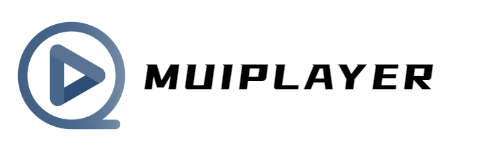 > 播放,专注,连接,分享和自由 🚩
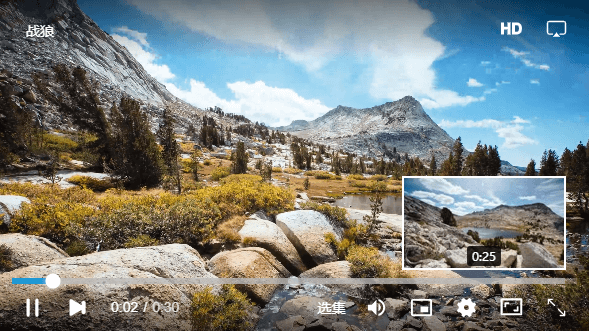
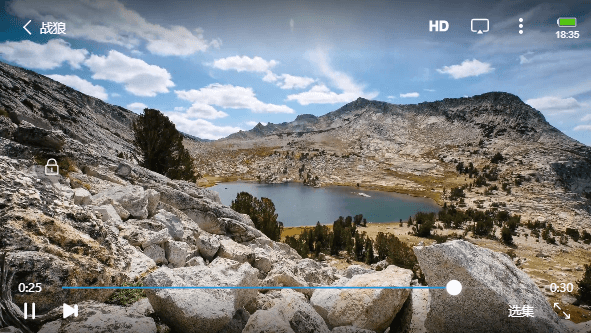
Docs | 中文文档
## 介绍
MuiPlayer 是一款 HTML5 视频播放插件,其默认配置了精美可操作的的播放控件,涉及了常用的播放场景,例如全屏播放、播放快进、循环播放、音量调节等功能。
支持 mp4、m3u8、flv 等多种媒体格式播放,解决大部分兼容问题,同时适应在PC、手机端播放。
MuiPlayer 具有丰富的参数可以自定义播放器实例,通过轻松的配置即可完成自定义场景的视频播放。
## 特点
MuiPlayer 帮助我们解决了日常 H5 Video 应用开发中的常见的一些大量问题:
1. 各浏览器平台播放 ui 不能统一
2. ui 扩展之间以及状态处理容易产生冲突
3. 在不同环境下(android、ios、pc)针对 h5 video api 可能触发事件的时机尽不相同
4. 媒体格式存在各种兼容问题,muiplayer 处理了大多数在不同环境下播放的兼容问题
5. 重复踩踏在开发 h5 video 过程中的一些问题,我们提供了一套完好的解决方案,让编程员少走一些弯路
## 安装
使用 npm 安装:
```
npm i mui-player --save
```
使用 yarn 安装:
```
yarn add mui-player
```
## 使用
1、使用 script 标签引入:
```html
```
或者使用模块管理器引入:
```js
import 'mui-player/dist/mui-player.min.css'
import MuiPlayer from 'mui-player'
```
2、定义播放器容器:
```html
```
3、初始化构建播放器:
```js
// 初始化 MuiPlayer 插件,MuiPlayer 方法传递一个对象,该对象包括所有插件的配置
var mp = new MuiPlayer({
container:'#mui-player',
title:'Title',
src:'./static/media/media.mp4',
})
```
以上就能为初始化构建一个具有默认配置控件的视频播放器,下面你可以阅读关于 MuiPlayer 的一些 API 基础配置选项。
前往 [参数API](https://muiplayer.js.org/zh/api/)
## 官方文档
- [官方首页](https://muiplayer.js.org/zh/)
- [API 参考](https://muiplayer.js.org/zh/guide/api.html)
- [PC 扩展插件](https://muiplayer.js.org/zh/guide/mui-player-desktop-plugin.html)
- [移动端扩展插件](https://muiplayer.js.org/zh/guide/mui-player-mobile-plugin.html)
- [基础演示](https://muiplayer.js.org/zh/demo/)
## 开始
启动此工程
```
npm install
npm start
```
## 免责声明
这是 MuiPlayer 的非商业版本,它不包含提供商业用途播放器的相同功能,但是开源版本依然可提供稳定的视频播放解决方案。在使用此之前,请务必了解该开源项目的软件许可证。如果您想获取商业应用播放器,请从官方下载 [专业版应用插件](https://muiplayer.js.org/zh/joinUs/)。
## ©️ Software License
[GNU GENERAL PUBLIC LICENSE](https://github.com/muiplayer/hello-muiplayer/blob/master/LICENSE)
Copyright (C) 2007 Free Software Foundation, Everyone is permitted to copy and distribute verbatim copies of this license document, but changing it is not allowed.
## ⭐ Stars
[](https://github.com/muiplayer/hello-muiplayer/stargazers)
## 👏 Forks
[](https://github.com/muiplayer/hello-muiplayer/network/members)
> 播放,专注,连接,分享和自由 🚩
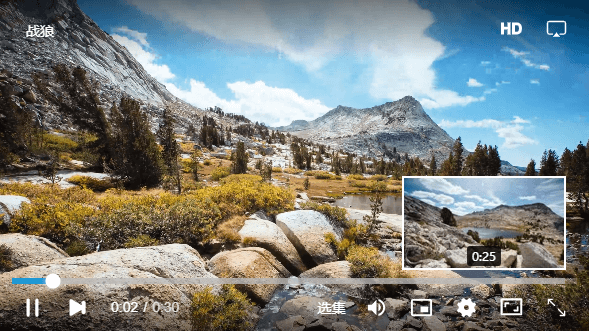
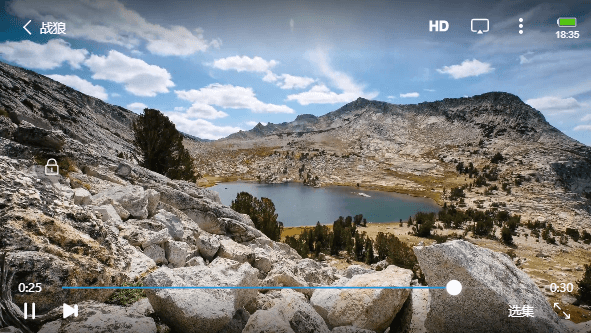
Docs | 中文文档
## 介绍
MuiPlayer 是一款 HTML5 视频播放插件,其默认配置了精美可操作的的播放控件,涉及了常用的播放场景,例如全屏播放、播放快进、循环播放、音量调节等功能。
支持 mp4、m3u8、flv 等多种媒体格式播放,解决大部分兼容问题,同时适应在PC、手机端播放。
MuiPlayer 具有丰富的参数可以自定义播放器实例,通过轻松的配置即可完成自定义场景的视频播放。
## 特点
MuiPlayer 帮助我们解决了日常 H5 Video 应用开发中的常见的一些大量问题:
1. 各浏览器平台播放 ui 不能统一
2. ui 扩展之间以及状态处理容易产生冲突
3. 在不同环境下(android、ios、pc)针对 h5 video api 可能触发事件的时机尽不相同
4. 媒体格式存在各种兼容问题,muiplayer 处理了大多数在不同环境下播放的兼容问题
5. 重复踩踏在开发 h5 video 过程中的一些问题,我们提供了一套完好的解决方案,让编程员少走一些弯路
## 安装
使用 npm 安装:
```
npm i mui-player --save
```
使用 yarn 安装:
```
yarn add mui-player
```
## 使用
1、使用 script 标签引入:
```html
```
或者使用模块管理器引入:
```js
import 'mui-player/dist/mui-player.min.css'
import MuiPlayer from 'mui-player'
```
2、定义播放器容器:
```html
```
3、初始化构建播放器:
```js
// 初始化 MuiPlayer 插件,MuiPlayer 方法传递一个对象,该对象包括所有插件的配置
var mp = new MuiPlayer({
container:'#mui-player',
title:'Title',
src:'./static/media/media.mp4',
})
```
以上就能为初始化构建一个具有默认配置控件的视频播放器,下面你可以阅读关于 MuiPlayer 的一些 API 基础配置选项。
前往 [参数API](https://muiplayer.js.org/zh/api/)
## 官方文档
- [官方首页](https://muiplayer.js.org/zh/)
- [API 参考](https://muiplayer.js.org/zh/guide/api.html)
- [PC 扩展插件](https://muiplayer.js.org/zh/guide/mui-player-desktop-plugin.html)
- [移动端扩展插件](https://muiplayer.js.org/zh/guide/mui-player-mobile-plugin.html)
- [基础演示](https://muiplayer.js.org/zh/demo/)
## 开始
启动此工程
```
npm install
npm start
```
## 免责声明
这是 MuiPlayer 的非商业版本,它不包含提供商业用途播放器的相同功能,但是开源版本依然可提供稳定的视频播放解决方案。在使用此之前,请务必了解该开源项目的软件许可证。如果您想获取商业应用播放器,请从官方下载 [专业版应用插件](https://muiplayer.js.org/zh/joinUs/)。
## ©️ Software License
[GNU GENERAL PUBLIC LICENSE](https://github.com/muiplayer/hello-muiplayer/blob/master/LICENSE)
Copyright (C) 2007 Free Software Foundation, Everyone is permitted to copy and distribute verbatim copies of this license document, but changing it is not allowed.
## ⭐ Stars
[](https://github.com/muiplayer/hello-muiplayer/stargazers)
## 👏 Forks
[](https://github.com/muiplayer/hello-muiplayer/network/members)




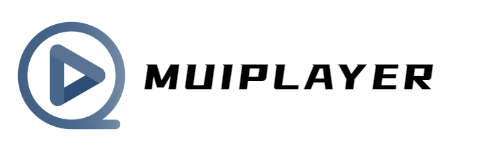 > 播放,专注,连接,分享和自由 🚩
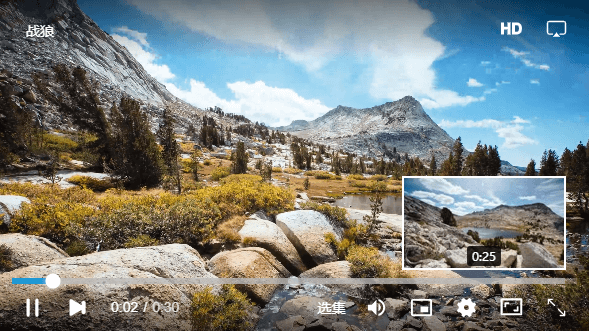
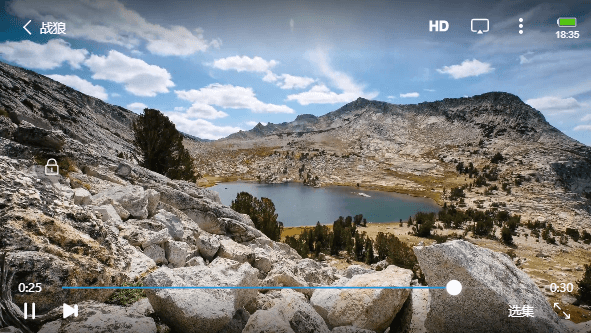
Docs | 中文文档
## 介绍
MuiPlayer 是一款 HTML5 视频播放插件,其默认配置了精美可操作的的播放控件,涉及了常用的播放场景,例如全屏播放、播放快进、循环播放、音量调节等功能。
支持 mp4、m3u8、flv 等多种媒体格式播放,解决大部分兼容问题,同时适应在PC、手机端播放。
MuiPlayer 具有丰富的参数可以自定义播放器实例,通过轻松的配置即可完成自定义场景的视频播放。
## 特点
MuiPlayer 帮助我们解决了日常 H5 Video 应用开发中的常见的一些大量问题:
1. 各浏览器平台播放 ui 不能统一
2. ui 扩展之间以及状态处理容易产生冲突
3. 在不同环境下(android、ios、pc)针对 h5 video api 可能触发事件的时机尽不相同
4. 媒体格式存在各种兼容问题,muiplayer 处理了大多数在不同环境下播放的兼容问题
5. 重复踩踏在开发 h5 video 过程中的一些问题,我们提供了一套完好的解决方案,让编程员少走一些弯路
## 安装
使用 npm 安装:
```
npm i mui-player --save
```
使用 yarn 安装:
```
yarn add mui-player
```
## 使用
1、使用 script 标签引入:
```html
```
或者使用模块管理器引入:
```js
import 'mui-player/dist/mui-player.min.css'
import MuiPlayer from 'mui-player'
```
2、定义播放器容器:
```html
```
3、初始化构建播放器:
```js
// 初始化 MuiPlayer 插件,MuiPlayer 方法传递一个对象,该对象包括所有插件的配置
var mp = new MuiPlayer({
container:'#mui-player',
title:'Title',
src:'./static/media/media.mp4',
})
```
以上就能为初始化构建一个具有默认配置控件的视频播放器,下面你可以阅读关于 MuiPlayer 的一些 API 基础配置选项。
前往 [参数API](https://muiplayer.js.org/zh/api/)
## 官方文档
- [官方首页](https://muiplayer.js.org/zh/)
- [API 参考](https://muiplayer.js.org/zh/guide/api.html)
- [PC 扩展插件](https://muiplayer.js.org/zh/guide/mui-player-desktop-plugin.html)
- [移动端扩展插件](https://muiplayer.js.org/zh/guide/mui-player-mobile-plugin.html)
- [基础演示](https://muiplayer.js.org/zh/demo/)
## 开始
启动此工程
```
npm install
npm start
```
## 免责声明
这是 MuiPlayer 的非商业版本,它不包含提供商业用途播放器的相同功能,但是开源版本依然可提供稳定的视频播放解决方案。在使用此之前,请务必了解该开源项目的软件许可证。如果您想获取商业应用播放器,请从官方下载 [专业版应用插件](https://muiplayer.js.org/zh/joinUs/)。
## ©️ Software License
[GNU GENERAL PUBLIC LICENSE](https://github.com/muiplayer/hello-muiplayer/blob/master/LICENSE)
Copyright (C) 2007 Free Software Foundation, Everyone is permitted to copy and distribute verbatim copies of this license document, but changing it is not allowed.
## ⭐ Stars
[](https://github.com/muiplayer/hello-muiplayer/stargazers)
## 👏 Forks
[](https://github.com/muiplayer/hello-muiplayer/network/members)
> 播放,专注,连接,分享和自由 🚩
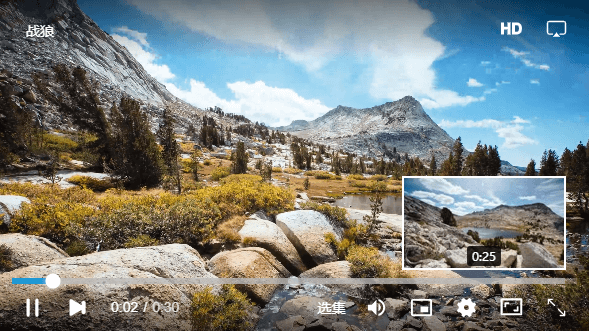
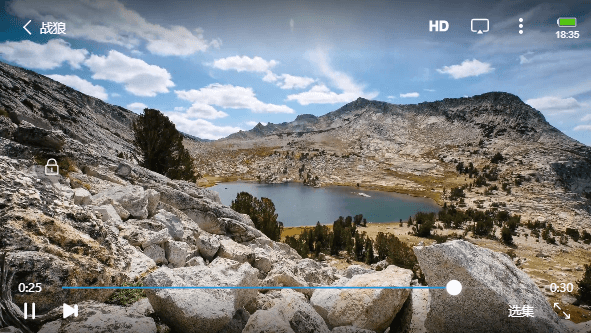
Docs | 中文文档
## 介绍
MuiPlayer 是一款 HTML5 视频播放插件,其默认配置了精美可操作的的播放控件,涉及了常用的播放场景,例如全屏播放、播放快进、循环播放、音量调节等功能。
支持 mp4、m3u8、flv 等多种媒体格式播放,解决大部分兼容问题,同时适应在PC、手机端播放。
MuiPlayer 具有丰富的参数可以自定义播放器实例,通过轻松的配置即可完成自定义场景的视频播放。
## 特点
MuiPlayer 帮助我们解决了日常 H5 Video 应用开发中的常见的一些大量问题:
1. 各浏览器平台播放 ui 不能统一
2. ui 扩展之间以及状态处理容易产生冲突
3. 在不同环境下(android、ios、pc)针对 h5 video api 可能触发事件的时机尽不相同
4. 媒体格式存在各种兼容问题,muiplayer 处理了大多数在不同环境下播放的兼容问题
5. 重复踩踏在开发 h5 video 过程中的一些问题,我们提供了一套完好的解决方案,让编程员少走一些弯路
## 安装
使用 npm 安装:
```
npm i mui-player --save
```
使用 yarn 安装:
```
yarn add mui-player
```
## 使用
1、使用 script 标签引入:
```html
```
或者使用模块管理器引入:
```js
import 'mui-player/dist/mui-player.min.css'
import MuiPlayer from 'mui-player'
```
2、定义播放器容器:
```html
```
3、初始化构建播放器:
```js
// 初始化 MuiPlayer 插件,MuiPlayer 方法传递一个对象,该对象包括所有插件的配置
var mp = new MuiPlayer({
container:'#mui-player',
title:'Title',
src:'./static/media/media.mp4',
})
```
以上就能为初始化构建一个具有默认配置控件的视频播放器,下面你可以阅读关于 MuiPlayer 的一些 API 基础配置选项。
前往 [参数API](https://muiplayer.js.org/zh/api/)
## 官方文档
- [官方首页](https://muiplayer.js.org/zh/)
- [API 参考](https://muiplayer.js.org/zh/guide/api.html)
- [PC 扩展插件](https://muiplayer.js.org/zh/guide/mui-player-desktop-plugin.html)
- [移动端扩展插件](https://muiplayer.js.org/zh/guide/mui-player-mobile-plugin.html)
- [基础演示](https://muiplayer.js.org/zh/demo/)
## 开始
启动此工程
```
npm install
npm start
```
## 免责声明
这是 MuiPlayer 的非商业版本,它不包含提供商业用途播放器的相同功能,但是开源版本依然可提供稳定的视频播放解决方案。在使用此之前,请务必了解该开源项目的软件许可证。如果您想获取商业应用播放器,请从官方下载 [专业版应用插件](https://muiplayer.js.org/zh/joinUs/)。
## ©️ Software License
[GNU GENERAL PUBLIC LICENSE](https://github.com/muiplayer/hello-muiplayer/blob/master/LICENSE)
Copyright (C) 2007 Free Software Foundation, Everyone is permitted to copy and distribute verbatim copies of this license document, but changing it is not allowed.
## ⭐ Stars
[](https://github.com/muiplayer/hello-muiplayer/stargazers)
## 👏 Forks
[](https://github.com/muiplayer/hello-muiplayer/network/members)