
[](https://pypi.org/project/og-chat/)

[](https://app.gitter.im/#/room/#octogen:gitter.im)
[English](./README.md)
> ## Octopus
> 一款为开发者打造的开源的代码解释器
|Supported OSs|Supported Interpreters|Supported Dev Enviroment|
|----|-----|-----|
|
|
|
|
## 快速上手
在本地电脑安装octopus, 你可以选择使用openai 或者codellama-7B
本地环境要求
* python 3.10 and above
* pip
* [docker](https://www.docker.com/products/docker-desktop/) 24.0.0 and above or [Podman](https://podman.io/)
安装octogen启动器
```bash
pip install og_up
```
使用og_up启动器初始化本地环境
```
og_up
```
开始体验octogen, 在命令行执行`og`
```
Welcome to use octogen❤️ . To ask a programming question, simply type your question and press esc + enter
You can use /help to look for help
[1]🎧>
```
## Octopus内部实现
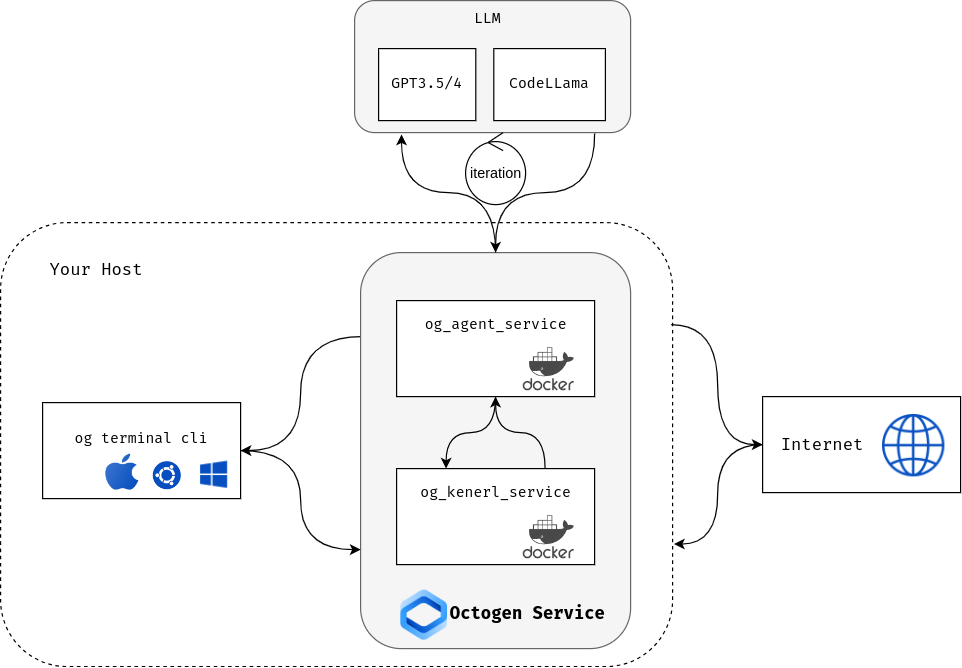
* Octopus 内核: 当前基于notebook实现的代码执行引擎
* Octopus Agent: 处理用户请求,将请求发给大模型服务API和将大模型生成的代码发给Octopus 内核执行代码
* Octopus 命令行工具: 将用户请求发给Agent和渲染Agent返回的代码,文本和图片
每个组件之间都是采用流式方式进行数据交换,大模型每写一个字都会在命令行上面实时展示.
## 功能列表
* 在docker环境自动执行代码
* 实验功能,在iterm2 和kitty终端进行图片显示
* 支持通过`/up`命令将文件上传到Octopus内核,你可以在写问题描述的过程中使用上传文件命令
* 实验功能, 支持将大模型生成的代码片段打包在一起生成一个应用,然后通过`/run` 命令直接执行
* 支持将输出内容文本和代码通过 `/cc`命令复制到粘贴板上面
* 支持问题历史功能,提问历史将会被保存在本地
如果你有功能需求建议,可以创建一个讨论帖子和大家一起讨论
## 计划
* [roadmap for v0.5.0](https://github.com/dbpunk-labs/octogen/issues/64)