# iview
**Repository Path**: codeapes/iview
## Basic Information
- **Project Name**: iview
- **Description**: iView 是一套基于 Vue.js 的 UI 组件库,主要服务于 PC 界面的中后台产品。
- **Primary Language**: JavaScript
- **License**: MIT
- **Default Branch**: master
- **Homepage**: None
- **GVP Project**: No
## Statistics
- **Stars**: 0
- **Forks**: 417
- **Created**: 2017-02-20
- **Last Updated**: 2020-12-19
## Categories & Tags
**Categories**: Uncategorized
**Tags**: None
## README

# iView [](https://travis-ci.org/iview/iview) [](https://www.npmjs.org/package/iview) [](https://npmjs.org/package/iview) [](https://gitter.im/iview/iview?utm_source=badge&utm_medium=badge&utm_campaign=pr-badge&utm_content=badge)
### A high quality UI Components Library with Vue.js
> iView works only with Vue 1.0 currently. We have been in developing. English document is coming soon. Please pay attention to the iView.
## Docs
### [中文文档](https://www.iviewui.com)
### English (Coming soon)
## Overview
### [组件概览(Component Overview)](https://www.iviewui.com/overview)
## Features
- High quality and rich functions
- Friendly APIs,free and flexible
- Great Documentation
- It is quite beautiful
- Using .vue file development mode
- Based on npm + webpack + babel, using ES2015
## Programming
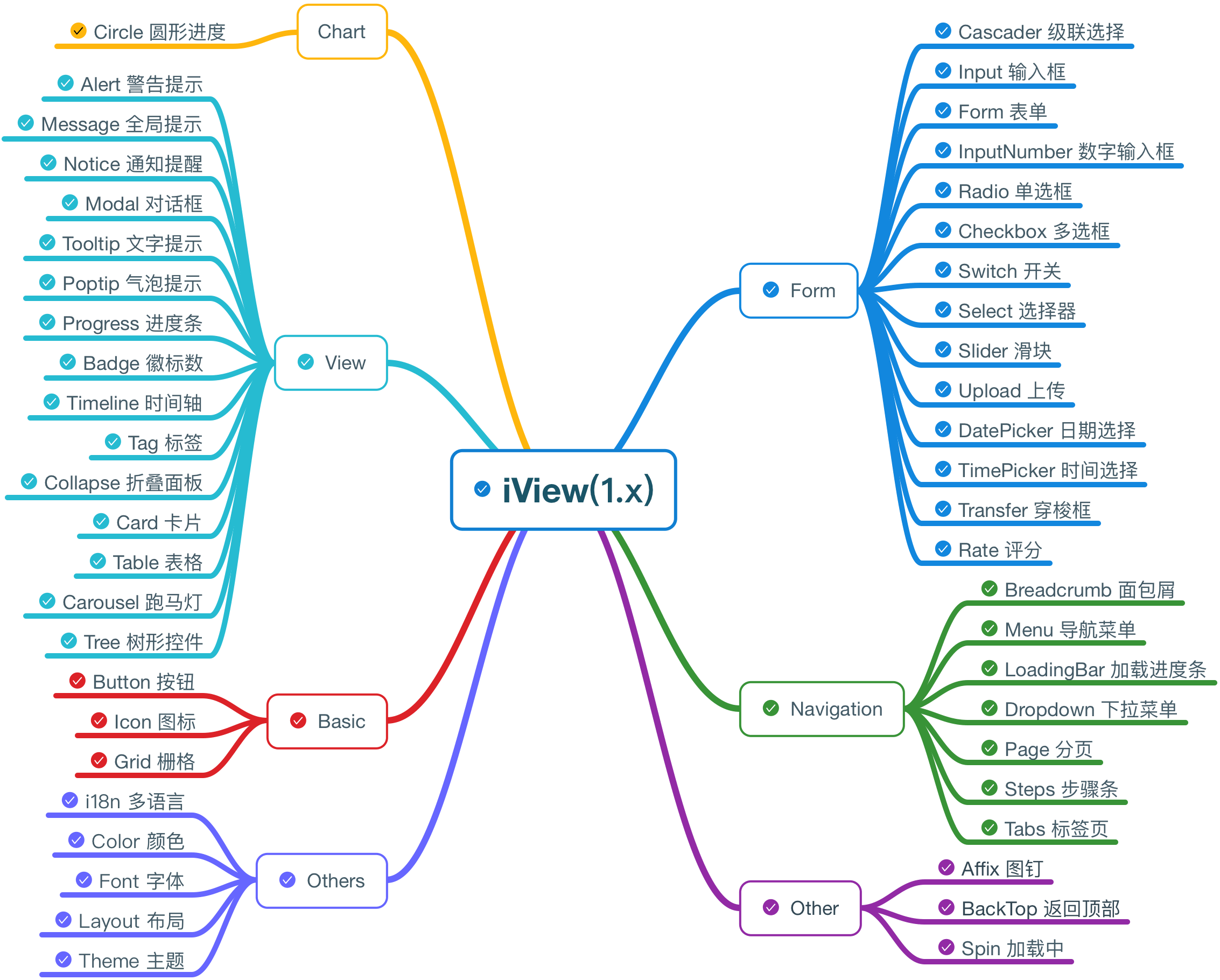
## Install
### Install vue-webpack project in the first place
Use [iview-project](https://github.com/iview/iview-project)(Recommended) Or [vue-cli](https://github.com/vuejs/vue-cli)
### Install iView
using npm
```
npm install iview --save
```
Or using script tag for global use
```
```
## Usage
```html
```
Use css
```js
import 'iview/dist/styles/iview.css';
```
## Browser Support
Normal browsers and Internet Explorer 9+.
## Links
- [Vue](https://github.com/vuejs/vue)
- [Webpack](https://github.com/webpack/webpack)
- [ionicons](https://github.com/driftyco/ionicons)
- [Ant Design](https://github.com/ant-design/ant-design)
## Donation
iView is an MIT licensed open source project and completely free to use, but if it is helpful to you, you can buy me a coffee :)


